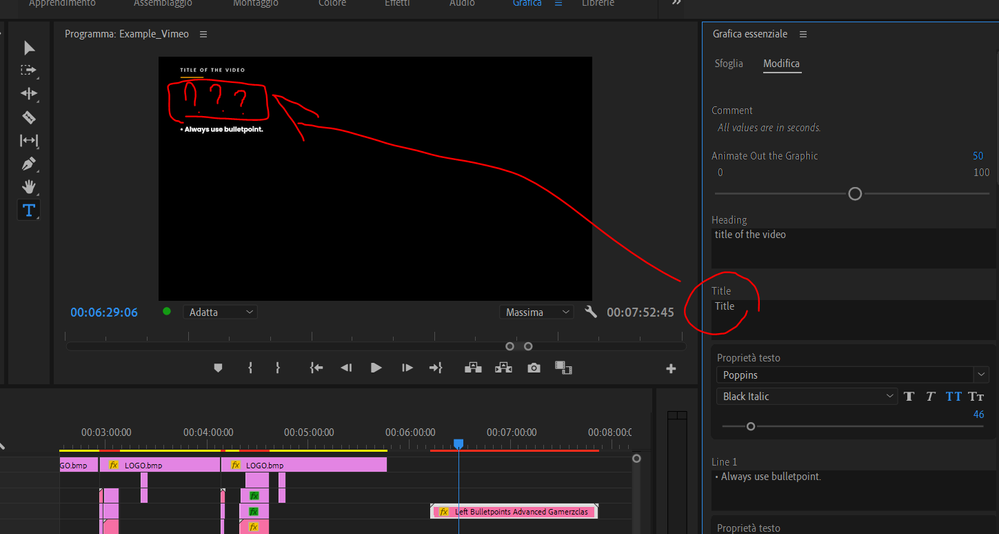Adobe Community
Adobe Community
- Home
- Premiere Pro
- Discussions
- Re: Edit motion graphic templates on premiere
- Re: Edit motion graphic templates on premiere
Copy link to clipboard
Copied
Hi!
Premiere version 2020
I've been having this one issue with editing a mogrt file on Pr here's the details:
I imported the .mogrt file on Pr (from the essential graphic window clicked the plus icon, selected the file and imported directly on Pr). But when I use it I notice something strange: I can edit most of the elements of the file but not all edits show up/work (for example the file has a header text and a paragraph text but the header text does not show up). I'm attaching a screenshot (question marks are were title is supposed to show up).
I don't think the issue is with the file itself because this template has been used by others as well and they seem to be able to edit all the elements just fine.
I tried different methods such as importing the .mogrt the other way (by just dragging it in the essential graphics)
PS: i don't know if this helps but the original .mogrt file has been shared as part of a .rar folder so maybe it just wasn't extracted properly?? (I've tried extracting it again using winrar but the results are the same)
Can somebody help me figuring this out?? Thank youu
 1 Correct answer
1 Correct answer
Someone in another thread had a similar issue: not all mogrt fields were updating correctly, it was because the mogrt file was made in an English version of After effects and Pr was in French. I believe it's the same issue here as your Pr interface is a non-english interface
Copy link to clipboard
Copied
Someone in another thread had a similar issue: not all mogrt fields were updating correctly, it was because the mogrt file was made in an English version of After effects and Pr was in French. I believe it's the same issue here as your Pr interface is a non-english interface
Copy link to clipboard
Copied
What?? Wow did not think about that I'll try and dowload the eng version then. Thank you for the reply!
Copy link to clipboard
Copied
It worked thank you so much!! I was stuck on this for a while!!