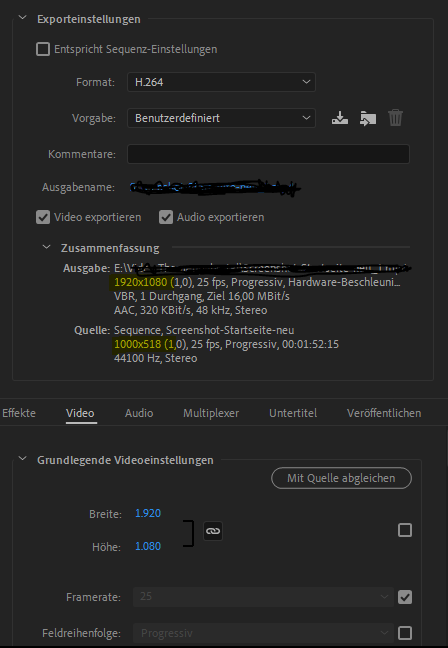Adobe Community
Adobe Community
- Home
- Premiere Pro
- Discussions
- Edit source size and improve video quality
- Edit source size and improve video quality
Copy link to clipboard
Copied
Hey, I am a beginner in working with Premiere Pro.
I wanted to export a video but the quality seems super bad after the export. Also text/titels are blurry.
Here you can see my export settings:
I know that the size of the source is smaller than the output size. But how can I change the size of the source? All pictures, clips and files i use in this project have a size of 1920x1080 minimum. As I said: also text items and titles seem blurry after the export and i guess it is also because of the source size.
Can you help me with this?
Thanks!
 1 Correct answer
1 Correct answer
You will need to change your source sequence settings. These settings are found at the top of the sequence menu tab.
Copy link to clipboard
Copied
You will need to change your source sequence settings. These settings are found at the top of the sequence menu tab.
Copy link to clipboard
Copied
Thanks!