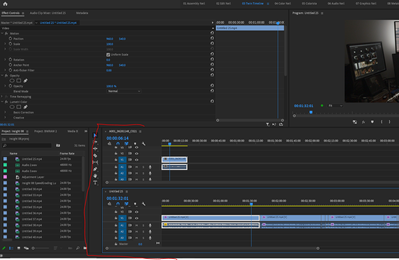Adobe Community
Adobe Community
- Home
- Premiere Pro
- Discussions
- Re: Edited footage copying/pasting as raw footage
- Re: Edited footage copying/pasting as raw footage
Edited footage copying/pasting as raw footage
Copy link to clipboard
Copied
I have begun editing a new project today and after editing some footage into clips, I tried to copy and paste it into a sequence, however, when pasting it, the clips just end up becoming the raw footage again, with the expectation of speed/duration etc, how do I fix this? (Premiere Pro 2020)
Copy link to clipboard
Copied
I'm not quite sure I know what you mean ... you edited some footage into clips. Do you mean actually making subclips? Or that you exported/reimported clips? Or just marked an in/out and used on a sequence, then did some speed changes of the bit on a sequence?
If you're wanting to take segments separately from a longer clip, making subclips is the best way to ensure you have specific segements listed in the bin.
As far as speed changes, those will be specific to the sequence they were created on.
Neil
Copy link to clipboard
Copied
I edited some footage in Premiere Pro and then, in the same project, created a sequence to try and paste the edited footage into, all that was pasted was the raw footage. The same happens when I try to add reverse speed on the pasted clips, just the raw footage appears
Copy link to clipboard
Copied
Please understand, that when you drop a clip on a sequence, and change something on that sequence, you only affect the instance of the clip on that sequence. All such effects you apply to a clip are stored in the data for the sequence.
Going back to the clip on the bin, then dragging that into another sequence, will get the 'raw' clip from the bin. As is expected.
If you want to copy/paste a clip with editing steps, you need to go directly from that sequence to the new sequence. You can say have several sequences open in the Timeline panel, go to one, select a section, copy, then go to the other sequence, paste.
Or you can do "pancake" editing where you have two or more timeline panels vertically stacked. Select a clip or segment in one timeline, drag to the other timeline.
Neil