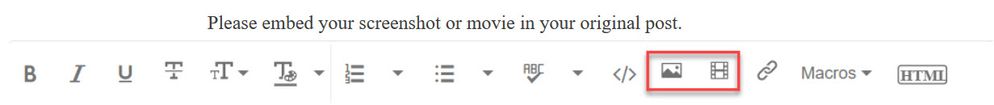Adobe Community
Adobe Community
Copy link to clipboard
Copied
^^^^^^^^^
So I got a clip from my game and came to edit it on Premiere Pro and came with an issue where my video is fast forwarding and chopping/skipping very bad! I checked anything I can, but still nothing.
 1 Correct answer
1 Correct answer
Make sure audio hardware default input is set to none in the Pref.
If that does not help:
If the footage is variable framerate convert to constant framerate with Handbrake before bringing into Premiere.
Copy link to clipboard
Copied
...so we dont have to download unknown files: we help you, you help us. Thanks!
Copy link to clipboard
Copied
Ah, I see. Thank you its updated.
Copy link to clipboard
Copied
Make sure audio hardware default input is set to none in the Pref.
If that does not help:
If the footage is variable framerate convert to constant framerate with Handbrake before bringing into Premiere.
Copy link to clipboard
Copied
WOW THANK YOU. The audio switching was the solution!