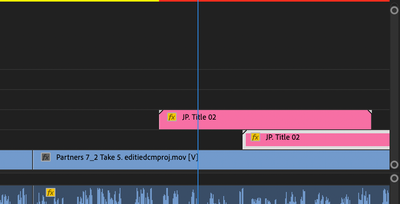Adobe Community
Adobe Community
editing on the timeline
Copy link to clipboard
Copied
I am adding graphics mogarts titles to my video.
I want each title to roll in, in a series to form a list. I want the first one to stay up when the second one appears.
The problem is that one covers up the next one. How can these stack on a separate video tracks so they both appear at the same time so the one track covering the next does not get covered up? Is this possible?
[Moderator note: add images directly into your reply box so they appear in your reply. Do not make others download strange files to see them by "attaching" images. I fixed this one for you.]
Copy link to clipboard
Copied
We would need to see your program monitor to see what you mean by 'covering up'.
Using the EGP process, it's easy to either stack additional graphic elements on other tracks or simply to build them into the same graphic. Use keyframed opacity within the EGP or the controls for the specific text/graphic line in the ECP to add in elements as you go along. Use the layering in the EGP layer stack to put ones on 'top' of others ... there's so many ways and things to do.
Neil