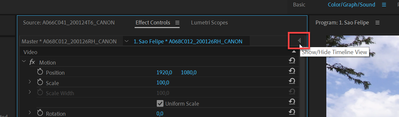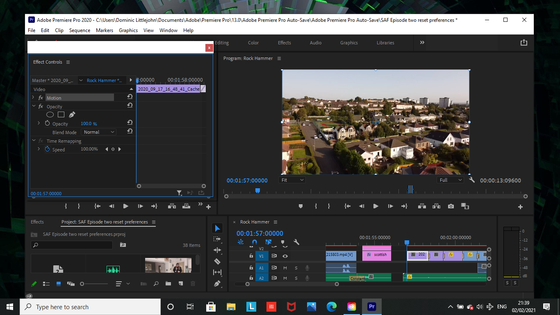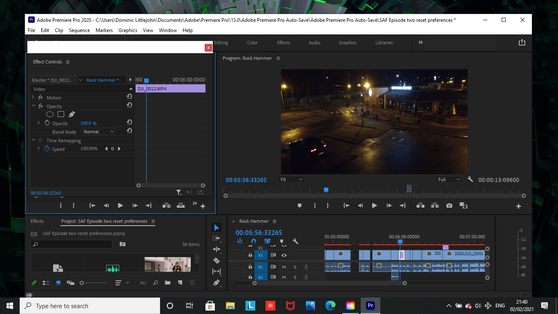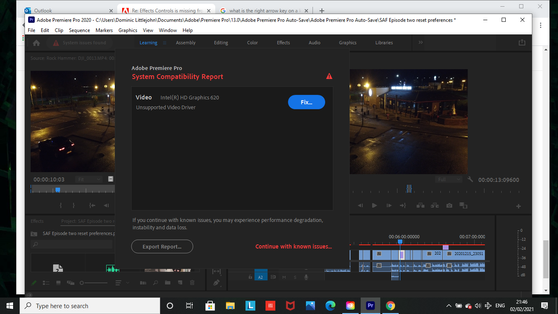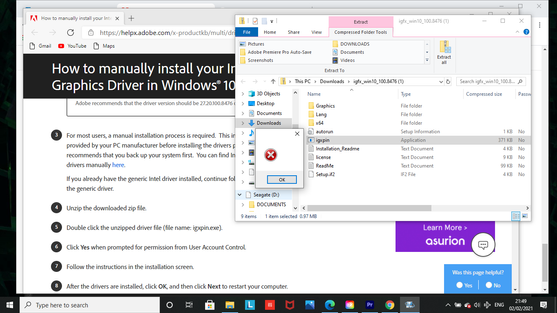Adobe Community
Adobe Community
- Home
- Premiere Pro
- Discussions
- Re: Effects Controls is missing from my project.
- Re: Effects Controls is missing from my project.
Effects Controls is missing from my project.
Copy link to clipboard
Copied
Hello,
I am desperate for someone to help solve this issue!
So........ I had been editing on my laptop to the point where I no longer had any memory left, causing the entire system to run extremely slow and made Premiere Pro unable to render portions of the project, crash and have errors. So I bought an external hard drive, copied all of my files over to it and deleted the originals from my laptop. Already it seemed like my system was running more smoothly.
I opened Pro to begin editing, linked my media back online and tried to get started...and I can't get what I need done.
I can't access the previously applied effects on ANY of the clips in my project. So many of my clips have changed positions or scales, or I've changed the opacity and added key frames etc. It won't allow me to access the panel to change anything.
I have repeatedly clicked on the 'reset to saved workspace' layout, I've repeatedly closed the effects control panel and added it back in from the Workspace tab. I've turned my laptop on and off and downloaded an updated version of premiere. Nothing is working.
It's extremely frustrating as all the media is there and I can ADD effects to the clips: it let's me apply crop, blur etc and remove them, but it refuses to show me the existing changes I made to the keyframes for the clips, or where I've scaled or changed the opacity.
Just to paint a picture: say I had a clip of a bird flying and I'd scaled it to 200, put the opacity to 50% and key framed it to move from left to right, all from my effect controls panel. Then, I moved all files to the external hard drive, reconnected the media and now I still have my flying bird clip, still scaled to 200, 50% opacity and moving from left to right. What I don't have, is access to change any of this because the options have vanished from the effects panel. However, it IS letting me add effects to the clip, like crop or flip or blur. Closing the effects panel and adding it back in isn't helping and resetting to the saved layout isn't fixing it either.
What is going on!?!? Do I just throw the laptop out the window and cancel my account?!
Please, please tell me someone else has experienced this problem before and has the solution? Thank you!!!
Copy link to clipboard
Copied
Nobody can help you if you dont give any info on OS and Pr build, complete comp specs and media used (screenshot mediainfo).
Copy link to clipboard
Copied
Are you saying that all the animation is still in your project but you can't see any keyframes in the Effect Controls panel?
Can you share some screenshots to illustrate this?
Adobe Certified Professional
Copy link to clipboard
Copied
Wild guess:
Copy link to clipboard
Copied
Delete the Media Cache and Media Cache files:
https://community.adobe.com/t5/premiere-pro/faq-how-to-clear-your-media-cache-in-30-seconds-in-premi...
If that doesn't work,try resetting the preferences:
https://community.adobe.com/t5/premiere-pro/faq-how-to-reset-trash-preferences-in-premiere-pro/td-p/...
If that doesn't work, try Preferences > Audio Hardware and set Input to None.
If that doesn’t work, try updating or rolling back your graphics driver directly from the video card manufacturer’s site. If NVIDIA, do a clean install of the latest Studio Driver (NOT the Game Driver).
If that doesn't work, try creating a new project and import the old one into it.
Also, please help us help you:
https://community.adobe.com/t5/premiere-pro/faq-what-information-should-i-provide-when-asking-a-ques...
Copy link to clipboard
Copied
Hello everybody,
Thank you so much for all of the replies. Unfortunately, nothing has worked thus far. I have:
1. Deleted media cache
2. Reset preferences
3. Audio hardware- input to none
4. Copied timeline into a new project
I have attached a couple of screen shots so show my selected clip in the timeline with no options appearing in the effects bar. New development!! It is now refusing to let me scroll through the keyframes with my arrow keys, I instead have to just let the clip play.
I also received a System Compatibility Report saying my video driver is unsupported. When I click fix and try to download the file the link takes me to, it doesn't let me?!
It would kill me to lose all of the work I've been doing these past few months (I'm 5 episodes into a short web series and haven't properly finished each episode as I have been making changes as each one progresses), but is it looking like I'll just need to totally uninstall Premiere Pro and lose my projects to begin again?
Thank you!
Copy link to clipboard
Copied
What graphics card do you have?