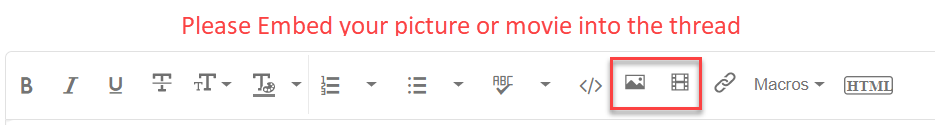Adobe Community
Adobe Community
- Home
- Premiere Pro
- Discussions
- Re: Effects programmed in Effects Control panel ar...
- Re: Effects programmed in Effects Control panel ar...
Effects programmed in Effects Control panel are not showing when played back
Copy link to clipboard
Copied
I am zooming an image from0 to full screen. I select Scale and then make my adjustments and add keyframes. Up until now I could see the effect as I moved the playhead. Now nothing is happening. I amusing PP 2019. MacOS 10.12.6
It was working fine then I opened the project today to continue work and when I went to zoom up an image via Effects Control panel it does not show what I programmed. I select Scale in the panel. I set the scale to 0 and place a keyframe. I then set the scale to a larger size and set a key frame. I was able to see the effect and make adjustments. Now the image is unaffected.
Copy link to clipboard
Copied
Copy link to clipboard
Copied
Also, can you give another screenshot with the full interface.