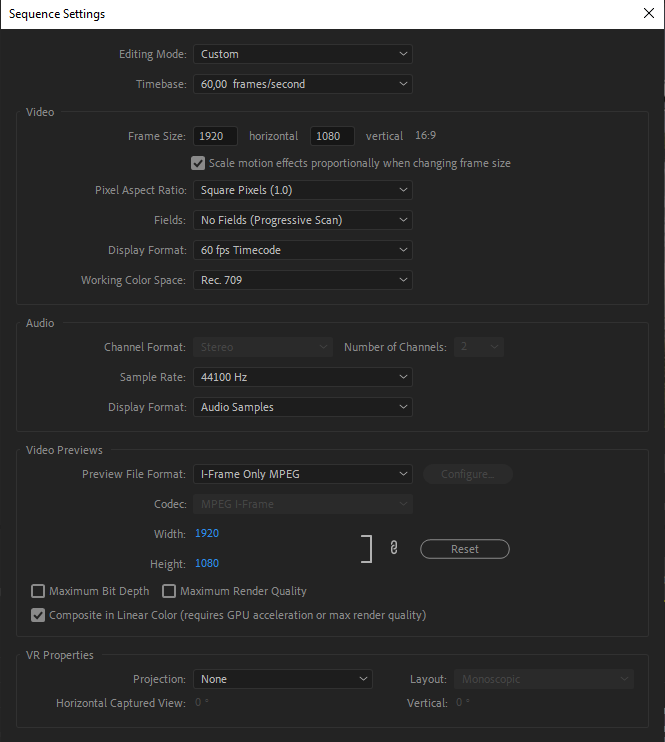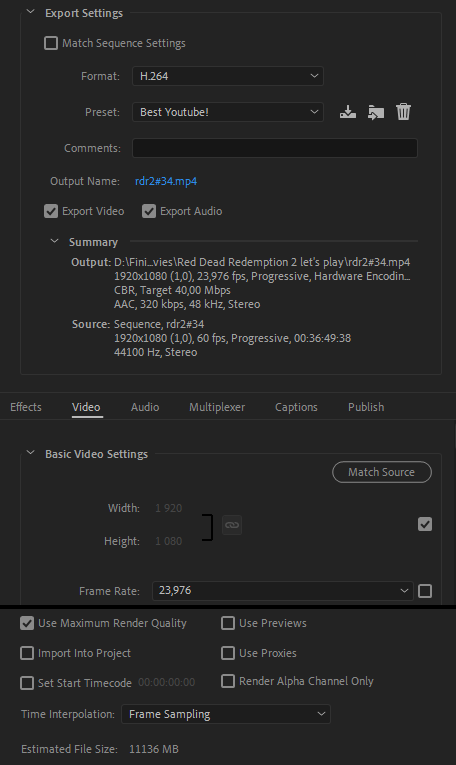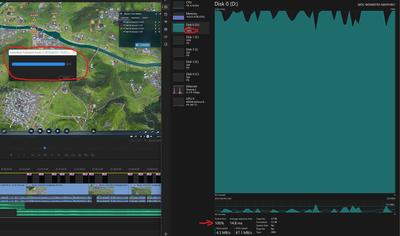Adobe Community
Adobe Community
- Home
- Premiere Pro
- Discussions
- Re: Encoding keeps getting stuck when exporting
- Re: Encoding keeps getting stuck when exporting
Encoding keeps getting stuck when exporting
Copy link to clipboard
Copied
Hello!
I have been trying to export a 35-minute long video. However, it keeps stopping during encoding. It does this in various places like; 1%, 3%, 10%, and now 19%. So it doesn't seem to be connected to something specific in the video.
- I have double-checked that there are no gaps in the timeline.
- removed markers
- cleaned up in media cached
- reedited in a new sequence (plus removing old projects)
- switched places to where it export from the external hard drive to the internal.
This has never happened before and it worked perfectly fine the same day with two other videos. The version I have right now is 14.7.
Do you have any more tips for me?
Copy link to clipboard
Copied
Make new project and import old one.
See how that goes.
Copy link to clipboard
Copied
Hi!
Have done that as well. Will add it to the list. Sorry for not adding it.
Copy link to clipboard
Copied
First, Please tell us your system specs: OS version, Premiere version, amount of RAM, Hardware specs including graphics card and your source properties and sequence settings. And are any of your sources from a smartphone or a screen recording?
You might try smart rendering. Reset your preview format in your sequence settings to a high quality format lilke prores422 hq and then render your entire timeline. If that works, export with "use previews" checked.
Copy link to clipboard
Copied
Hi!
I have a PC, Windows 10. Premiere pro version is 14.7. Ram: 15,9 GB is available. GPU is Intel(R) Core(TM) i7-7700k CPU 4.20GHz
Do you want the source properties of the main video or of all the scenes I am using in the video? The main is a screen recording of a game.
I noticed that when I switch to ProRes it changed the preview file format to Apple. What should I use for PC or can I still use that?
Copy link to clipboard
Copied
prores is fine within premiere. When you export from premiere choose whatever you were using before.
If you're using a built-in intel graphics that's probably the issue and you can probably fix it by changing the renderer in Project settings: general to software only
Copy link to clipboard
Copied
And here are the export settings
Copy link to clipboard
Copied
Okay, I'll try that. Thank you!
Copy link to clipboard
Copied
Unfortunately, it didn't work. I changed so it is software only and tried exporting with Prores first and that only got me to 0%. The second time I tried my usual setting with software only and exporting to the computer which got me to 37%.
Copy link to clipboard
Copied
Set the audio source to 48kHz and turn off max render (and max depth if checked) and hardware encoding.
Copy link to clipboard
Copied
Unfortunately, it didn't work either. I have now also tried removing one transition and it seemed to have worked, but then it stopped again. I have also tried just exporting a part of the beginning and that worked. It just when I try with the entire video that it just stops working. 😞
Copy link to clipboard
Copied
35 mins at 40 Mbps is roughly 10.5 GB. Are you running out of space? The fact that you can export part of the video successfully but not all of it is a big indicator of not enough available drive space on the destination drive.
Copy link to clipboard
Copied
Sound strange. I thought 2,13 TB is plenty of space, but maybe I am wrong?
Copy link to clipboard
Copied
4 gig file size limit
Copy link to clipboard
Copied
I am sorry, I am not sure what that means.
Copy link to clipboard
Copied
Did you solve the problem? I'm having the same issue here.
Copy link to clipboard
Copied
Unfortunately, not really. I managed to export the video after updating a bunch of drivers on my computer and a restart. But it happened again with another video and then I just tried to shut everything else down on the computer and just let it export without me touching anything. It was slow but successful so I think it is something in my computer that can't handle big file exports. 😕
Copy link to clipboard
Copied
just noticed that you have an "#" in your filename. Just checked by googling and it is NOT supposed to be used in file or folder names. As a rule, I do not used any of the reserved characters in sequence names in Premiere as by default, they'll be used in the export file name.
https://www.mtu.edu/umc/services/digital/writing/characters-avoid/
Not sure if that's causing your problem but an easy thing to change.
And some of the rules in this webpage are not important anymore, but never hurts to check these things if you're having issues.
Did you ever check your drive format? I'm on a mac at home but do some googling to find out if your target drive for your export is NOT formatted fat32. fat32 has a filesize limit of about 4 gigs. I think almost any other modern format will work without issue.
Copy link to clipboard
Copied
Thank you for the tips! It is strange though because it has never been a problem for these two years that I have been using this program.
Copy link to clipboard
Copied
it may be strange but it's not that uncommon. All sorts of things can cause problems and sometimes it's the combination of issues that hits the breaking point. I remember back in fcp7, people would complain about issues that were obviously caused by trying to edit h-264 files. Once we'd figured that out and explained the issue, they'd start arguing with you that they'd been editing with the files for a year... and you'd try to explain that just because the program let you work with the files, didn't mean you should work with the files. Premiere (like fcp7) is a very complex program and although it would be wonderful if the programmers could make sure you couldn't work in a way that would cause issues, it just ain't gonna happen. One of the things that makes me a great editor (well why not?) is that I try and spend some time every day just not trying to help people here, but to read about the problems people are having and how they get solved, so I'm ready to deal with most of the issues that might cause problems for me...
Copy link to clipboard
Copied
Oh okay! Thank you for telling me and I will make sure to look through my drivers and try the tips you suggested. ^^
Copy link to clipboard
Copied
Komic,
Sorry for the frustration. Does your computer have a discrete GPU at all? Like NVIDIA? Are you using lots of video effects? Are you editing 4K footage? Have you tried 1 pass VBR encoding instead of CBR? Have you tried any of our export presets?
Thanks,
Kevin
Copy link to clipboard
Copied
No frustration just confusion. XD
I exported a small video today with my usual settings that worked perfectly fine. This usually happens when I export really long videos like 40 minutes or videos where I have a lot of clips from previous streams. I have a NVIDIA that is updated. I do not export in 4K. If this happens again I will try 1 Pass VBR and another export preset to see if it works. 🙂
Copy link to clipboard
Copied
I've only been exporting projects for a few days, still fairly new to all this but it seems that the issue is the disk speed for me.
As you can see I'm stuck at "100% encoding" from checking my task manager it seems to be the hard drive which is slowing things down:
This seems to happen when the separate output files are merged into the MP4 for me, when checking the directory that I'm exporting to, I have 3 files (they've since disappeared, sods law) I think they were:
.AAC - this is audio I think
.MOV - this is visual I think
.MP4 - this is the file they're combining to
Again I maybe wrong but this makes sense as it's quite an intense thing for a hard drive to do, read and write to itself continuously.
From this I think I may try a few different things but it may vary for everyone dependant on their computer and storage drives:
- try exporting to my fastest drive
- try moving the project file to my faster drive while exporting
- try both
I cannot guarantee this will improve things but that's what I'll be trying, fingers crossed it helps!