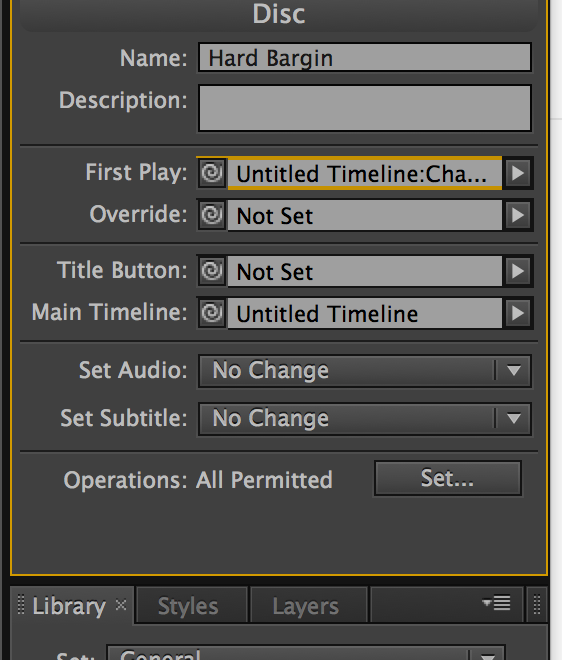Adobe Community
Adobe Community
Copy link to clipboard
Copied
Hello,
A couple years ago I was able to burn Blu-Rays with Encore and now it only burns DVDs.I'm not sure if that was in Encore 5.5 - it's on an old external that I'd have to look through to confirm.
In Premiere I selected "Match Sequence Settings" and that gave me an mpeg file. Then I sent it to Media Encoder before creating my project in Encore.
The project is about 14 GB and I'm using Verbatim BD-R 25 GB with a Pioneer BDR-XD05B external burner.
I am running Encore as an administrator and I can't burn directly to a disc and have also exported an ISO and then tried burning that to a disc by changing the Source in the Build tab to the ISO file instead of the Current Project since I saw a video on YouTube where that worked.
Here are the errors I've been receiving:
When try to burn the current project directly to disc, the Build Progress window begins with:
Importing Final version-fixe_sessionFiles-Dsf_session_1_video.m4v...
and when it fails I get:
Blu-Ray Error: "device error", Code 3 , Note: "AS_StorageError = -97060.
When I try to burn the ISO to disc, it fails within seconds with the message:
Blu-ray Error:"", Code: "0" , Note: "
I have tried to burn a Blu-Ray through Imgburn using the ISO and I get this:
I/O Error
Device [0:0:0] PIONEER BD-RW BDR-XD05 3.01 (E:) (USB)
ScsiStatus: 0x02
Interpretation:Check Condition
CDB: AA 00 00 00 04 20 00 00 00 20 40 00
Interpretation: Write (12) - Sectors: 1056 - 1087
Sense Area: 71 00 03 00 00 00 00 0E 00 00 00 00 73 03 00 00 00 00
SK: Interpretaion: Medium Error
ASC/ASCQ Interpretation: Power Calibration Area Error
I have also created the project in Encore with an mp4 file, which I exported from Premier with the H264 Match Source High Bitrate setting. I'm working on burning a Blu-Ray with this type of file and it's been going about half an hour and the Build Progress window says Transcoding.
Any thoughts?
Thanks for your time,
Daniel
 1 Correct answer
1 Correct answer
My guess is still that your drive may be bad; perhaps media, but the imgburn message does not show that.
This is an external USB drive? No internal drive?
Phone a friend and borrow an external drive to test?
Or create a tiny project, like a 20 second video with one simple menu. Build to an iso. Try to burn in ImgBurn. If it works great. (That may still not rule out hardware, but it is something.) If it fails, upload the iso to dropbox or similar, and one of us can try the burn.
Stan
...
Copy link to clipboard
Copied
Please post a screenshot of your Encore flowchart. Also the Project panel expanded so we can see all the columns (e.g. DVD Transcode Status).
Stan
Copy link to clipboard
Copied
This sounds like an issue with the First Play action for the DVD title.
Does the Encore project play as expected when you simulate the title? That is, when you click the Preview button in Encore or use File > Preview before doing build to DVD Disc (that is, burning a blank DVD)?
Does everything look as expected when you use Check Project (File > Check Project)?
As you troubleshoot this, use "DVD Folder" as the Output option to build a DVD directory structure to your hard drive for testing prior to buning to a DVD blank. (Note: This is for testing, not for burning the resulting directory later.)
Copy link to clipboard
Copied
Yes the project plays in Encore. When I click the preview button a window pops up but nothing plays. I try hitting the pause button to play but nothing..
Copy link to clipboard
Copied
What is set as the "First Play" action?
Copy link to clipboard
Copied
Not sure where the "first play" action is
Copy link to clipboard
Copied
Properties tab, First Play pop-up menu.
But maybe this is better (see page 4):
https://web.ics.purdue.edu/~fwinkler/AD30400_S14/AD30400_Encore_workshop_01.pdf
Copy link to clipboard
Copied
I still can not figure out
Copy link to clipboard
Copied
I am not trying to create a menu for my dvd.. All I want is a basic dvd that plays as soon as I put the disc in. But when I burn the disc everything seems to be going fine.. after burning I go to play the dvd and it pops up but nothing plays
Copy link to clipboard
Copied
I press preview it starts time for a sec then stops..
Copy link to clipboard
Copied
-
- 1
- 2