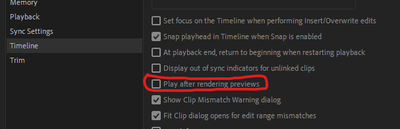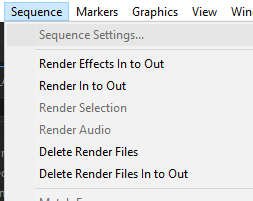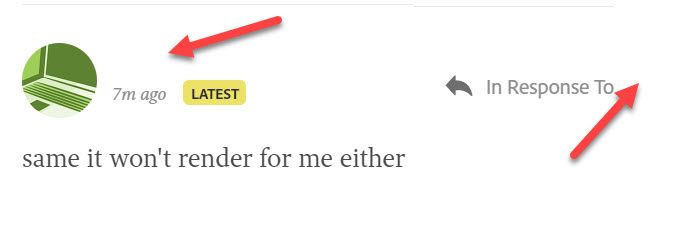Adobe Community
Adobe Community
- Home
- Premiere Pro
- Discussions
- Enter key not rendering effects in timeline
- Enter key not rendering effects in timeline
Copy link to clipboard
Copied
My enter key has decided that it no longer wants to render my effects on my timeline but instead it's going to play my sequence from the beginning.
It worked once, then I canceled the operation, made a change to my timeline hit enter again, and not its a "play-from-the-beginning" button.
restarted program x2
rebooted computer
checked shortcuts, still says it's programmed to render effects in work area.
ಠ_ಠ help
_____________________________________________________________________________________________________
Addendum: It seems that if you have nothing but hardware-accelerated effects applied this is the action it takes?? Adding more effects seems to produce the expected action.
 1 Correct answer
1 Correct answer
If it's grey it won't render anything. If it's yellow it will render if you set in and out points and choose Render In to Out. If it's red you can choose Render Effects, or Render Selection, or Render In to Out.
Copy link to clipboard
Copied
Copy link to clipboard
Copied
The reason it plays is because of this being checked on in Preferences>Timeline:
And instead of Render Effects, perhaps you want to set in/out points and use Render In to Out:
Copy link to clipboard
Copied
Apparently premiere won't prerender these files, it is a lite enough workload that it won't bother. Adding more to it until the render bar is red, produces the expected outcome of pre-rendering.
(I was testing how much longer it would take to render with and without a specific effect applied by pre-rendering, apparently, the program won't even bother allowing me to prerender without said effect as it can play real-time without.)
Copy link to clipboard
Copied
?
Did you see Phillips answer? You can set in and out points around what you want rendered and then it will, and you wont have to pile on effects you don't want, just to get it to render.
Copy link to clipboard
Copied
If it's grey it won't render anything. If it's yellow it will render if you set in and out points and choose Render In to Out. If it's red you can choose Render Effects, or Render Selection, or Render In to Out.
Copy link to clipboard
Copied
I have to choose Sequence > Render Entire Work Area. I do not set in and out on the sequence. The command Sequence > Render Effects in Work Area (with the ENTER shortcut) does nothing. I have no idea why "Render Effects in Work Area" and "Render Entire Work Area" are different but I'm sure it has something to do with setting markers or, as mentioned, the type of effects applied. Who cares? The old ENTER shortcut was nice; it seems to have changed.
Copy link to clipboard
Copied
Hello, I unclicked play after rendering previews, but now nothing will render. I set in and out points on where I wanted the clips to render and press enter, but it still will not render. The bar is also yellow, which means it should render/
Copy link to clipboard
Copied
same it won't render for me either
Copy link to clipboard
Copied
Strange, you are here incognito?
Copy link to clipboard
Copied
Strange, but I do see the user's username.
- Kevin
Copy link to clipboard
Copied
It's working now. 🙂
Copy link to clipboard
Copied
It stil doesn't work though. I press enter but nothing happens even if i have set in and out points.
Copy link to clipboard
Copied
Does it play OK without rendering?
I can sometimes play the timeline when it is red and almost always when it is yellow and it plays OK.