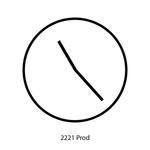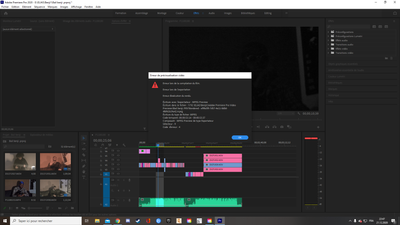Adobe Community
Adobe Community
Turn on suggestions
Auto-suggest helps you quickly narrow down your search results by suggesting possible matches as you type.
Exit
0
Erreur 4
New Here
,
/t5/premiere-pro-discussions/erreur-4/td-p/11697684
Dec 21, 2020
Dec 21, 2020
Copy link to clipboard
Copied
Dès que j'essaie de faire un rendu, j'ai ce code erreur qui arrive, j'ai essayé de vider la mémoire cache.
Je ne sais pas trop quoi faire.
Si vous arrivez à m'aider ce cerait super.
Merci
TOPICS
Export
Community guidelines
Be kind and respectful, give credit to the original source of content, and search for duplicates before posting.
Learn more
2221.ch
AUTHOR
New Here
,
/t5/premiere-pro-discussions/erreur-4/m-p/11697688#M318854
Dec 21, 2020
Dec 21, 2020
Copy link to clipboard
Copied
As soon as I try to render I got this error code coming up, I tried to clear the cache.
I'm not sure what to do.
If you can help me this would be great.
Thank you
Community guidelines
Be kind and respectful, give credit to the original source of content, and search for duplicates before posting.
Learn more
Community Expert
,
LATEST
/t5/premiere-pro-discussions/erreur-4/m-p/11697974#M318876
Dec 21, 2020
Dec 21, 2020
Copy link to clipboard
Copied
what are your source properties and your sequence settings? You might try changing your "renderer" in your project settings: general tab
and always a good idea when you post a question here to tell us your system specs: OS version, Premiere version, amount of RAM, Hardware specs including graphics card
Community guidelines
Be kind and respectful, give credit to the original source of content, and search for duplicates before posting.
Learn more
Resources
Troubleshooting Software & Hardware
Frequently Asked Questions
Premiere Pro New Features
Copyright © 2024 Adobe. All rights reserved.