 Adobe Community
Adobe Community
- Home
- Premiere Pro
- Discussions
- Re: Error -1609760768 What´s going on??
- Re: Error -1609760768 What´s going on??
Error -1609760768 What´s going on??
Copy link to clipboard
Copied
Can anyone help me with this error? I can´t find out whats not working. If I prerender it in the project it works but when I´m trying to export the Video it fails.
Thank you guys! ![]()
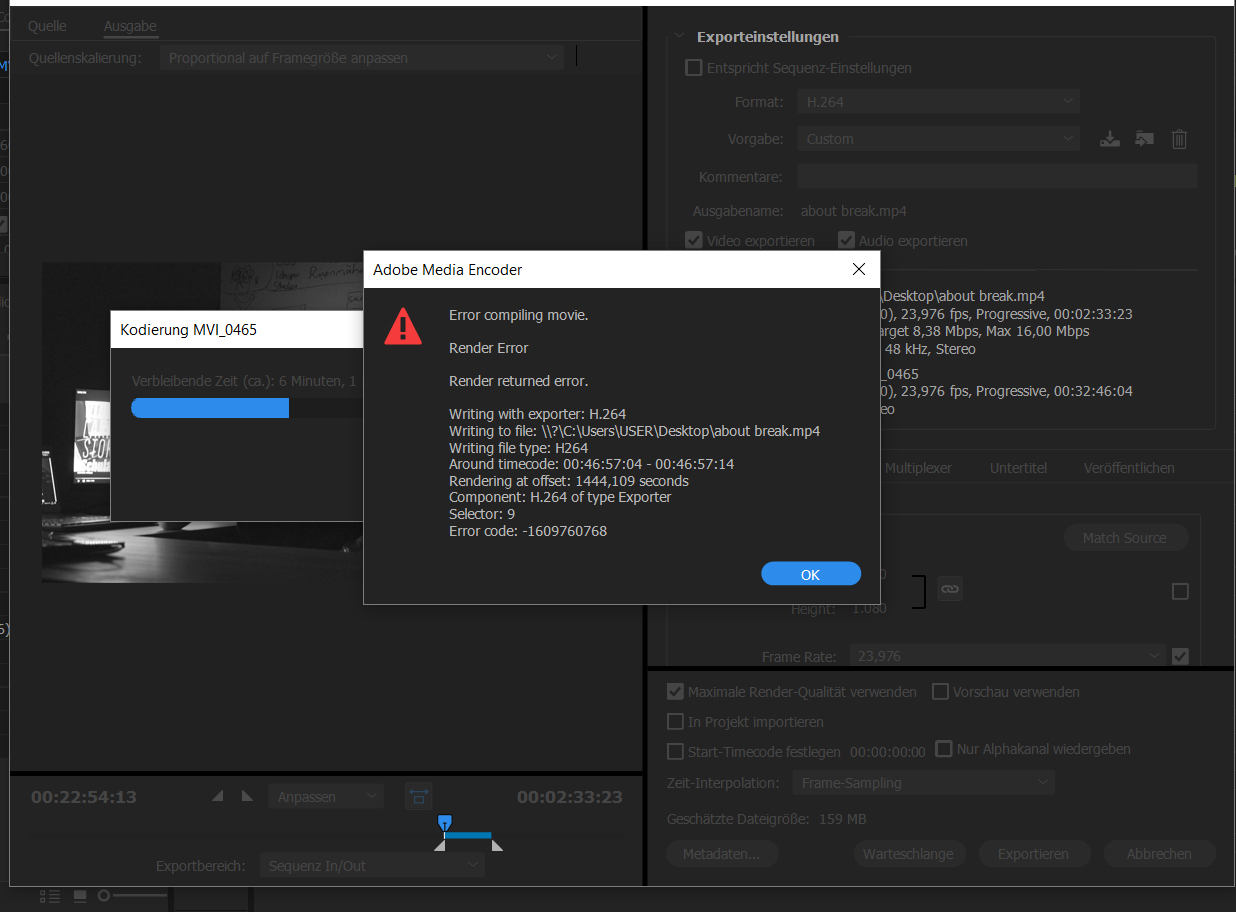
Copy link to clipboard
Copied
Delete all Preview Videos associated to this project
Clean Media Cache
Try to switch between CBR - VBR 1 pass - VBR 2 pass in Bitrate Settings when going H.264
Copy link to clipboard
Copied
If Carlos' suggestions don't fix this, go to that spot on the timeline. Figure out what's the problem ... remove and redo some effect, or even remove the clip from the sequence, delete from the project, close/reopen PrPro, then re-import the clip into the project and return the section to the sequence.
Neil
Copy link to clipboard
Copied
Hi, I just had the same error.
The pixel ratio and the image size of the imported video file (let's call it video X) were not matching those of the sequence, nor those of the other videos previously imported in that sequence (videos Y, Z, etc).
Solutions:
- Change the sequence settings of video X and export it again, then import video X where you need, or
- Import the sequence of video X in the project where you need it. Even if image size and pixel ratio are different, they will be encoded correctly.
Hope that can solve similar issues!
Emanuele
Copy link to clipboard
Copied
Thank you, I change the sequence settings and it did work!