 Adobe Community
Adobe Community
- Home
- Premiere Pro
- Discussions
- Error compiling movie error code -1609629695
- Error compiling movie error code -1609629695
Copy link to clipboard
Copied
My System:
Windows 7 ultimate 64bit
Premiere CC2015.3
Graphics Adapter Nvidia Geforce GTX 980
All Drivers and apps updated
Exporting large Premiere projects (Duration appx. 1 hour) with Mercury engine activated don't cause any problem in 2K and 4K as well. But after I have replaced my original Mercalli stabilizer effects by Adobe Warp stabilizer I get the following error Information:

Deactivating GPU Support yields excellent results in terribly long time. I am surprised that the error doesn' occur at the appearance of the first Warp effect but some Warps later.
I found several complaints with respect to "compiling movie error" but none with direct relation to Warp.
Can you help me?
 1 Correct answer
1 Correct answer
Das Problem ist - zumindest für meine Projekte - jetzt gelöst. Seit dem neuesten Update von Premiere CC und Media Encoder tritt der Fehler nicht mehr auf.
Copy link to clipboard
Copied
Einfach System neu starten. Da läuft einfach der Grafikkartenspeicher voll. Das sind Bugs.
Mylenium
Copy link to clipboard
Copied
Hi Mylenium,
many thanks for your hint. But sorry - it does not work in my case. The error occurs again after I have shut down the computer, switched power off and on and restarted again. The error occurs exactly a the same spot in timeline where a Warp stabilizer effect is placed.
Wolfgang
Von: Mylenium
Gesendet: Donnerstag, 7. Juli 2016 07:06
An: Wolfgang Lincke
Betreff: Error compiling movie error code 1609629695
Error compiling movie error code 1609629695
created by Mylenium <https://forums.adobe.com/people/Mylenium> in Deutsche Foren - View the full discussion <https://forums.adobe.com/message/8861120#8861120>
Copy link to clipboard
Copied
Hello,
I have the same Error message with Media Encoder : -1609629695, Selector 9.
In my case, I use the new Proxy workflow with 4K Media and I put my project on SSD Hard disk.
Thank you for any new infos about the solving of this bug...
Have e nice day
Valéry (from France)
Copy link to clipboard
Copied
I'm having the same error appearing on my PC. Windows 10 64Bit, 32GB Ram, Geforce GTX 780, using Premiere CC 2015.3
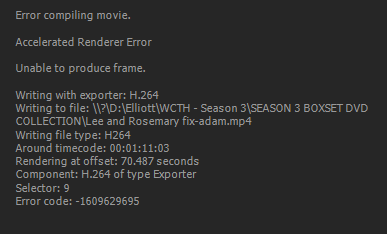
Copy link to clipboard
Copied
Hi all, same error code during 2 days on a big project in DCI 4K with lot of adjustement layer (sharpening), warp stabilizer and time remapping but now it's solved : )
My hardware: MSI GT72 Dragon Edition laptop with Nvidia GTX 980m 8go DDR5 / 32GB Ram / SSD M2 / Windows 10 (64 bit)
From what I see, we all use Nvidia cards with 64 bits OS and Premiere Pro CC 2015.3 here.
I try a lot of thing before I become crazy with this stupid error grrr ! But the solution for me was to update the Nvidia driver 368.81 WHQL for Windows 10 - 64 bit (release on 14 July 2016 Drivers | GeForce )
Hope it's help, let me know.
Copy link to clipboard
Copied
Das Problem ist - zumindest für meine Projekte - jetzt gelöst. Seit dem neuesten Update von Premiere CC und Media Encoder tritt der Fehler nicht mehr auf.
Copy link to clipboard
Copied
I had the same problem and am not sure if you found the solution. I installed this Beta driver (linked below) from AMD and it seems to be working now. Hope this helps, if you still need it.
Copy link to clipboard
Copied
So frustrating... i formated my comp (windows 10), installed al the drivers Nvidia Experience and AMD...nothing helps
installed again premiere the newest 2017 CC...nothing helps...still get this message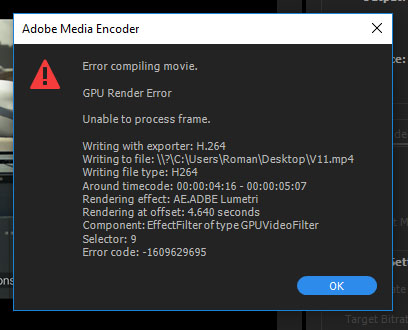
Someone? Adobe?
Copy link to clipboard
Copied
I'm having the same problem. I had no issues yesterday. Nothing has changed on my system between yesterday and today.
Copy link to clipboard
Copied
Same issue here. Brand new install: Dell XPS 15, 32GB RAM, 960M, Windows 10 64-bit.
I am unable to render regardless if GPU CUDA acceleration is enabled or not. I Transcoded all clips to GoPro Cineform and still same issue. It does not fail at the same point in the video each time but a majority of the time it stops where 2 clips are stacked on top of one another with opacity or blending modes being used. This is a complete deal breaker. I am one week late on delivery of a wedding project.
Preliminary testing shows 2015.3 will render but none of my adjustment layers (which are laden with custom transitions) survive export from 2017 to import back into 2015. Its hours of work to recreate. This is UNACCEPTABLE.
Right now as I type this I am rendering from inside After Effects after doing a "Replace with After Effects Composition" of my whole sequence. It has made it farther than I ever have (still 4 hours to go), however my transitions and adjustments didn't survive the link so would still have hours of work to do. CC is far too expensive for this to be real. I still can't believe the sun has gone down so many times with this issue still existing.
Copy link to clipboard
Copied
Can anyone from Adobe please help us troubleshoot this? I am having the same error and need to get it fixed asap!
Copy link to clipboard
Copied
I also get this error message!
i7 6850K
40gb RAM
GTX580
Windows 10 Pro 64bit
CUDA enabled or not makes no difference. A majority of time it stops when i use the dynamic link to AE. Mainly H.264 Codec.. but not only.
I will try it with an old Quadro Card, but i don't think this will help.
Copy link to clipboard
Copied
I wasn't getting this until updating to CC2017. Now I'm getting it on all my encodes, across multiple systems, with different setups that are otherwise reliable systems. So completely unreliable, with significant amount of lost time.
Adobe: you have the next 3-6 months to get your act together, otherwise make no mistake, I'm going to use your products less and less. Paying customers shouldn't have to make the decision to use older options or be your beta testers. This is completely unacceptable. I can hardly use Premiere Pro:
Opening projects is painful
For some reason, opening the "File" menu seems to be difficult for the program.
Using Lumetri fails to preview randomly
Using warp stabilizer fails to preview randomly.
Due to the above two failures of the program, my preview screen goes blank. Only restarting the program restores picture.
The updated old audio EQ and Dynamics (good), but forgot to set it so their edit boxes would display the full options (fail).
You doubled the amount of RAM for minimum and recommended. I'm assuming for VR and 360 footage? (Are these types of footage ready for primetime, and worth it? I don't know.)
Mind you, prior to CC2017, everything was running 100%, smooth, and at an acceptable speed for my setups. One is an i7 Surface Book with discrete GPU (that I now can't use because of the errors and failures of the latest version of Premiere Pro), the other an e5-1607 Xeon @ 3GHz w 16 GB ram and an NVIDIA Quadro 2000. BOTH FAILING WITH CC2017.
A slight apology for the rant. But I have plenty of time because I was waiting for an encode to finish using the Software Only renderer. Which also.Just.FAILED.
Shame Adobe. Shame.
Copy link to clipboard
Copied
did anyone manage to resolve this error with the latest release?
I'm still having the similar issue as the OP, and it only works if I turn GPU acceleration off. Was previously using 660Ti and later upgraded to GTX1060, but still the same problem.
Frustrating!
Export Error
Error compiling movie.
GPU Render Error
Unable to process frame.
Writing with exporter: H.264
Writing to file: \\?\E:\1all.mp4
Writing file type: H264
Around timecode: 00:00:03:01 - 00:00:03:09
Rendering effect: AE.ADBE Lumetri
Rendering at offset: 3.045 seconds
Component: EffectFilter of type GPUVideoFilter
Selector: 9
Error code: -1609629695
Copy link to clipboard
Copied
I think if you have the leeway to download the "latest greatest" driver from Nvidia it at least reduces the failure rate. But for me it still fails frequently more than infrequently. I'm not certain who is more at fault in this case (also I'm uncertain how new or old your graphic card is in the lineup, as mine isn't supported anymore, so that's another detail for me), but CC2017 continues to find new ways to fail on me. 😕
Copy link to clipboard
Copied
Same problem, rnadom fails with this error number at various points in the export.
Premiere is great when it works, btu it continues to crash out in numberous different ways, and is now probably the most frustrating program I've ever used.
As this is adobe's fault, and we're all paying for the problems caused by this, perhaps they could offer a work around, and render our projects in the cloud.
Copy link to clipboard
Copied
Generally I get this error when I have footage with a bunch of effects stacked on top of one another on a clip that is also using Warp Stabilizer. I'm not sure WHY it effects the render, because I can't recreate it from scratch, but I have a solution that MAY work.
Ideally this should only be done when you have picture lock, but if you aren't there yet with your edit then duplicate your sequence and keep one in a bin to revert to if need be.
Once you're ready, go to every clip you have War Stabilizer applied to. Right click on each individual clip and right click, select "Replace With After Effects Composition".
Once After Effects is launched, save the After Effects project as something you'll remember.
Once your clip is in After Effects, wait for Warp Stabilizer to process. After that, go back to Premiere and right-click on the dynamically linked clip, select "Render and Replace". Choose a place in your project folder to save renders to. Click "OK". This will render and flatten your clip to a native video clip.
Once you've done that to ALL of the clips in your sequence that have Warp Stabilizer, send your sequence to Media Encoder and render. Hopefully this will solve the issue, albeit in a very inelegant way.
Note: Once you've "Rendered and Replace" your clip, you will not be able to remove effects or extend the length of your clip. If you need to make changes, go back to your back-up sequence .
Copy link to clipboard
Copied
Same problem here... rendering my very first video. Such a bummer.
Copy link to clipboard
Copied
So, will anyone from Adobe answer that? Because right now I'm looking to switch to Final Cut or Vinci - Premiere is just broken, it won't render, so I can't use it. I have a project I was working for weeks for, and now for many days I'm trying to export it again and again - just to get an error after hours of waiting.
BTW, when previewing in Premiere, everything works fine. Is there any way to render to that "preview" format, so I could get this job done anyhow?
Copy link to clipboard
Copied
I fixed this by deleting all occurrences of the lumetri color effect. On my error, it was showing the time frame in the video where it was occurring. It gets past some and not others. Not sure what's happening. If I ever need the Lumetri color effect, not sure what I'll do.
Copy link to clipboard
Copied
Same error code here. Except trying to render an After Effects project in Media Encoder (same error if rendering within Ae too).
Running Late 2013 27" iMac i5
24GB RAM
GT 755M 1024MB
1TB standard HDD
Copy link to clipboard
Copied
Hi guys, had the same error. I fixed it by replacing oversized .PNG files (6K .PNG in 2K Comp) with same files, but 50% smaller. Works perfectly. I hope this will help, or at least lead you somewhere towards the solution. Good luck!
Copy link to clipboard
Copied
THANK YOU SO MUCH! You have fixed my problem! I kept receiving this error:
Error compiling movie.
Accelerated Renderer Error
Unable to produce frame.
Error code: -1609629695
I had this massive .png file (8334x8334) at the beginning of my video. I changed the size of that .png and it automatically started working!
I can't thank you enough man!
-Josh
Copy link to clipboard
Copied
jdmathews17 wrote
THANK YOU SO MUCH! You have fixed my problem! I kept receiving this error:
Error compiling movie.
Accelerated Renderer Error
Unable to produce frame.
Error code: -1609629695
I had this massive .png file (8334x8334) at the beginning of my video. I changed the size of that .png and it automatically started working!
I can't thank you enough man!
-Josh
Glad you got things working after that, but the repeating theme in this thread is that Premiere's behavior is arbitrary, unpredictable, and simply broken. It makes no sense at all that large still pictures can make a sequence crash during export, but not during playback from the timeline even at the Full resolution playback setting! Adobe has no excuses for this but also clearly doesn't care after years and years of this being a severe product bug.
