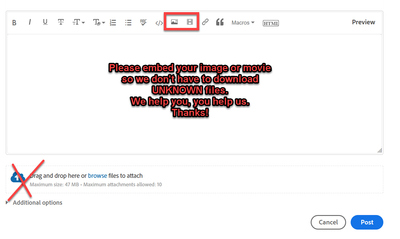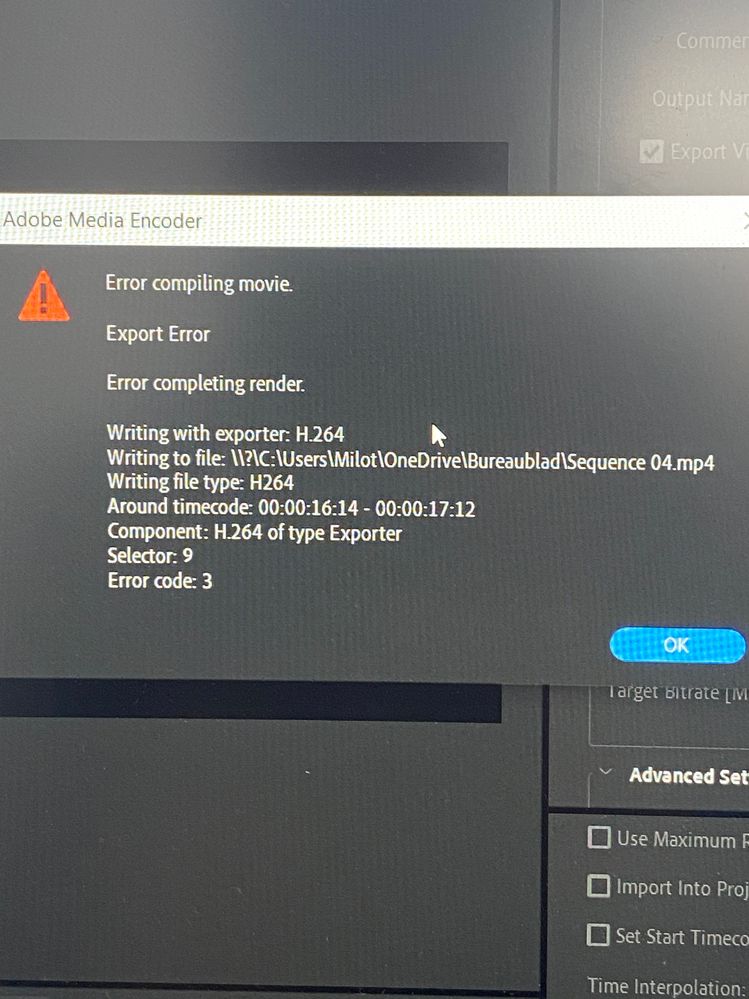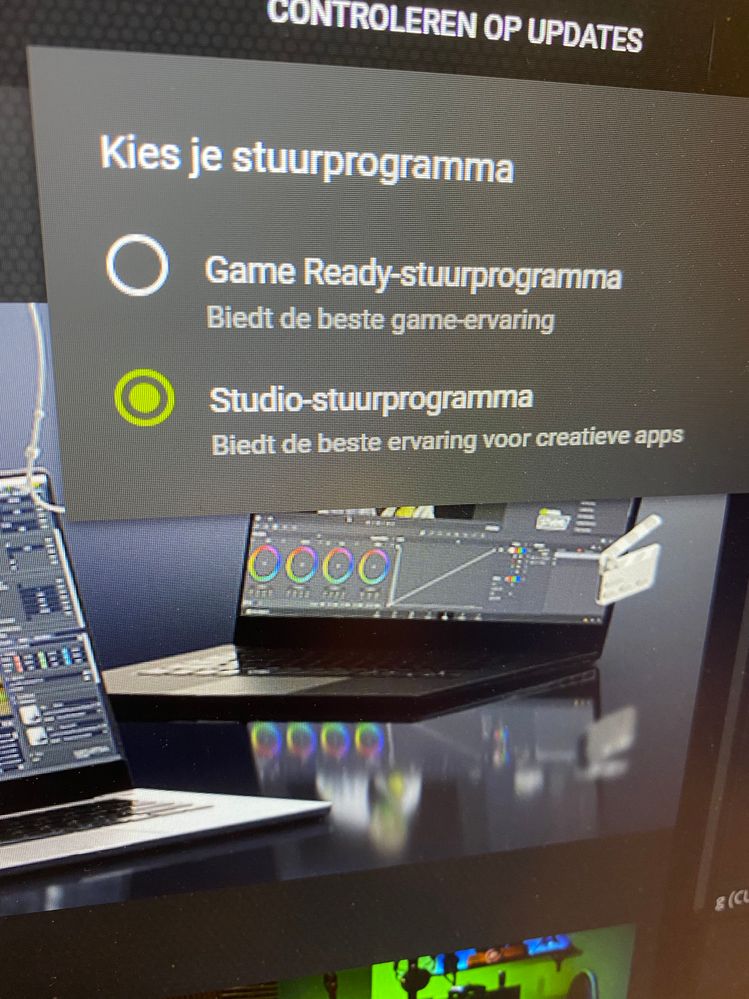Adobe Community
Adobe Community
- Home
- Premiere Pro
- Discussions
- Error compiling movie EXPORT error PLEASE HELP
- Error compiling movie EXPORT error PLEASE HELP
Error compiling movie EXPORT error PLEASE HELP
Copy link to clipboard
Copied
Hello dear Premiere pro user,
My problem is that i can't seem to figure out how to export my video. I really hope its not the problem of my brand new laptop. I already have the latest nvidia driver installed.
First i'll give you my specs of my laptop:
Intel core i7-10750H CPU @ 2.60GHZ
16GB RAM
1TB SSD
NVIDIA Geforce GTX 1650 Ti 4GB
Here are the list of things i already tried and didnt work:
New sequence + new project
Exporting in media encoder
Tried different export format
Sofware encoding
The effects i am using are mostly from Red Giant. Things like denoiser, glitch transition ect
I cant afford to delete those effects from the video. Since these highly important to the video.
At this point im hopeless and really dont know what to do. I need the project exported by the end of this week for my client.
Please if anyone can help me!
PS: When i go to the timecode of the error, and only try to export that part of the video. I can export it.. so thats the thing that got frustrated... gosh im so tired of this.
Copy link to clipboard
Copied
Copy link to clipboard
Copied
my bad!
Copy link to clipboard
Copied
Copy link to clipboard
Copied
Pick a regular drive not OneDrive.
If still erroring fix whatever is on the timeline at the given time.
Delete clip from project, rename, reimport and redo editing .
See how that goes.
Copy link to clipboard
Copied
I've done all of this, still doenst work. What do you actually mean with fixing that what is on the timeline? do i need to delete the effect or what ?
Copy link to clipboard
Copied
Delete the clip or what ever is on the timeline at the given time in the error: rebuild that section.
Copy link to clipboard
Copied
Maybe a dumb question, but rendering my footage before exporting. Does that effect any thing on the final export?
Copy link to clipboard
Copied
Suggestions that may help:
1) Disable HW-accelerated DEcoding. Go to Preferences > Media > uncheck 'H264/HEVC hardware accelerated decoding'
2) Check if you have variable frame-rate (VBR) sources on a timeline (from mobile phone, screencapture, webcam, etc). If you have - you need to convert it into a constant frame-rate (CFR) file, and then replace it
3) Make sure you are using Studio version of Nvidia drivers, and not Game one
Copy link to clipboard
Copied
That first one i tried, that definitely did not work. Made it even worse.
That second suggestion is not the case
And i am using the studio version not the game one