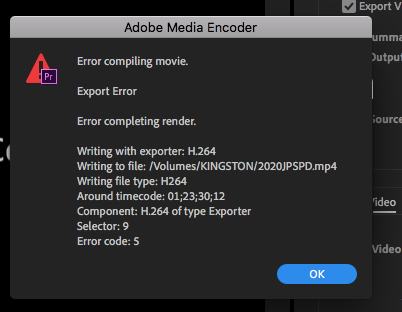Adobe Community
Adobe Community
Copy link to clipboard
Copied
Keep running into this issue trying to export from Premiere Pro 14.2 on Mac OSX High Sierra 10.13.1- PLEASE HELP
 1 Correct answer
1 Correct answer
UPDATE: I switched to a different laptop and used a 1TB external hdd and the export finally worked. Thanks everyone for the help 🙂
Copy link to clipboard
Copied
There's something wrong around the timecode 1;20;30;12 it could be a plug in or an effect try to remove this plug in or effect or transition then render the timeline if it's all rendered then the export will be successfull and sometimes if you remove and put again the effect it works when you render.
if there's no effect or plug in or a transition try to move the video track on the timecode slightly to the left or to the right or make it a bit longer .. change anything then render the timeline if it works.. try to undo what you did if this small change doesnt work at all for you and render again if it works try to export and check if it goes well.
ps: first of all get back to the timeline .. render it ... the render might stop exactly where the issue is and after this you can try the options that i gave to you
Copy link to clipboard
Copied
Thank you for the response - unfortunately this did not solve the issue. I have since removed all effects/transitions from the project and am still getting the error (the timestamp changes with every render attempt).
Copy link to clipboard
Copied
This Kingston what kind of drive is this.
Export to a local drive.
Copy link to clipboard
Copied
UPDATE: I switched to a different laptop and used a 1TB external hdd and the export finally worked. Thanks everyone for the help 🙂