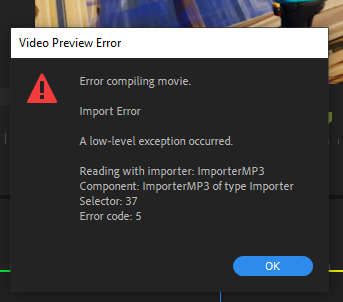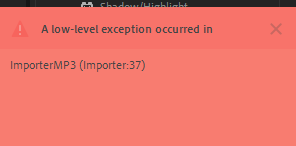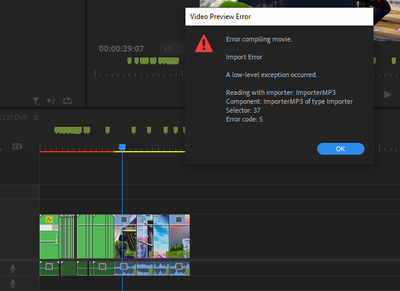Adobe Community
Adobe Community
error importer 37
Copy link to clipboard
Copied
This comes up whenever i try to render anything on my timeline and its just on this project, this only happened after I closed premier pro and opened it again
Copy link to clipboard
Copied
Convert your mp3's to wave.
Copy link to clipboard
Copied
didnt work
Copy link to clipboard
Copied
Trash all preview files.
Make sure there are no mp3 in the timeline.
Copy link to clipboard
Copied
I couldnt find any audio preview files for the project but I trashed all the video preview ones and took out all the mp3 but still it doesnt work this is what my timeline looks like rn
Copy link to clipboard
Copied
I did also take off the ones linked to the clips but still
Copy link to clipboard
Copied
imChocorrol,
Sorry about this. Oddly, one customer solved this by using only the stock workspaces, not a custome one. Try the project with a single monitor using, say, the Editing workspace. Also reset the workspace to the saved layout in the Window > Workspace Menu. See if that works for you.
Thanks,
Kevin