 Adobe Community
Adobe Community
- Home
- Premiere Pro
- Discussions
- Error parsing properties list from file
- Error parsing properties list from file
Copy link to clipboard
Copied
Hi, I keep getting an error message on Premier Pro (error parsing properties from file). I usually manage only about 2-3 steps (open new project, import, rotate clip, fix white balance) before the error message comes up.
I'm a complete newbie at Premier Pro and I've only recently downloaded the program - so I could be doing something wrong.
My version is Premier Pro CC 2017.0.2 v11.0
I work on a PC with windows 10.
I'm using a Canon DSLR to record my media.
This happened on my very first project. So, after speaking to adobe tech support, I uninstalled all adobe products, ran adobe cleaner, cleaned all temp files and then reinstalled Premier Pro, but the problem persists. Here's a screenshot of the error message:
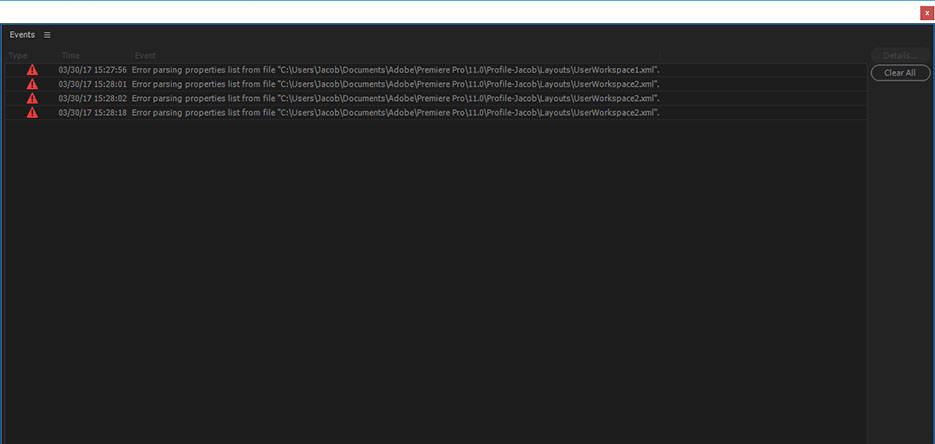
Please help...
Thanks in advance
Jacob
 1 Correct answer
1 Correct answer
Hi Kulpreet,
Premier Pro is working fine with QuickHeal disabled.
Many thanks to your support team.
Jacob
Copy link to clipboard
Copied
Hi Jacob,
I checked your account & I can see that our support representative was able to identify the issue.
Could you please confirm if Premiere Pro is working fine keeping QuickHeal Antivirus disabled?
Thanks,
Kulpreet Singh
Copy link to clipboard
Copied
Hi Kulpreet,
Premier Pro is working fine with QuickHeal disabled.
Many thanks to your support team.
Jacob
Copy link to clipboard
Copied
You are welcome, Jacob.
Thanks for confirming.
-Kulpreet Singh
Copy link to clipboard
Copied
Copy link to clipboard
Copied
Copy link to clipboard
Copied
@kulpreet singh I am also getting the same problem and do not have QuickHeal installed. Any tips? Thanks.
Copy link to clipboard
Copied
I am having the same issue with my Mac. I spent an hour last night with an Adobe technician without achieving an answer.
Copy link to clipboard
Copied
Folder permissions okay for the folders Pr needs?
Do you have any anti-virus or anti-malware software installed?
Copy link to clipboard
Copied
I receive the following error message when redering a squence in to out: "Unable to get properties for this file."
This error just started to show up, although I have rendered and exported files before. I am not sure what changed or what step I am missing. Can someone please help?
Thanks.
Copy link to clipboard
Copied
Copy link to clipboard
Copied
That looks like a 'workspace' problem. Try a different workspace, like Edit or something default. In general, files should not be in a dropbox, google drive, etc folders.
Copy link to clipboard
Copied
If the workspace solution doesn't work, your computer may have an antivirus software, like windows virus and protection, built in. Try disabling any anti-virus softwares. You'll have to look up a video of how to do so, though. Hope that helps in someway.

