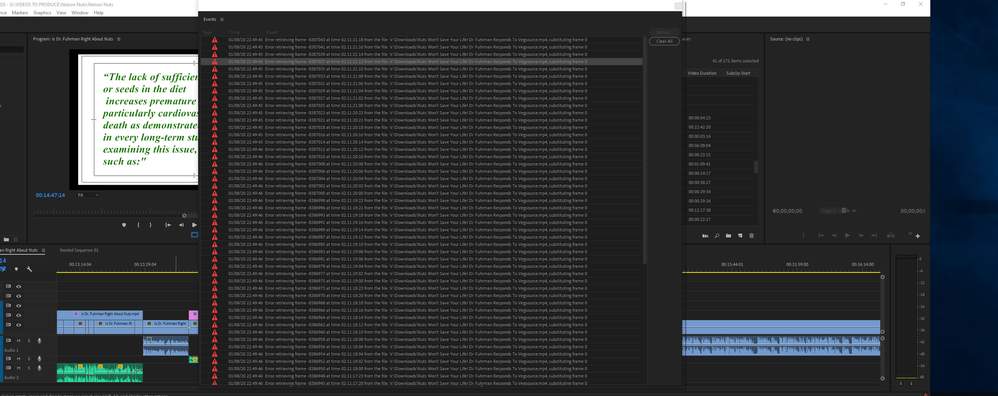Adobe Community
Adobe Community
- Home
- Premiere Pro
- Discussions
- Re: Errors Retrieving Frames AGAIN! IS THIS PROGRA...
- Re: Errors Retrieving Frames AGAIN! IS THIS PROGRA...
Errors Retrieving Frames AGAIN! IS THIS PROGRAM EVER GOING TO BE STABLE?????????????????
Copy link to clipboard
Copied
It's one problem after another with Premiere. Now I'm getting this error again. I had it late last year and finally worked through those projects. AND I SHOULD BE ABLE TO COPY AND PASTE THE SCREEN WITHOUT HAVING TO CAPTURE A SCREEN, SAVE IT, AND THEN UPLOAD, DAMN IT!!!!!!!!!!! OTHER SUPPORT FORUMS AND CHATS OFFER THIS BUT I GUESS BECAUSE THEY CARE MORE ABOUT THEIR CUSTOMERS Suddenly today it started again, how do i get this nightmare to end? Aside of using another software program, which i am very anxious to do:
Copy link to clipboard
Copied
Having the same issue here, any luck with a resolution?
Copy link to clipboard
Copied
Not really, it's happened several differnt times under different circumstances since the last severe run of this issue here. Recently it seems to only happen when the system is on for a long time so a simple reboot resolved it. One time a while back it seemed to be triggered by different things though, like various strains of the coronavirus evolving...
Copy link to clipboard
Copied
I was once soundly made fun of when someone else posted a problem and said it seemed to happen when the system was on a long time and I suggested the following, but I'm made of sterner stuff. When these sort of things happen if the computer's been on for a long time, it can be caused by excessive heat. You might make sure the fan in your computer is working properly and that there isn't excessive dust and dirt accumulated around it.
but it might also help if you give us some details of your system specs (in particular your graphics card) and what version of premiere you're using.