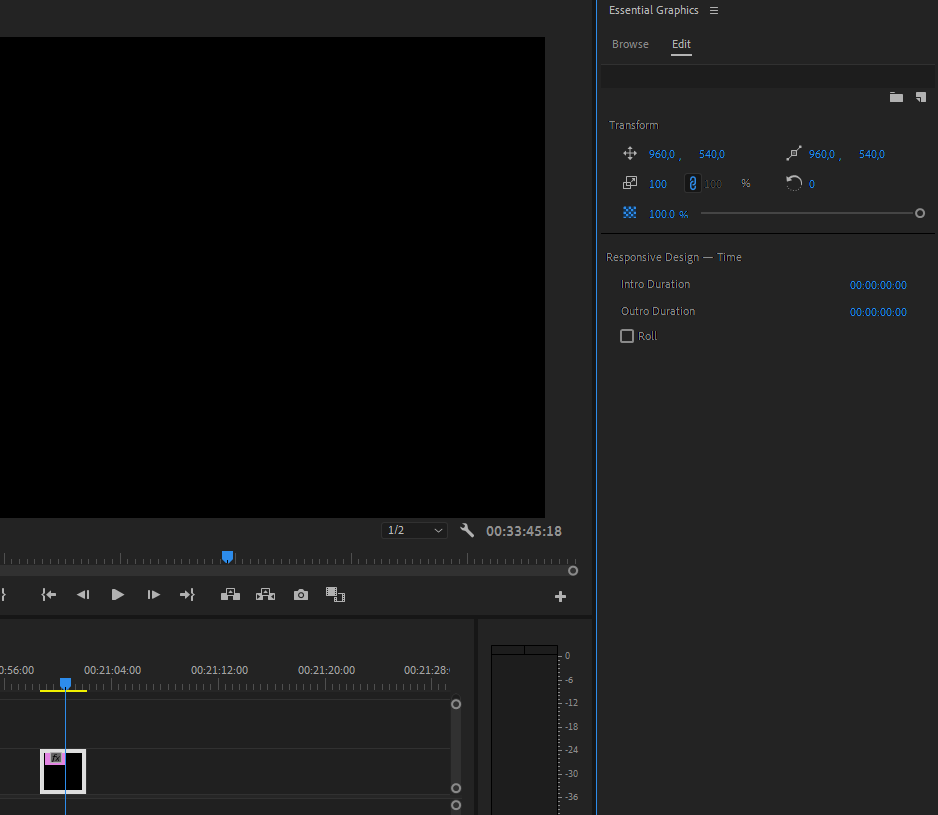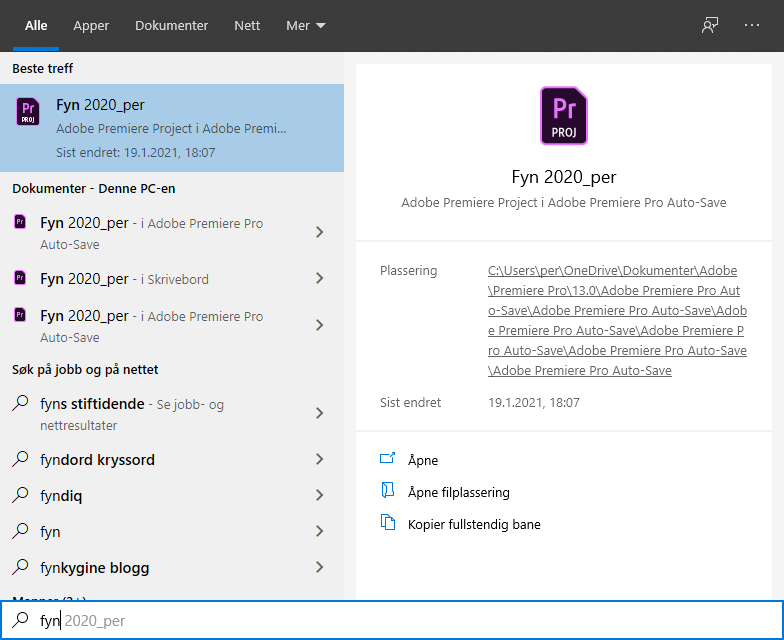Adobe Community
Adobe Community
- Home
- Premiere Pro
- Discussions
- Essential graphics are blank and without layers wh...
- Essential graphics are blank and without layers wh...
Copy link to clipboard
Copied
So im new to Adobe Premier. And ive recently learned about essential graphics. However whenever i find a title or a template i like and drop it to my timeline. It is completely blank, no contents of text, animations or effects.
I did make one animation / title and saved it as a template. But even when dragging this into my timeline, its all blank.
What gives? 😮
 1 Correct answer
1 Correct answer
Ohh wow, i read in another thread that if the direction length of where the while is becomes to long it can have faults.
I discovered that all my autosaves were store in onedrive. So i my trail to the file looked like this:
When i went to the file placement and copied it to my desktop, and opened my project from there it worked fine 🙂
Copy link to clipboard
Copied
If Premiere is acting weird:
FAQ: How to reset (trash) preferences.
If you are on 14.8 and have a Nvidia gpu make sure you have the latest Nvidia STUDIO driver installed:
Copy link to clipboard
Copied
Hello Ann, and thanks for replying so quickly.
I tried both of your suggestions. But it did not make any difference 😞
I did restart my computer also.
Copy link to clipboard
Copied
Ohh wow, i read in another thread that if the direction length of where the while is becomes to long it can have faults.
I discovered that all my autosaves were store in onedrive. So i my trail to the file looked like this:
When i went to the file placement and copied it to my desktop, and opened my project from there it worked fine 🙂