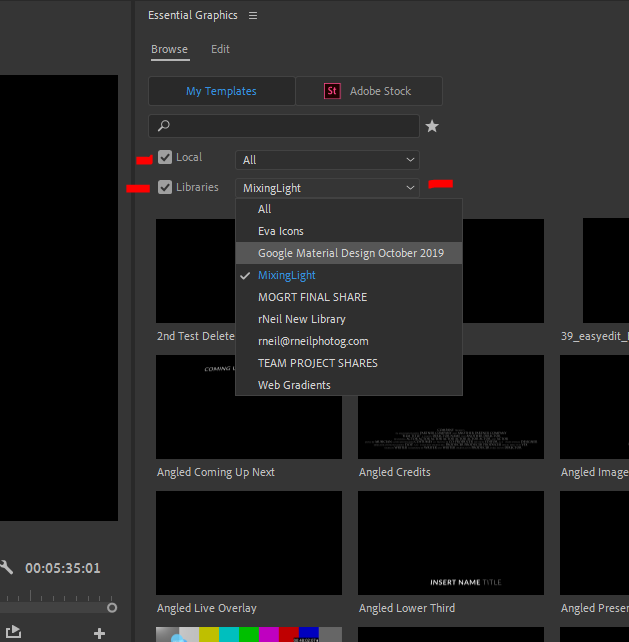Adobe Community
Adobe Community
- Home
- Premiere Pro
- Discussions
- Essential graphics library missing!
- Essential graphics library missing!
Essential graphics library missing!
Copy link to clipboard
Copied
I'm using Premiere pro 2019 - I took the time to make some nice graphics templates to use in my video projects....
..And now I cannot access the libraries.
Program is up to date...Mac os 10.15 is up to date...
When I open up the essential graphics panel I cannot select my libraries. Just earlier today I was able to use these graphics...now - they're gone...unless I search for the titles I gave them...
And even then - they look different.
Can anyone out here help me? What is going on here?
Praying for a miracle!
-Stu
Copy link to clipboard
Copied
Not quite understanding the issue, but I'll give this a shot.
In the EGP, Browse tab, there's the two options for selecting which graphics are shown in that Browse panel ... the Local Folder and Library options ... both drop downs, and you can have one or more option selected in each drop-down.
Check those two locations, to see if there's an option there that when selected will display your graphics.
Neil
Copy link to clipboard
Copied
Niel,
I am having a similar problem with the EGP. I was using it just fine until I had to shutdown PP2020 (v14.9.0 build 52) and re-launch. Afterwards, my EGP panel is completely empty. I am running a M1 MBP w/ OSX 11.2.1
I have tried the following:
-uninstalled and removed all preferences and reinstalled fresh.
-deleted the .txt files that contained the instructions to delete to reinstall the default EGP files
-deleted the contents of both the '...Adobe/Common/Essential Graphics' and '...Adobe/Common/Motion Graphics Panel' allowing the default items to repopulate after launching PP2020
This problem has carried over to PP Beta as well.
I can search for a title of a file I know exists and it will say 'searching' but never finds anything. I have manually re-installed in bulk and single .mogrt files to no avail. I have even made folders in the library via the 'manage additional folders' option.
This is really frustrating as I have a lot of templates in there I use regularly and now premiere won't even show them.
....and while finishing to type this the panel finally showed all the .mogrt files and so when I switched to the library workspace to move some of these to a library that would exist on multiple machines the panel again did not load any of the files. I don't understand what I've done wrong.
-Matt