 Adobe Community
Adobe Community
Copy link to clipboard
Copied
I've been editing for 30 years and I have y=to sat that this new title tool is the worst set up I've ever seen.
WHY DID ADOBE DO THIS?
The fact that I can't see how to create a simple circle with a red interior after being on this all day shows how bad this is.
SHAME ON YOU!
 1 Correct answer
1 Correct answer
The Essential Graphics Panel is definitely not perfect, but could you clarify what you're trying to do? Creating a circle with a red fill is a very easy thing to do, so maybe I'm not understanding.
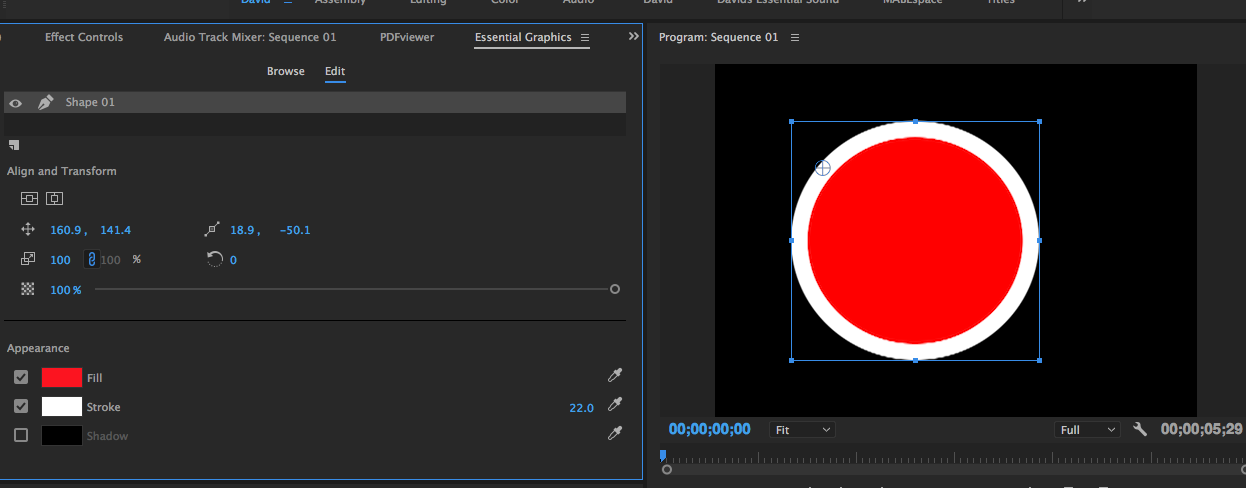
Copy link to clipboard
Copied
The Essential Graphics Panel is definitely not perfect, but could you clarify what you're trying to do? Creating a circle with a red fill is a very easy thing to do, so maybe I'm not understanding.
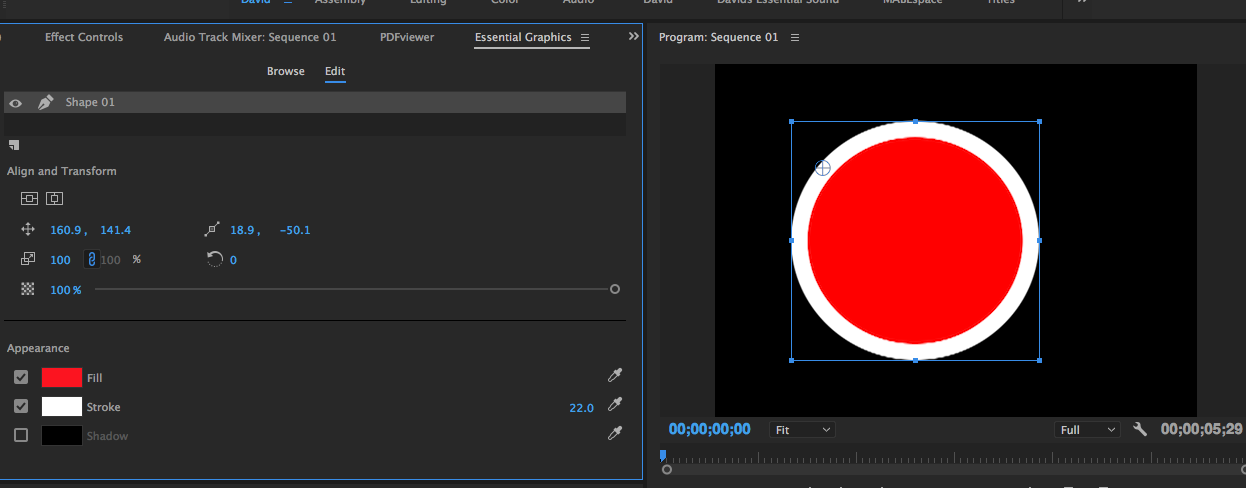
Copy link to clipboard
Copied
You can create a red circle with white border by clicking on the new layer button and choosing ellipse,
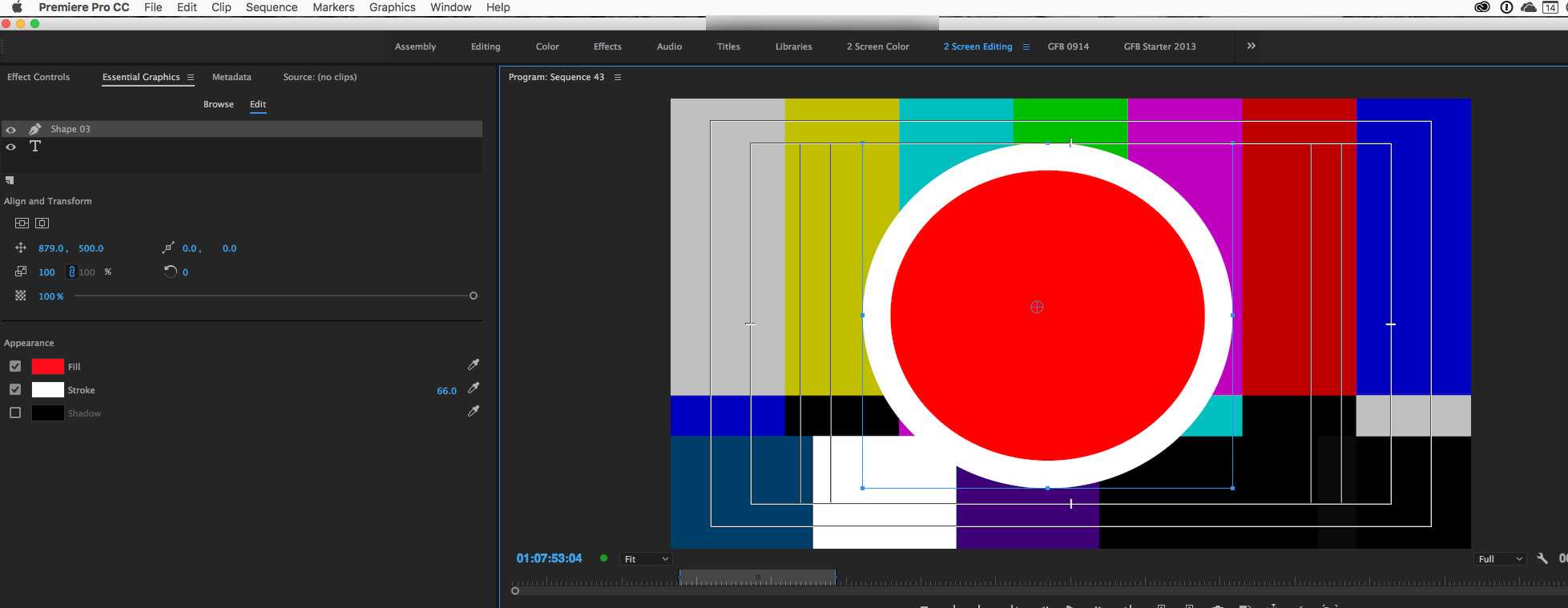
or if you want to use the old titler to create it, go to the menu File > New > Legacy Title
MtD
Copy link to clipboard
Copied
TLDR: use the pen tool, switch to either the circle or rectangle shape, and hold shift while dragging the shape.
OK so the method/workaround/"fix" is to use the pen tool to create the shape, as opposed to creating an essential graphics clip (with the Text Tool) and creating an ellipse or rectangle layer in the EG panel. Go to the pen tool, click and hold, select either the circle or rectangle shape, and hold SHIFT while clicking and dragging the shape in the Program Monitor. Doing this will draw a shape as well as create an Essential Graphics clip in your sequence timeline. The shape you drew will appear as a Shape # layer in the EG panel. Oddly enough, from that same clip you can create a new EG layer (either ellipse or rectangle) and it will create the usual imperfect shapes (not uniformly sized) and with these shapes you are NOT able to hold shift to drag and resize the shape so that it maintains uniform Height and Width.
This response is to this post, but also others like this:
https://community.adobe.com/t5/premiere-pro/perfect-circle-in-premiere-pro-2017/td-p/9033312?page=1
That has since been locked for some reason.
