 Adobe Community
Adobe Community
- Home
- Premiere Pro
- Discussions
- Essential Graphics Panel vs. Title Tool (Titler)
- Essential Graphics Panel vs. Title Tool (Titler)
Copy link to clipboard
Copied
Just updated to Premiere 2017.1 and have been introduced to the new "Essential Graphics" panel (EGP) and Title tool.
As of right now, I am both excited and frustrated. I'm excited that this will allow for creating graphic presets in After Effects and creating some really great animated titles. I also like the fact that when you add a Photoshop file, the transparency actually works (something that was SO frustrating about the original titler. You could add a "logo," but alpha channels or Photoshop transparency was ignored. Was all based on luminance).
HOWEVER, this is where it ends... currently. This is said, knowing full-well that the original titler tool is still available.
I am having real difficulty with a few things:
- This was not phased in. Went to quickly create new title in a project by pressing CTRL+T and discovered a surprising, but not necessarily pleasant result of a strange box appearing over my video in my source monitor... Only to finally discover this was part of the new EGP.
- Rolling / scrolling titles: How does one create them in this new workflow?
- Many of the title styling options are missing.
- How do you apply gradient colors to fonts?
- Drop shadows are missing "size (density)" option. They have "angle," "distance," and "spread (blur)" only.
- No ability to place to change stroke from "inner" or "outer."
- No ability to add sheen or texture
- Can't double-click on select box to switch back to editing text (convenience feature).
- When you create a title with the new "titler," it does not place anything in the bin. This will make organizing reused titles quite difficult to locate and modify. There needs be a way to show all titles available within a project.
I could potentially see getting rid of the old title tool, if some of these issues were addressed.
If there are ANY insights to this new "feature," I would greatly appreciate. Have not been able to find ANY comprehensive tutorials on the Adobe website for these above items.
Thanks!
-Todd
 2 Correct answers
2 Correct answers
Hi -
I run the team that wrote the new Graphic features. Thanks for the feedback and know that we do read these and factor them into our plans.
1.) We did not remove the Legacy Titler so if there are features that you need from it, it is still available. We did remap the default shortcut (cmd-T) for new Title to create a new Text Layer, but you can still create a Legacy Title using File->New->Legacy Title.
2.) Automatic roll creation did not make it into this release. You can set keyframes on indiv
...For those wishing to create Text Gradients right inside Premiere Pro's Program Monitor without needing the Legacy Titler, we're happy to announce the implementation of Text Gradients as of the latest public release of PrPro 15.2. Please try it out when you can and let us know what you think.
For information about how to apply Text Gradients as well as a couple of short how-to videos, go to this link:
https://helpx.adobe.com/premiere-pro/using/text-gradient.ug.html
Here is a snapshot of a Text Grad
Copy link to clipboard
Copied
I've just stopped all updates for now, works better that way. ![]()
Copy link to clipboard
Copied
Depending on the situation editors work in, this can be very different. There's some of the "old pro" hard-core editors around here and other forums I know, who rarely work an "old" project. The post-house they're working in is b-cast centered, and between commercials & programs & some corporate video, they're working new material all the time. They scoff at "pro" editors doing much with older projects, as in their situation, it doesn't happen. So they feel anyone working a lot of older projects is obviously just an amateur.
They get responses from also hard-core pro editors like you that work older projects a lot ... who say the opposite.
NO one, of course, likes an update that breaks their established workflow. In that, they are united, I suppose.
Neil
Copy link to clipboard
Copied
I agree with you 100%, why is that the company who created photoshop can't get a decent title tool in premier. And why is it taking so long to do it?

Copy link to clipboard
Copied
That is interesting story or excuse from techies. We use to work with Cayman Graphics, Incriber CG, Cool 3d, and Boris etc as Graphic plugins. Gradually Adobe dropped most of them. These plugins added stylist titles and beauty to the program so if you are upgrading the titler come out with professional titlers to compete with the cool one out there, not windows title maker templates. Anyway I will roll back as this upgrade is a waste of time.
Copy link to clipboard
Copied
This change may have benefits, but the lack of being able to easily adjust the roll of a long list of credits at the end of a video is a loss. I can work around with a legacy title for now, but please fix it.
Copy link to clipboard
Copied
Looks like I can't use a legacy title to get the roll option. I want to start off screen and end off screen. How do I do that with key frames for a credit list of a hundred people over two minutes?
Copy link to clipboard
Copied
Create the title in Photoshop and import it. Then keyframe the motion properties:
Copy link to clipboard
Copied
When you say you can't use the legacy titler to make a roll, is that because you can't make a legacy title, or because something about rolls is broken in the legacy titler? If it is the first, go to Edit->New->Legacy Title. If it is the second, please provide some more details, because nothing should have changed about rolls in the legacy titler in this update.
Thanks,
Mike
Copy link to clipboard
Copied
I am a intermediate user and having a problem with creating a roll title. Can you give clear instructions as to how you do this in the latest version.
Thanks,
Vicki
Copy link to clipboard
Copied
Go to the menu File > New > Legacy Title, and create a new title. When the Title Tool window opens, click on the Roll/Crawl options button:
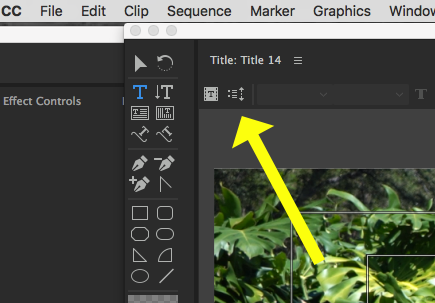
and set the title as a roll:
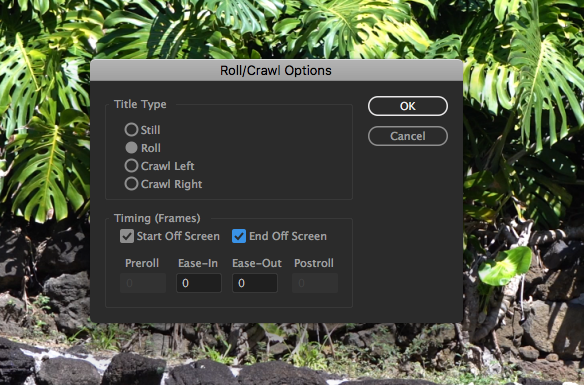
MtD
Copy link to clipboard
Copied
Thank you Meg. This work around through legacy titles works for now.
Copy link to clipboard
Copied
Check Meg's response below. It worked.
Copy link to clipboard
Copied
Mike,
Not the original poster of the question but I do believe that the scrolling feature in the legacy title tool is broken. After going to Edit/New/Legacy Title and switching to a vertical scroll/typing all the credits I cannot change the length of the scroll. There's always way too much lead in even if that option is set to 0 and if you grab the title on your timeline and stretch the length it only adds additional lead in and does not make the title scroll longer as in previous versions.
Any help would be appreciated. Trying to wrap up a project and currently creating the scroll in After Effects because the premiere tool is broken.
Copy link to clipboard
Copied
KyleWay, I have tried 2 ways in trying to reproduce your problem. I created a title from 10.4 and imported into 11.1. I also created a legacy title in 11.1. In both cases I selected Roll after creating the title and created a 20 line roll. I was able to alter the roll duration as you mentioned by stretching it in the timeline. In my case this action did not add extra lead in time.
Can you provide a sample project with this problem? Could you elaborate on how you created the title in 11.1 (e.g. File>New>Legacy Title)?
Thanks,
Gene
Copy link to clipboard
Copied
I think what you are seeing is As designed, and I see no difference between the CC 2015.3 and CC 2017.1 behaviors... see the linked screencasts below and let me know if you see any disparity between my result and yours...
Copy link to clipboard
Copied
It took me a bit to get up to speed one where the titles went to in this version of Premiere Pro CC 2017 but I am getting the hang of it now. Looking online and finding a YouTube explanation helped (https://www.youtube.com/watch?v=7kVVUUW-vvA).
The one thing I would like (besides increasing the functionality of the Essential Graphics to that of the legacy titling system) would be to be able to dock the Essential Graphics window so that it was always available to me without it getting in the way (unfortunately I don't have a dual monitor setup in my edit bay).
Anybody find a way to do that?
Copy link to clipboard
Copied
I docked the panel just like all the other panels
Copy link to clipboard
Copied
I was finally able to get it to dock. I had to put it beside the sequence panel on my editing workspace to get it to do so. I was trying before to put it beside the program panel and it just wouldn't go. Now that I have it docked, I saved my workspace as R Neil Haugen suggested.
Thanks to you both!
Copy link to clipboard
Copied
Hello Evan Dust,
It sounds like you do not have the Graphics workspace. You can delete or rename your Layouts folder to get the default workspace that features the EGP. FAQ: I don't see the Graphics Workspace, how can I use it?
Thanks,
Kevin
Copy link to clipboard
Copied
Is there a way to have selected text all Caps like the old titler? Or fake slants, bold or kerning? I can't find anything of this
Copy link to clipboard
Copied
Jonzy: Kerning controls are available:
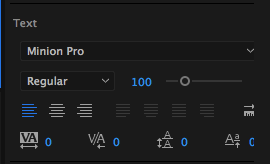
Controls like all caps or slanting do not exist in the new Essential Graphics panel. I do not know why the new panel has less functionality than the old panel did. Please request that the new panel behave like the old panel: Feature Request/Bug Report Form
Copy link to clipboard
Copied
As you have found, not everything from the legacy titler made it in this release for the new graphics. Its not just a matter of missing UI - the entire rendering system is different from the legacy titler, so each feature had to be constructed. Some were higher priority than others. This is why the legacy titler still exists - not just to edit old projects, but because there are things you can't do in the new system yet.
On the flip side, there are a lot of things that you can do in the new system that you couldn't in the old, like keyframing and better AE compatibility, not to mention working directly in the Program Monitor. Expect to see more features appear in the new system over time, and we won't remove the legacy system until we are comfortable that you don't need it any more.
Mike
Copy link to clipboard
Copied
I was trying to save some master styles for texts, and now I noticed that I can't delete the preset I made. Can you help me?
I think the new tool is awesome anyway.
Copy link to clipboard
Copied
harryz wrote
I can't delete the preset I made. Can you help me? I think the new tool is awesome anyway.
Thanks! We can try. But we need some clarity. Specifically, what do you mean by 'preset'?
Master Text Styles (MTS) show up in the project panel like other media once created. They can be deleted from there.
From the Master Stylles pulldown you can:
- Create a new MTS
- Assign style to None (which just means it will have no parent style anymore, not that its current style will revert to some default (null) appearance)
- Assign the style to an MTS you already made
Note: you can also assign styles by dragging and dropping an MTS from Project Panel (PP) to a Graphic item in the Timeline (which will assign it to all text layers in that graphic), or drag and drop from PP to any single text layer you may see in the Essentiall Graphics Panel (EGP) layers pane.
Copy link to clipboard
Copied
Thank you! So I misunderstood what I was saving!
I thought that would be a way to save a preset for a style to use in multiple graphics and projects. A way to save presets would be very useful.



