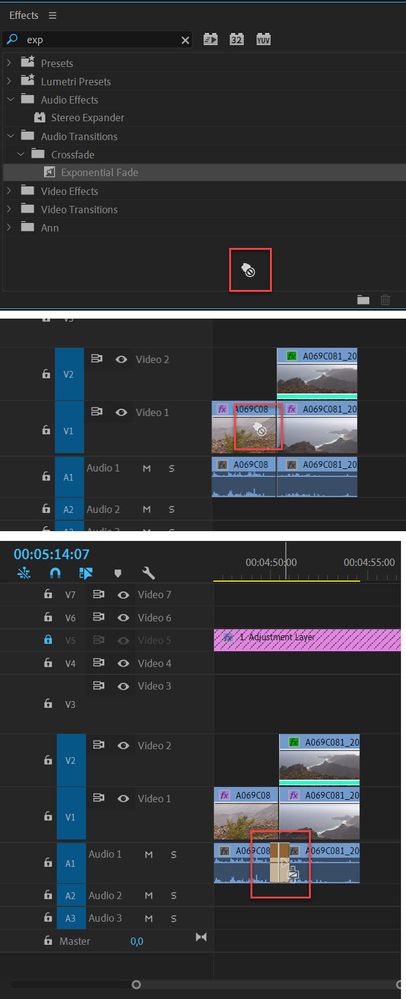Adobe Community
Adobe Community
- Home
- Premiere Pro
- Discussions
- Re: Exponential Fade Won't Drag to Clip
- Re: Exponential Fade Won't Drag to Clip
Copy link to clipboard
Copied
I'm trying to drag exponential fade onto the end of an audio clip, and whenever I click to drag it, the little hand icon gets a crossbar next to it indicating I cannot drag it. How do I fix this? Screenshot below of the crossbar next to the hand

 2 Correct answers
2 Correct answers
Need to drag it all the way to cut in the timeline.
Copy link to clipboard
Copied
Well!!! I have been using Adobe Premiere for about 20 years now and this is a new glitch I have never encountered!! But THAT was the solve!!! Put your blue timeline marker- the one that tells you where you are in the timeline, BEFORE you try to drop in the effect! Who knew? That's crazy! I tried every which way but that!
Copy link to clipboard
Copied
Hi,
I know this question was posted ages ago, but I came here looking for the solution to this problem today so I assume it may still be relevant for some people.
I right-clicked on exponential fade and selected 'set selected as default transition'. Then I right-clicked on the audio I wanted to apply it to and clicked 'apply default transition'. Hope this helps.
Copy link to clipboard
Copied
Yea, does.
The problem is also solved by dragging the exponential fade to the very end of the clip, I myself missed that detail at first, and thought it didn't work – but I was not dragging it close enough to the end.
Copy link to clipboard
Copied
In my situation, none of the responses here helped.
I was not only struggling with applying the audio transistions, specifically the "Exponential Fade," to my audio ("A1") track. It would work on other audio tracks ("A2") but not A1. None of these answers helped me. The solution I found that worked for me was to turn off my audio keyframes (click the "Clip Keyframes" under the "Show Keyframes" button on the A1 "sources"). It turned off my keyframes but I was able to apply the audio transition(s) and then turn the audio keyframes back on after the fact.
Good "luck."
Copy link to clipboard
Copied
For fade out, dragging it anywhere the end works.
But for fade in, I had to drag it onto the little white box on the left end of the audio clip.
-
- 1
- 2