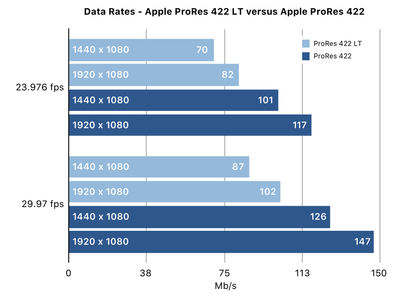Adobe Community
Adobe Community
Copy link to clipboard
Copied
Hi, I'm trying to export an Apple ProRes HQ video for a DCP. I have a specific bit rate (170), and I can't settle it in the export preferences. I can't interact. Is there a solution?
 1 Correct answer
1 Correct answer
I think the bit rate is predefined as per the frame rate and dimension of the video. Please the following white paper by Apple, especially pages number 23 to 24 - https://www.apple.com/final-cut-pro/docs/Apple_ProRes_White_Paper.pdf
Only some Frame rates and dimensions have a 170 MBs bit rate.
Copy link to clipboard
Copied
I think the bit rate is predefined as per the frame rate and dimension of the video. Please the following white paper by Apple, especially pages number 23 to 24 - https://www.apple.com/final-cut-pro/docs/Apple_ProRes_White_Paper.pdf
Only some Frame rates and dimensions have a 170 MBs bit rate.
Adobe Certified Instructor, Professional and Expert
Copy link to clipboard
Copied
Just re-iterating what Vishu said:
With ProRes, the bit rate (or data rate) is determined primarily by ProRes codec type (Proxy, LT HQ, etc.), encoded frame size (1920-by-1080, 1280-by-720, etc.), and frame rate (23.976, 29,97, etc.).
So, there's no option with ProRes to set or dial in the bit rate like there is with H264.
The following chart is from the ProRes White Paper that Vishu linked to:
1920-by-1080 Apple ProRes 422 HQ at 29.97fps comes in at 220 Mbits/second. As this is hard-wired, it's what you'll get from Premiere Pro, After Effects, Final Cut Pro, Resolve, Compressor, Media Encoder, etc.
Copy link to clipboard
Copied
Thanks for tyhis very clear explanation !