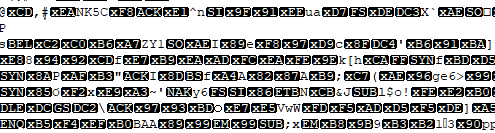Adobe Community
Adobe Community
- Home
- Premiere Pro
- Discussions
- Export Essential Graphic's text as text file on Pr...
- Export Essential Graphic's text as text file on Pr...
Copy link to clipboard
Copied
Hi everyone,
We create tutorial videos for companies on Premiere Pro. And we use titles made with Essential Graphics of pre-animated texts from After Effect. They work great and the integration on Premiere Pro is very quick.
Examples of titles:
One of our most important customer asked us if there is a way to have these title's text exported in a text file or spredsheet for quick and easy review of spelling and accuracy. Like that they don't have to go trough all the videos (~ 10min each) everytime.
I looked on the web but didn't find anything for now. I tried to anaylise the XML content from .prpoj file if I could find anything related to the text inserted in the Graphic Essential titles but I found nothing. I tired wiht the different export options (XML, Avid Exchange, ODL etc etc...) on Premiere Pro but no luck either.
I hope you can help us! Thanks in advance for your replies!
[Moderator note: title modded to be more informative of specific tech needs.]
 1 Correct answer
1 Correct answer
I created a video a while back going into the process of accessing (and modifying) mogrts in the activeSequence using Premiere's API. LINK
Using this you could search through each sequence in your project, and all clips on your tracks, to find your mogrts, and extract the data.
Copy link to clipboard
Copied
If it's possible to do that, it would have to be from some sort of script I would think. So ... I'm hoping someone with scripting background helps on this request, it's not something most of us would have any idea how to even try.
Neil
Copy link to clipboard
Copied
I created a video a while back going into the process of accessing (and modifying) mogrts in the activeSequence using Premiere's API. LINK
Using this you could search through each sequence in your project, and all clips on your tracks, to find your mogrts, and extract the data.
Copy link to clipboard
Copied
Hi Eli and Neil,
Thanks for your replies. I'm gonna try the Eli's link and go back to you with my results! Thanks a lot for your video and script example Eli!
Carlos
Copy link to clipboard
Copied
Hi. I too have a similar issue.
several years ago I had to add captions to a long video project. I found Adobe Premiere's caption tool back then to be extremely buggy, and ended up using Essential Graphics to create the captions. It was the best option I could find at the time.
Now I want to grab the text from those Essential Graphics into a spreadsheet.
I watched the video posted by Eli_Portell-TUVs1q but I still can't figure out what to do exactly.
I exported the project using File > Export > Motion Graphics Template
I saved the mogrt file to my local drive.
But not sure how to open it and grab the text. I tried opening it in several text editors, but it looks like this:
Hoping someone can help.
Thanks!
Copy link to clipboard
Copied
@infoSrcin Have you found a solution to your requirements by now? I'm having a similar challenge: need to export source text from mogrts from within a premiere project to a text or csv file.
Copy link to clipboard
Copied
Hi @infoSrcin , and @raphaelectric
Okay I watched a few tutorials on Premiere Pro API. I have very basic scripting knowledge.
Was wondering if any of you found or wrote a script that extracts text from mogrts?
It would save me a lot of time trying to figure out how to write the script myself 🙂
Thanks!
Copy link to clipboard
Copied
Copy link to clipboard
Copied
Hi @hdaraujo
Nice! However or this particular task, I ended up extracting the text manually. It took about an hour or so.
Good to know about your script. Maybe next time 🙂
Copy link to clipboard
Copied
Please see this forum thread:
https://community.adobe.com/t5/premiere-pro-beta-discussions/discuss-export-text-from-titles-and-mog...
This feature is now available in Beta.
Mike