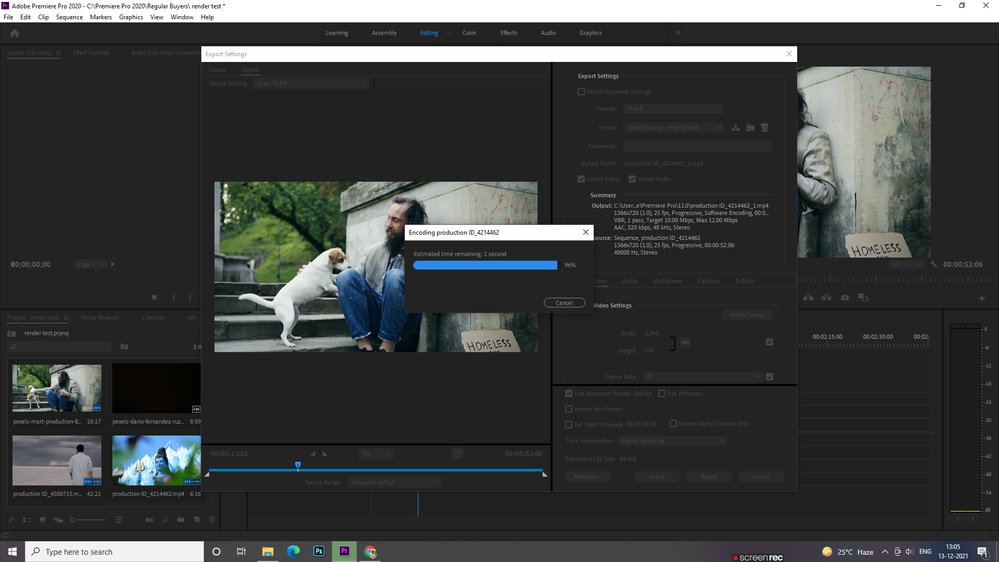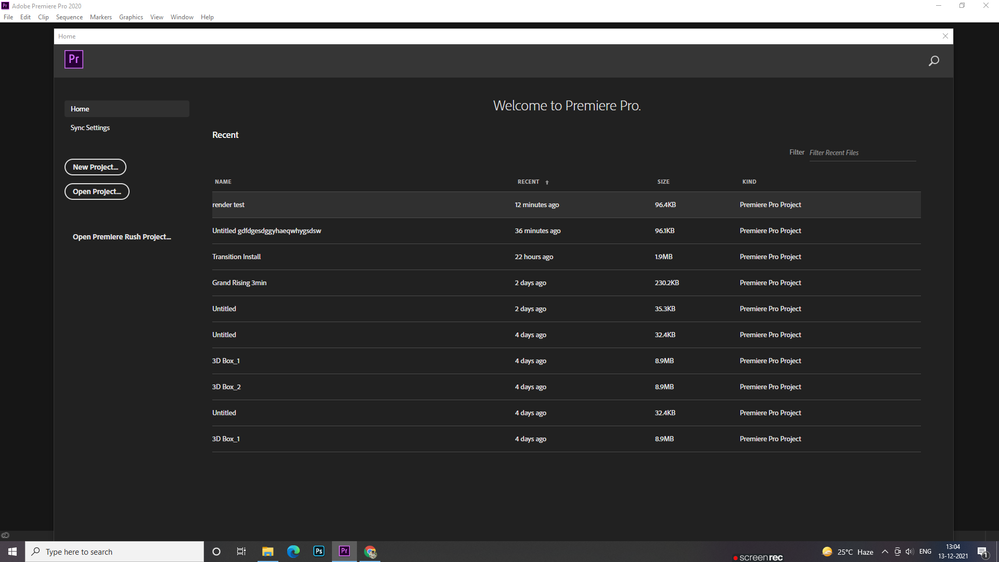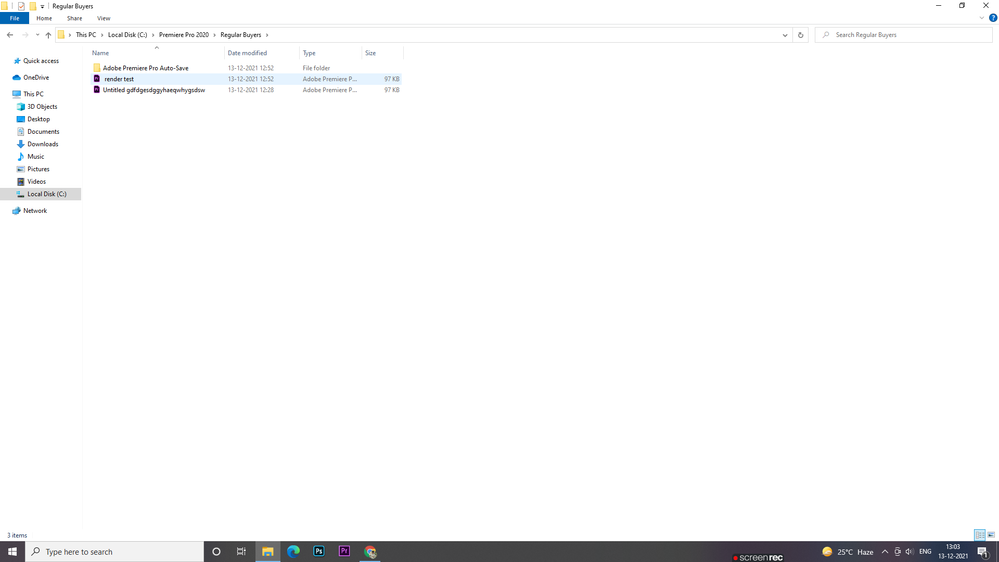Adobe Community
Adobe Community
- Home
- Premiere Pro
- Discussions
- Export file is not visible in specified directory
- Export file is not visible in specified directory
Export file is not visible in specified directory
Copy link to clipboard
Copied
I am trying to export a file in the YouTube 1080 HD preset. On exporting, it says the file is successfully exported, however I cant see the file when I go to the folder. However, if I am trying to export again, I see the previously exported version on the 'Save As' GUI. At this point I can cut and paste the files as needed. However, again, once the exports are done, I cannot see the files in the specified directory. This has been driving me nuts. Please help!
Copy link to clipboard
Copied
This seems like an issue with your Windows Explorer and not Premiere.
Did you try refreshing the directory? In the directory, right click on an empty space and refresh.
Copy link to clipboard
Copied
Thank you. I will try and let you know.
Copy link to clipboard
Copied
Hii Please help me ! my premiere 2020 is rendring the files 100% but when I check in specified directory what I see here! IS file in project format not in video format how can I solve this I have tried to render multiple time but noting happend.
Copy link to clipboard
Copied
You are exporting to a folder callen 11.0. Make sure you select the correct location by clicking on the blue name, next to Output Name in the Export dialog.