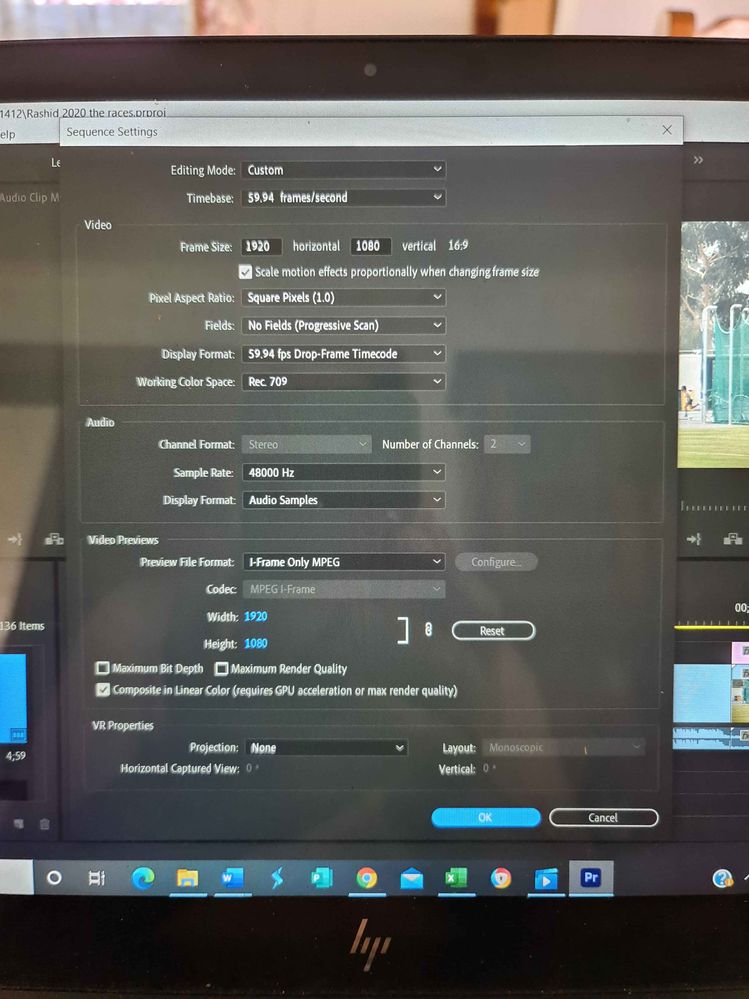Adobe Community
Adobe Community
Export issues
Copy link to clipboard
Copied
Hi all,
I think my problem is a common one. I used to be able to export videos about 10 minutes in length made up of numerous clips from various sources. The final exported mp4 used to be excellent. Now the exported file has the video appearing in slow motion and the audio, (although fine) is now out of sync with the video.
I have seen a few answers to this question, but instructions need to be specific (I.E.) I am not that tech savvy and I need clear instructions. Can someone help me with a simple understandable solution?
A successful solution would be much appeciated.
Dan
Copy link to clipboard
Copied
Hello,
Can you please provide us with the sequence settings and export settings.
Copy link to clipboard
Copied
Please find attached a snapshot of the Sequence and Export settings
Dan
**********************************************************************
This message is intended for the addressee named and may contain
privileged information or confidential information or both. If you
are not the intended recipient please delete it and notify the sender.
**********************************************************************
Copy link to clipboard
Copied
Mr. Default,
We didn't see your screenshots, Dan. You have to use the forums software and the icons at the top of the text box to embed the images.
Thanks,
Kevin
Copy link to clipboard
Copied
Sorry,
My reply re Export Issues 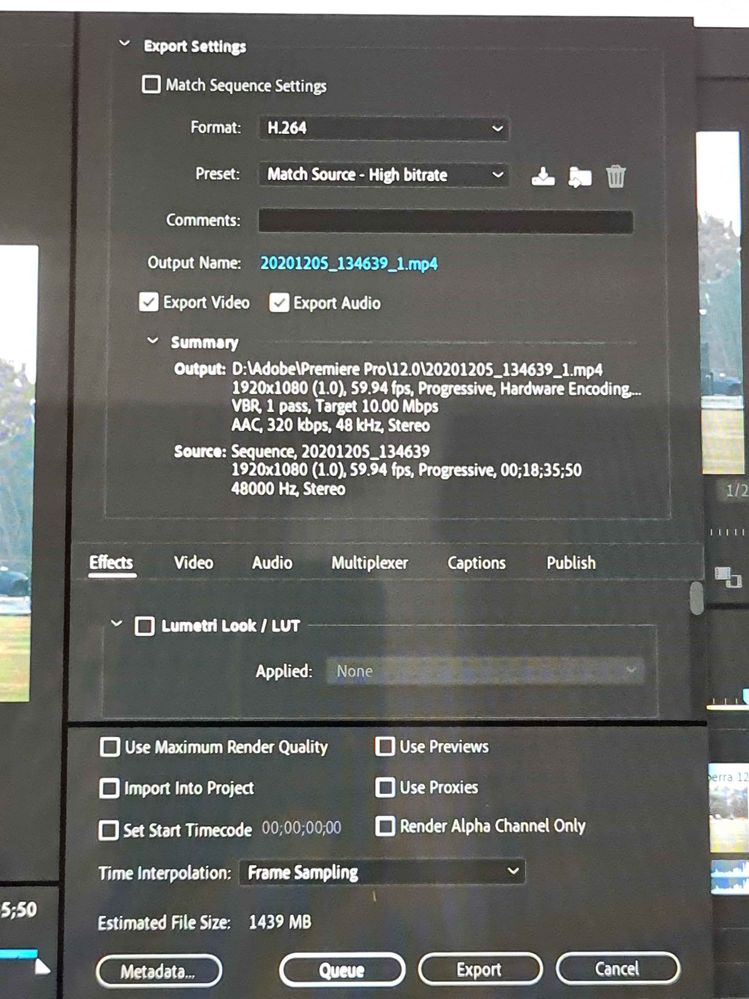
Copy link to clipboard
Copied
What is the source for the media? A phone, by any chance? Or a screen capture/recording?
Neil
Copy link to clipboard
Copied
The videos are mosly .mov files from a camera. There are some mp4 files from a phone as well. Also some jpg photos.
Dan
Copy link to clipboard
Copied
Mostly!
I so much appreciate you looking into this. I will check for further replies from you tonight.
Got to go.
Thanks
Dan
Copy link to clipboard
Copied
I'd bet that the issue is the phone media. Premiere can handle some VFR (variable frame rate) media from some phones, but not others so much. And what it "can handle" it doesn't always do well with.
So try converting that to CFR (constant frame rate) in HandBrake and then replace the clips on the sequence with those. In Handbrake, be sure to go to the Video tab, click the CFR circle, and set a specific number framerate. Then set compression to "near placebo" to avoid re-compression issues.
Neil
Copy link to clipboard
Copied
Thank you
Sounds right. I think the last time I did a successful export there were no mobile phone videos.
I will give it a try