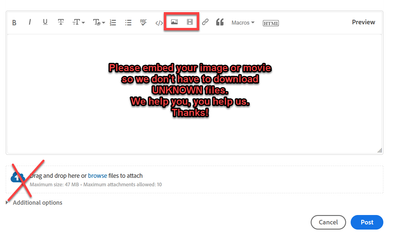Adobe Community
Adobe Community
- Home
- Premiere Pro
- Discussions
- Export not Full Screen on iPhone (black side bars)
- Export not Full Screen on iPhone (black side bars)
Export not Full Screen on iPhone (black side bars)
Copy link to clipboard
Copied
Hello
I'm trying to export a UHD (3840px x 2160px) to show up full screen on an iPhone (in my case iPhone x)
But whatever I do, I get black side bars.
The footage does the same thing on YouTube. I get black side bars in "Cinema View", but if I go "Fullscreen" or "Standard Mode" on YouTube all is fine.
I remember once seeing a tutorial and in which the footage was nested into a 2:1 sequence and someway got it to show up as full screen (without side bars) on an iPhone. But I tried this, and although it fills a little more of the iPhone screen, it still has boarders on the side.
Side remark: I put black boarders on the footage to get a 2:39 look, but this shouldn't interfere as far as I understand it.
Any help appreciated!
Best
Alecx
Copy link to clipboard
Copied
Post screenshot export setting with left tab to output with an image.
Looks to me this Cinema View is the culprit.
Copy link to clipboard
Copied
Thanks for your reply. Here are screenshots with my "classic" settings and how it looks on the iPhone. This is after I nested the original sequence into a 2:1 (3840x1920) sequence. But as you can see there are still black bars on the left and right side.
I wonder if it has something to do with "Scale To Fit" in the upper left corner.
Copy link to clipboard
Copied
Copy link to clipboard
Copied
As I can't edit my own posts (?), here is the correct picture, respectively how it looks on the iPhone - with the black bars on the side.
Copy link to clipboard
Copied
Have no idea must be something on the phone that does that.
But 3840x1920 is not standard
Might want to leave it 3840x2160 and add black bars top and bottom
Copy link to clipboard
Copied
It was just a test (the 3840x1920, 2:1 format), to see if it changes something. It fills the iPhone screen a little more, but not enough.
The black bars are already added by me, they are okay. It's the side bars that shouldn't be there.
And it is not just the iPhone. It's also in the "Cinematic View" of YouTube.
There is a workaround for this, I just can't remember it.