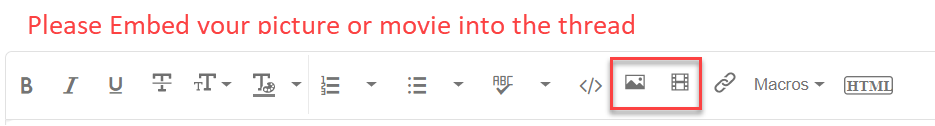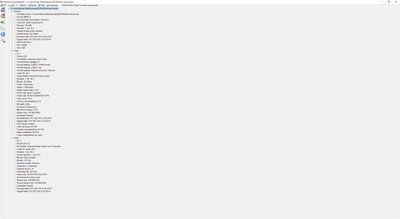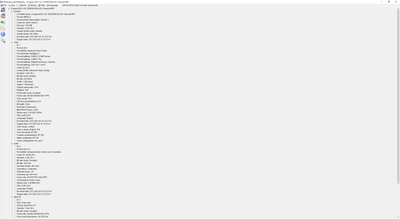Adobe Community
Adobe Community
export quality terrible
Copy link to clipboard
Copied
Hey everyone im trying to export some video edits to youtube. ever time i export the quality is terrible ive matched the source tried vbr 2 pass, cbr uping bitrate ect ect but it always ends up poor quality ?? help !
ive used a clip and maxed bit rate as a example but it just ends up terrible
Copy link to clipboard
Copied
i've also got render at max depth which i forgot to select in the screenshot above
Copy link to clipboard
Copied
You're screen shots are really small. Does this have anything to do with the 'terrible' quality. You're really going to have to define that, because just having 3 similar screen shots doesn't help much.
Copy link to clipboard
Copied
download the images they're fine
Copy link to clipboard
Copied
also images are all the export settings
Copy link to clipboard
Copied
Copy link to clipboard
Copied
this is link after upload to youtube also.
https://www.youtube.com/watch?v=iUDmmYmX4rc
Copy link to clipboard
Copied
Have you let YouTube finish doing the HD encoding?
Copy link to clipboard
Copied
Hey mate yeah I did, even the file after exporting is much lower quality then what I view in Adobe.. 😞
Copy link to clipboard
Copied
Can you try exporting via the new "quick export" button in the top right toolbar header and select "Match Source - High Bitrate" - That will pick a set of ready-to-use settings and rules out some accidental mis-configurations in the advanced settings?
Copy link to clipboard
Copied
Hey mate I will try this
Copy link to clipboard
Copied
Copy link to clipboard
Copied
I jumped around the video and the opening looks awful, but the footage of the driver in the car looks OK, and same for bit at the parking lot, etc. The footage on the bike in motion is consistently bad. Just shy of 2 minutes the camera is mostly stationary and then the ride begins, and the footage goes from OK to not good. I think it's the camera or the settings. What are you using to shoot with?
You can use the free MediaInfo program to get info on your clips. Get the program from the link below and using the 'Tree' view post a screenshot of your clip info: https://mediaarea.net/en/MediaInfo/Download
Copy link to clipboard
Copied
all footage was shot of a gopro hero 8 at 60fps 1080p
Copy link to clipboard
Copied
the footage from the gopro/ the files exported from the gopro and whats visible in premierpro is all cystral clear. its once it exports from prem pro it drops the quality a lot.
Copy link to clipboard
Copied
+1 for MyerPJ's request for MediaInfo reading of the footage.
Also, did you apply any effects or other treatment to any parts of the video on the timeline.
Stan
Copy link to clipboard
Copied
timeline was just raw footage i'm only new to all this so i'm starting off basic
Copy link to clipboard
Copied
heres another videos shot from same camera/settings
Copy link to clipboard
Copied
You're 'decent' video (screenshot of mediainfo) has a bitrate of 60Mbs while the first one (flow trail) has only 20Mbs. I couldn't even find a setting on GP8 for 20Mbs, the lowest I found was 45. You can boost that up to 100Mbs. (where I set all my footage). And the results will be better. Especially of trees and leaves, water... etc. Give that a try on your next shoot.
Uping the bit rate on the export won't help much when using the 20Mbs footage.
This link has the bitrates laid out nicely (ie: better than gopro.com)
https://havecamerawilltravel.com/gopro/gopro-hero8-black-video-modes/