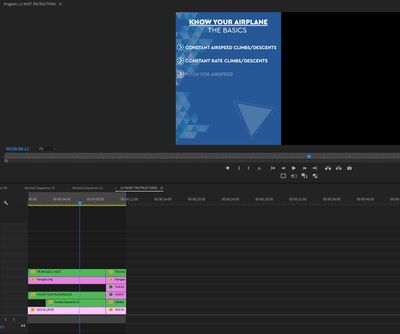Adobe Community
Adobe Community
Copy link to clipboard
Copied
I have a nested sequence I created that has some animations for text, shapes and buttons. I attached a photo. Everything is animated at different times and speed. I want to be able to reuse this in future projects but I don't want to have to re create this every time. The only thing that would change is the text itself per video but the colors and shapes would not change. I tried exporting it but that just gives me a video file and I can't edit that.
The sequence I want to use in future videos is in the picture and labeled as L3 Inset Instructions
 1 Correct answer
1 Correct answer
You can do this two ways.
The first is to create a template project, that is there just to 'hold' things and assets like this. Open that project, drag/drop into the current project, close the other project.
The other is my preferred method. I'm a one-person shop, and I use one Production of PrPro for the project cycle of the app. So for the 2020 PrPro series builds.
Productions means you have a top-level folder PrPro makes on disc, and use folders as the organizational tool, all created wi
...Copy link to clipboard
Copied
You can do this two ways.
The first is to create a template project, that is there just to 'hold' things and assets like this. Open that project, drag/drop into the current project, close the other project.
The other is my preferred method. I'm a one-person shop, and I use one Production of PrPro for the project cycle of the app. So for the 2020 PrPro series builds.
Productions means you have a top-level folder PrPro makes on disc, and use folders as the organizational tool, all created within the Productions folder in PrPro (right-click create folder).
Within appropriate folders you right-click new project, and make project files that 1) hold bits & assets or 2) hold sequences.
You can use any asset from any project file in another project file without duplicating assets nor requiring PrPro to load the ENTIRE other project's metadata into RAM/cache files, the latter which is one of the biggest performance hogs in PrPro.
Neil