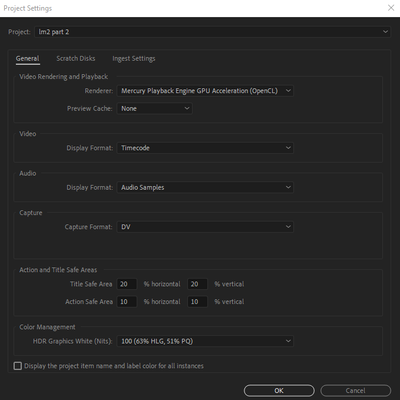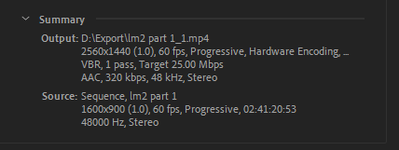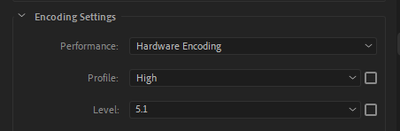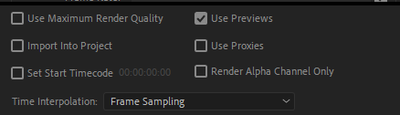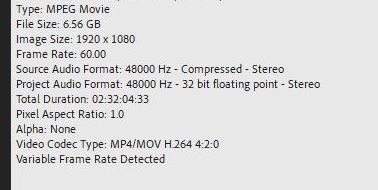Adobe Community
Adobe Community
- Home
- Premiere Pro
- Discussions
- Export sometimes not using GPU on some MP4 - Notci...
- Export sometimes not using GPU on some MP4 - Notci...
Copy link to clipboard
Copied
Hi Everyone
This is my first post so if I miss any information out please let me know.
TLDR Issue -
When exporting from premier pro with some videos I notice that on occasion Premier pro 2020 (or if I use media encoder 2020) doesn't engage my GPU thus exporting takes 4 to 8 times longer.
Settings -
Export Settings -
PC Hardware -
CPU - AMD Ryzen 5 2600X 4.10GHz
Memory - 32GB DDR4 64-bit 3200 MHz
GPU - PowerColor AMD Radeon Red Dragon Vega 56
The Issue in depth -
I use premier pro to edit videos captured on my Canon M50 MP4s, Audio on Lav mic or SM7b through Audition Wav's and OBS studio for video game play MP4's. I also use exported MP4 video game play from Twitch.
I create two types of content for youtube, cooking videos and let's play gaming videos.
Cooking Videos -
When I edit the cooking video's which will be Camera MP4's and Lav Mic Wav's (through Audition edited) I have no issue exporting. It uses the GPU and exports it very quickly. These have never been an issue.
Typical Length of export 15 mins
Size of export - 5GB (4K)
Recorded Gaming videos -
Recorded gameplay around 1 hour 30 mins. When I edit the gaming video's which will be Camera MP4's, SM7B mic Wav's (through Audition edited) and OBS MP4's I have no issue exporting. It uses the GPU and exports it very quickly around 15 mins to 25 mins.
Typical Length of export 50 mins
Size of export - 9.2GB (2K)
Exported Twitch Gaming Videos -
These MP4's tend to be around the 2hr plus long and hold the gameplay, camera (my face) and audio all within the MP4.
Typical Length of export 50 mins
Size of export - 9.2GB (2K)
However, on occasion I noticed it was not engaging the GPU at all and videos that were 30 mins to 1 hour long went from 15 - 25 mins export time to over 2hrs!
Side note - My edited premier pro gaming MP4's after export look to be the same size whether from originally from Twitch or captured in OBS. a typical 50 min MP4 will be 9.2GB
Testing the issue -
To test this I did a bunch to checks and balances with comparisons on various ways to edit and export my cooking and gaming videos. Then I noticed it seemed (please note that 'seems' because i haven't noted it any other time) to be only when I used exported gaming MP4's from Twitch. But this is where the behaviour of Premier Pro gets strange!
Initial Conclusions -
1. Issue doesn't appear for cooking MP4's
2. Issue doesn't seem to appear for Gaming MP4's recorded on OBS
3. Issue seems to only be on exported Twitch MP4's that are 1 hour 30mins (ish) or longer
Twitch Editing Method -
When editing the long MP4 is simply change audio levels and cut video etc. I chop this video into 1 hour lengths, then export it. So a 2hr video will be separated into two 1 hour videos for Youtube.
The Strange behaviour -
So this is the crux of issue and where things get a little strange. But I am sure there is a technical explanation which i am hoping you guys can help with.When I edit the first hour, the export runs fast and uses the GPU. This export typically takes about 20-25 mins. But when I edit the final hour (cutting out the first hour) the export doesn't use the GPU and states it will take 2hrs or so to export.
Testing the strange behaviour -
I have tested this several times. I create a new project and loaded the whole Twitch export 2hr 30min MP4. Then I select a 30 second portion to export at the start of the video, about 5 mins in. This export takes about 20 seconds. I then select a 30 second portion to export at the end of the video, about 2 hours 20mins in. This export takes 5 mins and doesn't use the GPU.
I have also selected Sequence > Render effects In to Out and Render In to Out (which i don't normally do)
I then tested to see at what point does it start to take longer to perform the 30's portion export. I noticed this is around the 40 - 50 min mark. But this is why I think it is strange. I conducted the exact same editing process and tests with the same premier pro settings on my recorded OBS gameplay video which are typically 1 hour 30 min MP4's. The export always runs fast and uses the GPU.
So my questions are -
1. Why would the GPU not be used for the 2nd hour of the Twitch MP4; but used for the 1st?
2. Why would a 30 second portion export take longer at the end of the video but not at the start?
3. Why is this only happening on my exported Twitch stream MP4's? I would have though an MP4 is...well just an MP4
and finally....How do I i fix this?
Really appreciate your help and thank you for taking the time to read my long post
Simon.
 1 Correct answer
1 Correct answer
Yep, was just coming to say this.
And the longer the clip, the worse the VFR issues can be over time.
I can't speak with much experience about other software, but I doubt this is just a Premiere thing. Editing software likes constant framerates. That's how it keeps track of all your edit decisions.
Copy link to clipboard
Copied
Fixed - So after some more comparisons and testing i figured it out. Premier pro doesn't like Mp4's with Variable Frame Rates
I know you can use something like Handbrake app to convert it but i found a quicker and easier way. Open up MS photo trim out 1 second and save. it then saves it as a Constant frame rate. this solved my slow exporting problem and the GPU was used ! much faster.
Copy link to clipboard
Copied
Yep, was just coming to say this.
And the longer the clip, the worse the VFR issues can be over time.
I can't speak with much experience about other software, but I doubt this is just a Premiere thing. Editing software likes constant framerates. That's how it keeps track of all your edit decisions.
Copy link to clipboard
Copied
thanks for the feed back