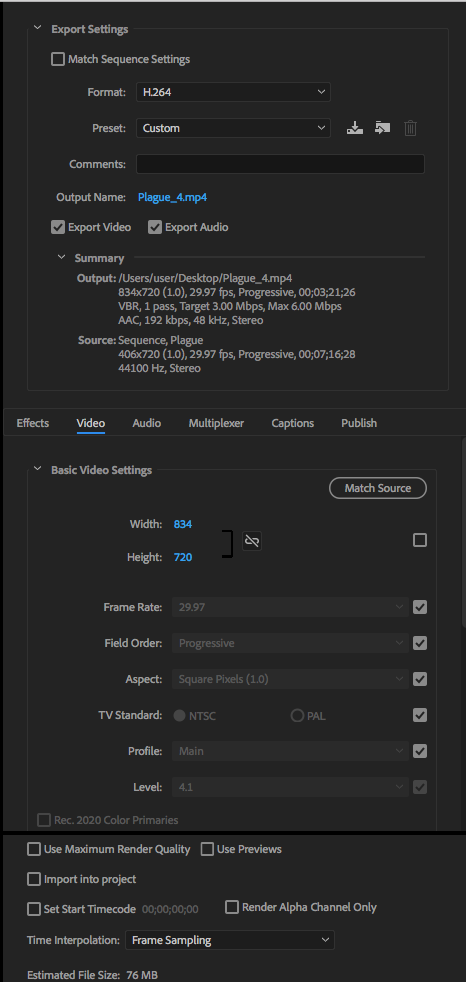Adobe Community
Adobe Community
- Home
- Premiere Pro
- Discussions
- Export to Youtube ends up narrow like a phone
- Export to Youtube ends up narrow like a phone
Copy link to clipboard
Copied
Have exported many videos from Premiere to Youtube. I must have hit some setting, last three have ended up narrow, like an iPhone video, instead of full screen. Made the video size bigger, but just got a bigger black box around the small video. Someone said I'm exporting at 9:16 instead of 16x9, can't see how to change it. Looked at the settings, looked at some instructional videos, cannot find how to fix this. Do you know how?
 1 Correct answer
1 Correct answer
See under summary there? Your source sequence says 406 x 720... that is like a phone screen.
You have to go back into your project... click your timeline panel.... then go up to the sequence menu and into sequence settings .... there you can adjust the video frame size before you go to export it 🤔
Copy link to clipboard
Copied
You should share a couple screen shots of your sequence settings and export settings etc ... 🤔
Copy link to clipboard
Copied
Copy link to clipboard
Copied
Where are the sequence settings?
Copy link to clipboard
Copied
See under summary there? Your source sequence says 406 x 720... that is like a phone screen.
You have to go back into your project... click your timeline panel.... then go up to the sequence menu and into sequence settings .... there you can adjust the video frame size before you go to export it 🤔
Copy link to clipboard
Copied
Thank you so much Ro. You made my day. Happy New Year!
Copy link to clipboard
Copied
Sweeeeeet!!!
😂😂😂
Mark this question as solved! 😂
Happy New Year!