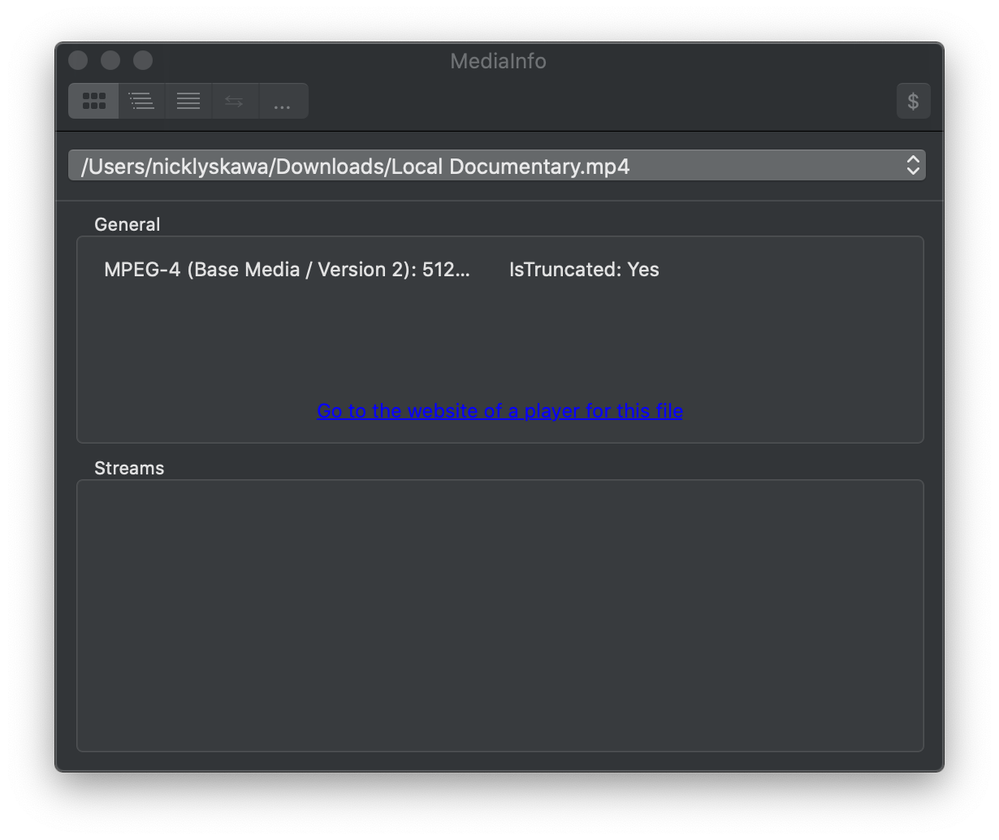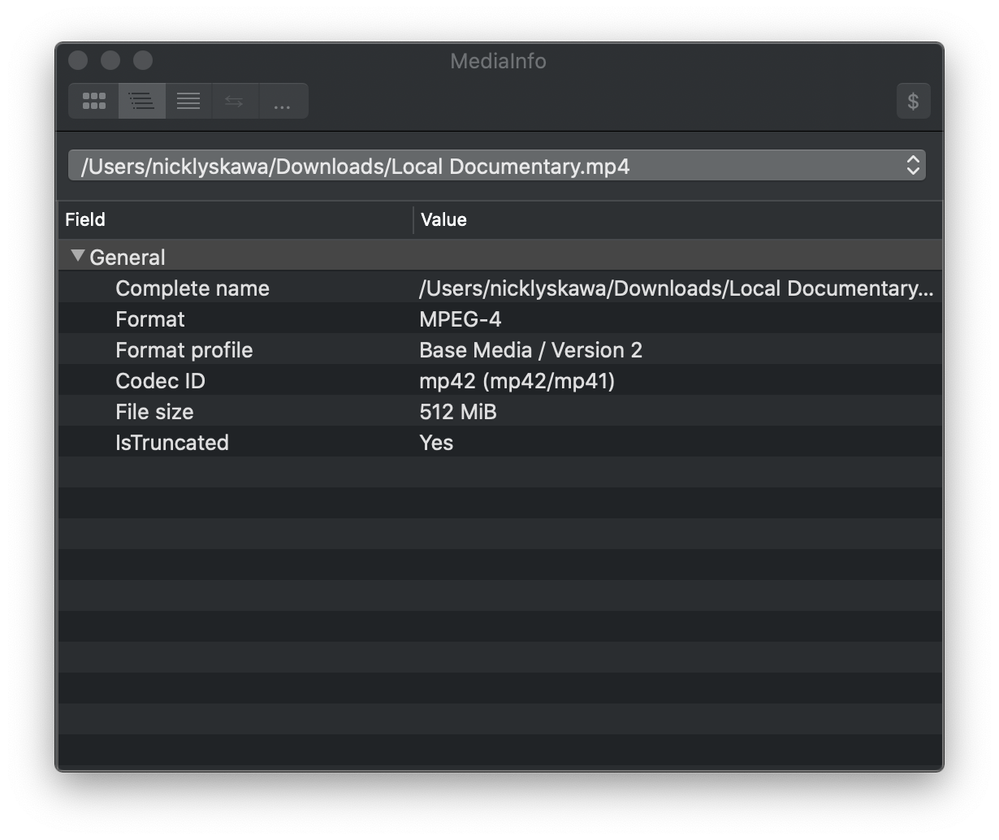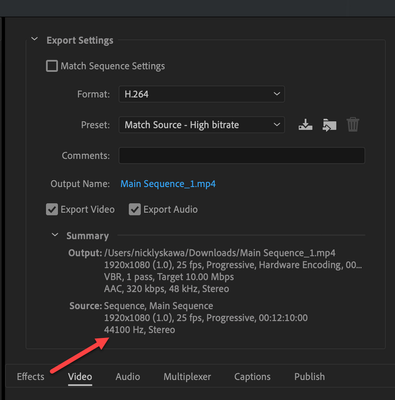Adobe Community
Adobe Community
- Home
- Premiere Pro
- Discussions
- Exported file not playing on any media players
- Exported file not playing on any media players
Copy link to clipboard
Copied
Hello! So, I'm working on a documentary and I recently finished the first edit. I exported it, and found that it wouldn't play on Quicktime. I downloaded another media player, Elmedia, and found the file still wouldn't play. I exported it two more times and both of those still wouldn't work. Is there something wrong with my file? How do I know? Thanks in advance for the help!
 1 Correct answer
1 Correct answer
Change the audio settings of the sequence to 48kHz. See it that will help.
Copy link to clipboard
Copied
Please use the free MediaInfo and post a screenshot the properties of your media in tree view:
https://mediaarea.net/en/MediaInfo
Copy link to clipboard
Copied
I opened the file with the app and this is what popped up.
Copy link to clipboard
Copied
Please post a screen capture of your export settings.
Copy link to clipboard
Copied
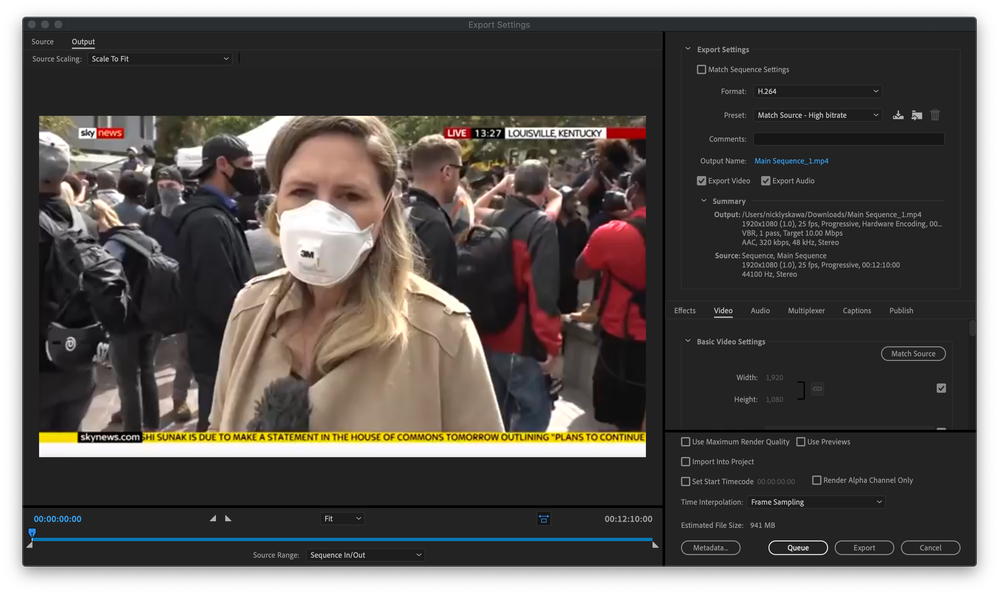
Copy link to clipboard
Copied
Change the audio settings of the sequence to 48kHz. See it that will help.
Copy link to clipboard
Copied
I think my audio setting is already at 48kHz? If it's not could you explain how to change it? Sorry, I'm a bit of a beginner.
Copy link to clipboard
Copied
Copy link to clipboard
Copied
Use this for info about the clip and post outcome in treeview here on forum.
Copy link to clipboard
Copied
It worked! Thank you so much!