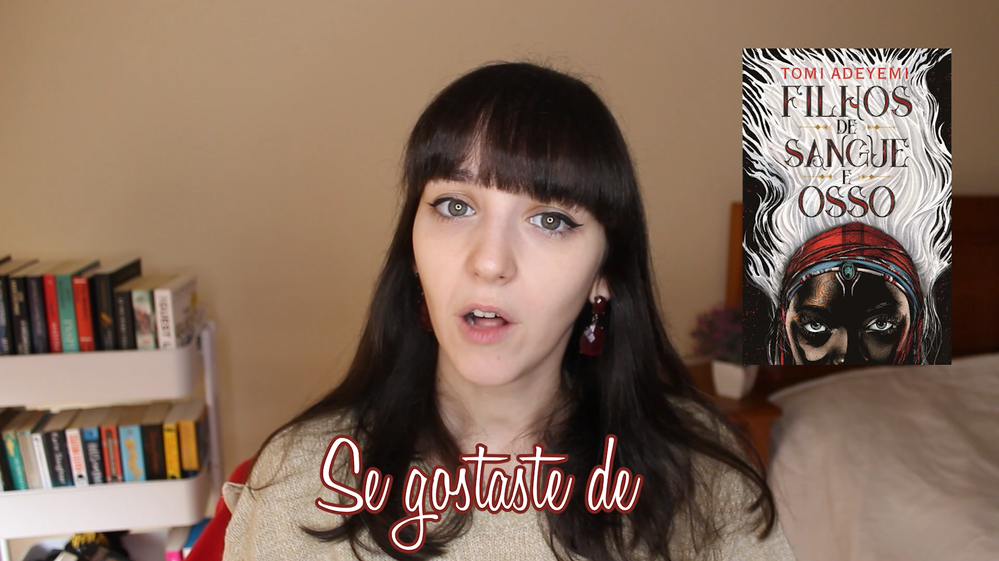Adobe Community
Adobe Community
- Home
- Premiere Pro
- Discussions
- Re: Exported footage with image or text has differ...
- Re: Exported footage with image or text has differ...
Exported footage with image or text has different brightness/contrast
Copy link to clipboard
Copied
Hello, everybody!
Whenever I add an image or some text to my footage, there is a noticeable change in the brightness/contranst of the video. Here is an example:
But when I'm editing the project on Premiere it looks exactly the same. It changes suddenly from one frame to the other. I hope it is noticeable in these pictures.
I have no idea how to correct this and it looks awful as it is right now. Can someone help me?
Thank you and I'm sorry for the incovenience.
Copy link to clipboard
Copied
If NVIDIA graphics, make sure to use the latest Studio Driver from NVIDIA (NOT the Game Driver).
Copy link to clipboard
Copied
Also, try unchecking Composite in linear color in the sequence settings.
Copy link to clipboard
Copied
Hello! Thank you so much for your help. I have tried both suggestions but it did not work 😞
Copy link to clipboard
Copied
Do you have any color correction applied?
Copy link to clipboard
Copied
None
Copy link to clipboard
Copied
Are you exporting with "Maximum Render Quality?" Turn that off.
What are your export settings? Specifically bitrate.
Copy link to clipboard
Copied
Try unchecking Hardware encoding in the export settings.
Copy link to clipboard
Copied
Hi Carolina,
This was a problem some versions ago. Can you tell us the version you are working with, please?
Thanks,
Kevin
Copy link to clipboard
Copied
Hi kevin!
I have the exact same problem and I am using the lates version (with every updates available)
I recently upgraded from Premiere CC 2029 to Premiere Pro 2023 and that is when the problem started. I havent been able to correct it ever since.