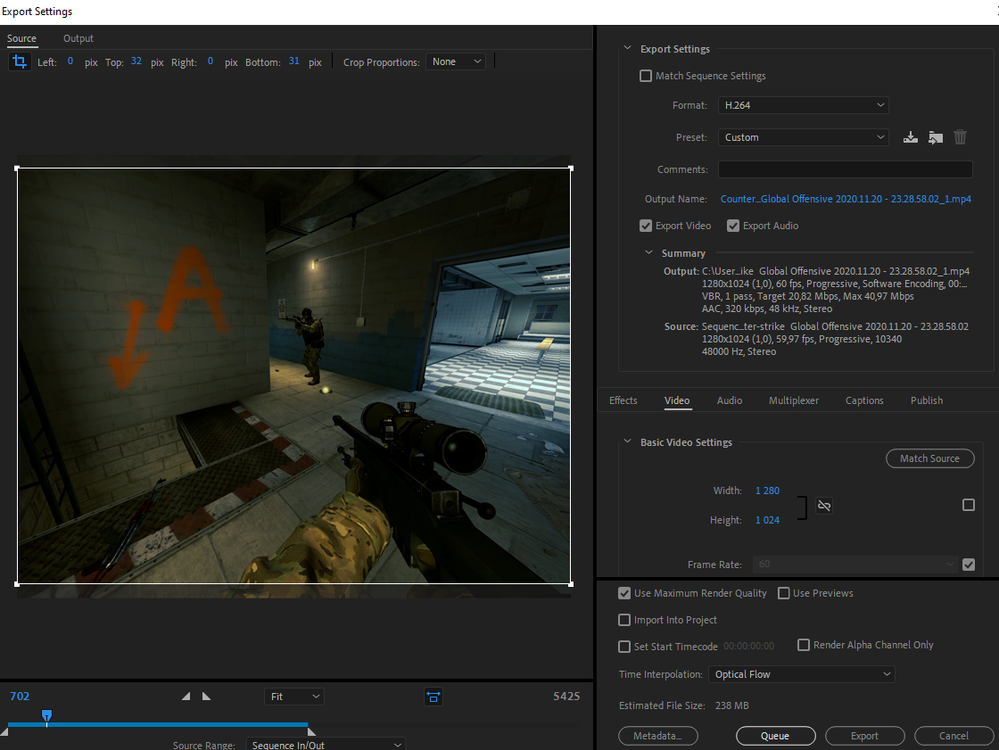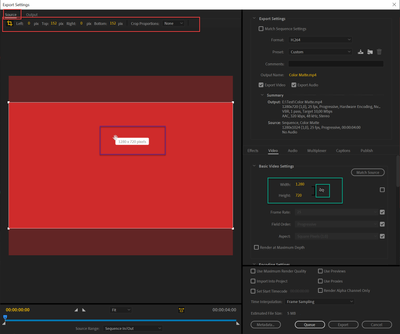Adobe Community
Adobe Community
- Home
- Premiere Pro
- Discussions
- Re: Exported video has black bars on the left and ...
- Re: Exported video has black bars on the left and ...
Exported video has black bars on the left and right
Copy link to clipboard
Copied
Hey guys,
I exported a video I plan on uploading to youtube but there were thick black bars on the left and the right side of the video. I checked the aspect ratio and it was set to 1.0.
Can anyone help me to get rid of these?
I'd appreciate any help, thanks!
These are my sequence and export settings:
Copy link to clipboard
Copied
Copy link to clipboard
Copied
I didn't know that sorry.
Copy link to clipboard
Copied
1280x1024 is 4:3 and will always have black bars in a widescreen (16:9) setting which Youtube is.
Post screenshot of clip properties and export settings with left tab to output with an image (not black)
Any reason why Optical flow is checked?
Copy link to clipboard
Copied
What should i do to make both of the clips to be in same resolution.
I saw in a tutorial video where it said that optical flow makes the space between frames smoother.
Copy link to clipboard
Copied
Looks fine to me. Nothing wrong here.
Resolution means height and width as in 1280x1024 pixels.
Framerate: 59,59 or 60 frames per second.
In this case Optical Flow could be of help.
Copy link to clipboard
Copied
I changed Optical Flow and it didn't work.
Copy link to clipboard
Copied
And i see people in youtube doing the same i do with streched screen without black bars.
Copy link to clipboard
Copied
You can but you will have to cut off top and bottom of your screen.
Is that what you want?
Copy link to clipboard
Copied
I don't know it's not like you say in their videos.
Copy link to clipboard
Copied
Your media as Ann noted is a 4:3 aspect ratio, width to height.
YouTube and all 'modern' TVs are 16:9 aspect ratio, a lot wider per height than your media.
To get your clips showing on YouTube & monitors without the bars on either side, you either have to cut off part of the height of the image, whether all top, all bottom, or some of each, as Ann says.
Or you need to mangle your pixels and strectch them wider. So say, faces will look oddly fat.
Those are your choices.
Neil
Copy link to clipboard
Copied
You need to understand the difference between resolution and framerate.
Optical flow has nothing to do with the black bars on youtube.
The videos you have been watching were probably all widescreen. Yours is 4:3.
This is how to get full screen.