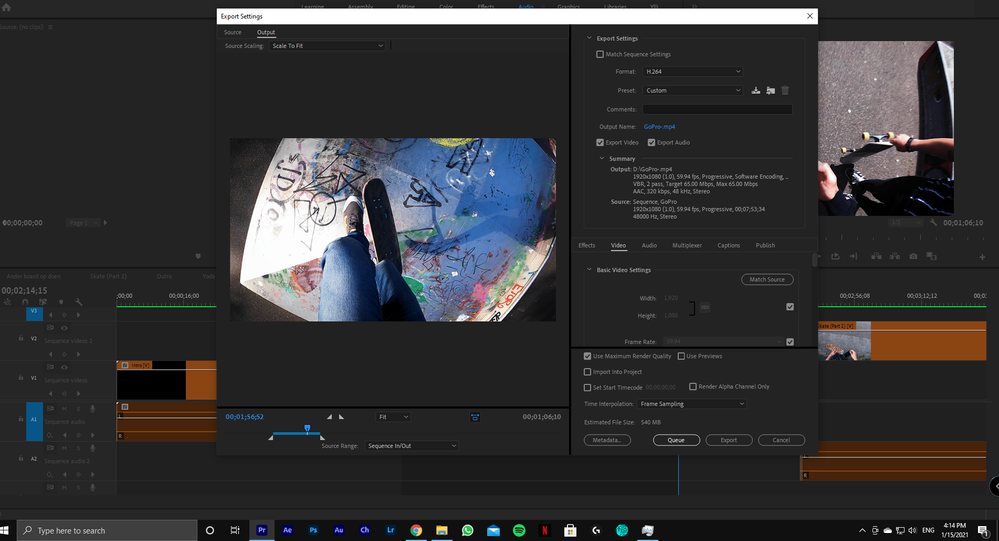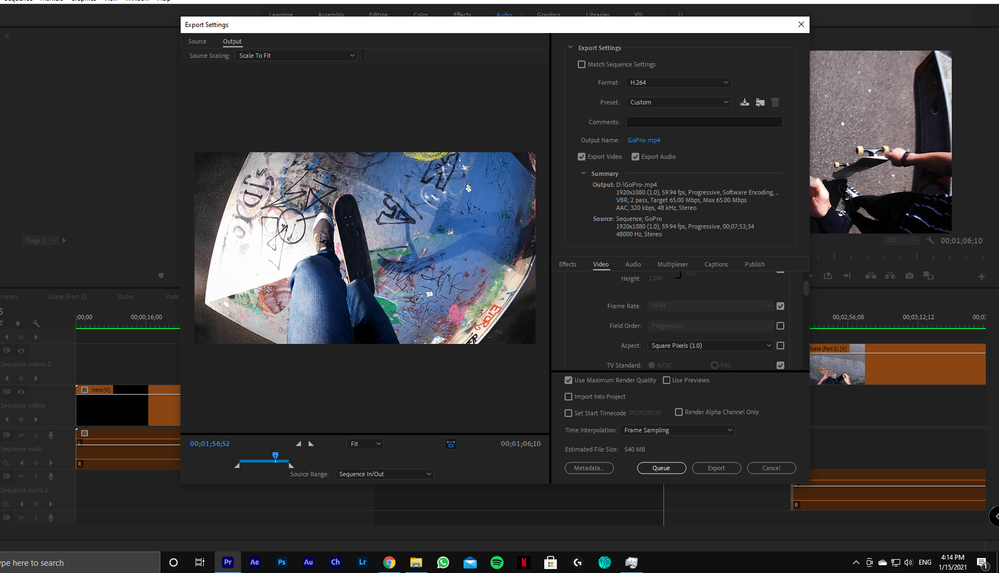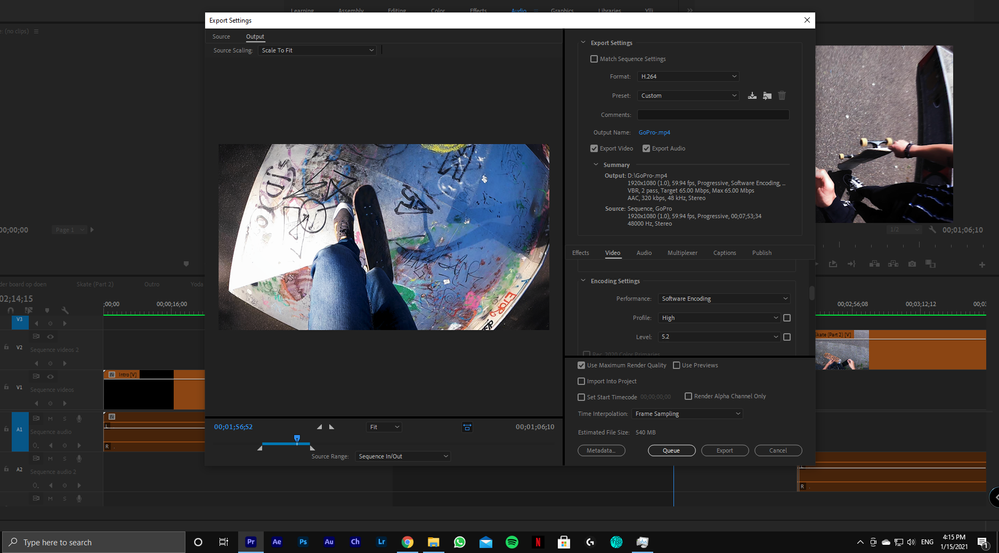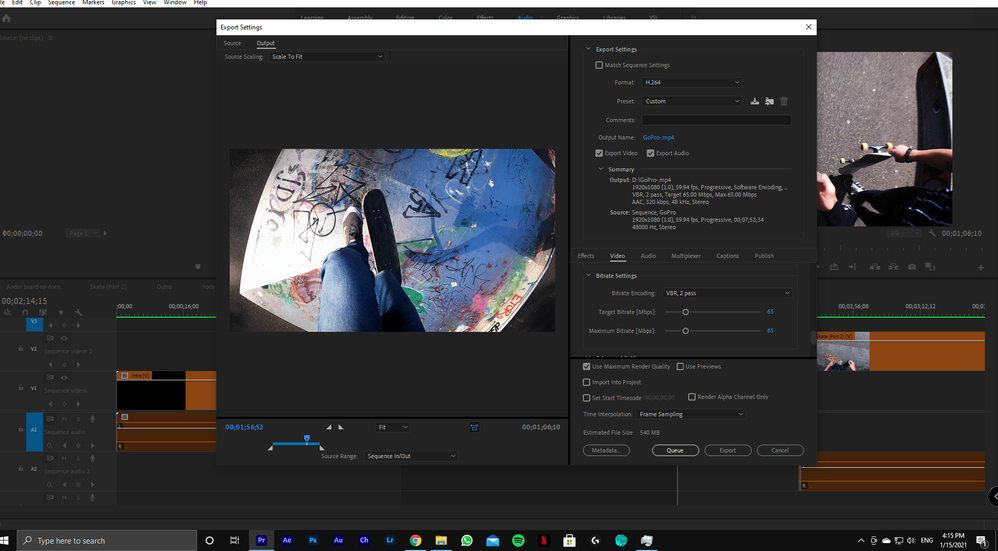Adobe Community
Adobe Community
- Home
- Premiere Pro
- Discussions
- Re: Exported video looks HORRIBLE on YouTube???
- Re: Exported video looks HORRIBLE on YouTube???
Exported video looks HORRIBLE on YouTube???
Copy link to clipboard
Copied
Hey,
I worked on a project for 6 months with passion and allot of time only for it to look really bad on YouTube... so I wonder if I can do anything about it, I was hoping someone here would have some tips or see if I went wrong somewhere so let me explain and show some screens of my settings:
I shot all my clips with a GoPro and a few with Iphone. my project has about 200 clips ranging from 1080p, 2K, 4K, all 60 FPS, a few 1080p clips are 240FPS for slowmotion. there are also 5 clips that are MOV files from my Iphone. 3 that are screen recordings and 2 actual slowmotion videos shot with my Iphone vertically
Sequence settings:
With exporting so far I tried exporting VBR 2 pass, I read that VBR 2 is good for videos shot with allot of action... 90% of my project is fast movements actions sports... specifically skateboarding from a POV style. as far as bitrate goes I tried exporting 12 bitrates, 50 bitrates, 60 bitrates all has the same outcome on YouTube... but the original exported file looks fine. I also tried exporting 4K! I read that by exporting 4K YouTube will make your video look better by bypassing some rule they have about bitrates.. but unfortunately so far my video stays in the "processing" mode on YouTube and won't give me a 4K option... been processing for about 12 hours now.. can only watch 1080p with the same outcome as the last tries. I thought about trying a CBR pass but for some reason premiere won't render my project with that pass it stays on 0%
So if someone sees where I went wrong or has some things that I can try please let me know! I'm trying to get the 4K export to work on YouTube to see if that helps but like I said YouTube won't process the 4K option... perhaps becasue my sequence is originally 1080p? but I was thinking if you export it as a 4K file then it should work?
Copy link to clipboard
Copied
Also to add to that... 90% of the project is 1080p 60FPS clips. and on YouTube the 1080p 60FPS clips looks the worst... pixilated and grainy.. for some reason the slowmotion I did on the 240 clips looks the best on YouTube.
Copy link to clipboard
Copied
Please post a screenshot of your export settings.
What size is your media?
Your sequence is 1920 X 1080, so exporting at 4K will not look good.
Copy link to clipboard
Copied
Exported with the exact same sequence settings it looked BAD on YouTube! then I read that to get the vp9 codec from Youtube to make your video look better u need to upscale your 1080p sequence to 2K or 4K upon exporting so YouTube gives it the v9 codec for it to look better... now I exported 4K it still looks good but when trying to upload that on YouTube it stays processing for a long long time and only gives it the 1080p option!
Copy link to clipboard
Copied
Copy link to clipboard
Copied
1) Export only small peace of the project to test the workflow
2) No need to use 4K, 2560x1440 is enough
3) Availability of YT vp9/2k/4k versions may depend on viewing device