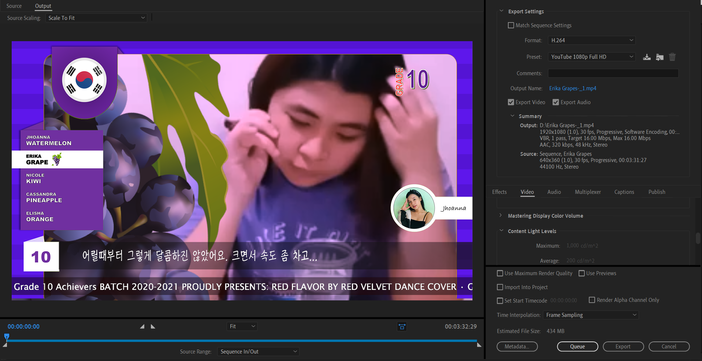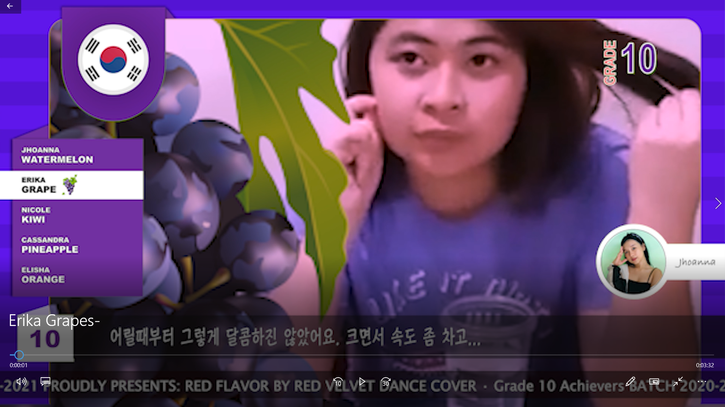Adobe Community
Adobe Community
- Home
- Premiere Pro
- Discussions
- Exported video quality is very bad even though the...
- Exported video quality is very bad even though the...
Exported video quality is very bad even though the quality is in the highest. How to fix it?
Copy link to clipboard
Copied
I don't know where did I go wrong because before exporting the video, I made sure that the quality is in the highest setting. At first, I used the preset Youtube 1080p Full HD.
As you can see, the quality is not bad at all
But after exporting, the quality is ruined.
I thought, maybe the preset caused the problem so I customized the setting and set it manually to the highest setting. Now, the file size reached 800+ but the quality is still bad.
\
I followed a tuns of YouTube tutorials about the proper way of exporting a video in Premiere Pro and I'm sure I followed exactly what they taught me to do. Is it a Premiere Pro bug or it's my fault why the quality sucks? Sorry, I'm still a beginner in Premiere Pro. Thank you and God bless!
Copy link to clipboard
Copied
Your upscaling a tiny 640x360 sequence to 1920x1080, that is never going to look good. What pixel size is your origional footage?
Copy link to clipboard
Copied
As you can see, your sequence size is 640x360, and you are trying to export that the size of 1920x1080. No matter how high the quality, it's just impossible to get a "good" video out of that.
Change your sequence settings first.
Copy link to clipboard
Copied
Yeah I think so. But how come quality of the preview quality is very good? I also tried to change the sequence settings but the clips and everything on the timeline were ruined. Is there another way?
Copy link to clipboard
Copied
What's the size of your original media?
Also, after you change the sequence settings, select all your clip > right click > set to frame size.
Copy link to clipboard
Copied
The size is 1080p 😔 but the sequence is only 360p because I forgot to change it. Anyway, thank you for answering! I appreciate your help, God bless.
Copy link to clipboard
Copied
Yeah I think so. But how come quality of the preview is very good? (shown at the first picture). The videos are not 360p, but are actually higher than 720p. If changing the sequence settings is the solution, it will ruin the clips (specifically the video scale) and everything on the timeline. Is there another way?
Copy link to clipboard
Copied
It's the only way. Because how it is now, your exporter is trying to blow up a 360p image to 1080p, it won't look good no matter what.
As for the video scale, I told you, select all videos on the timeline > right click > set to frame size, it will automatically resize all your videos to fit the new frame size.
Copy link to clipboard
Copied
Noted, I'll try that. Thanks