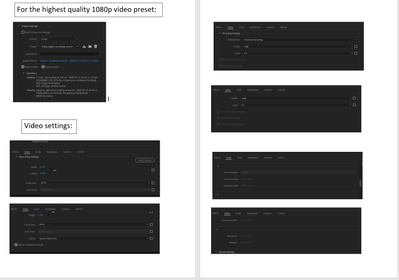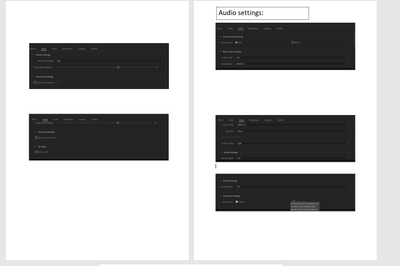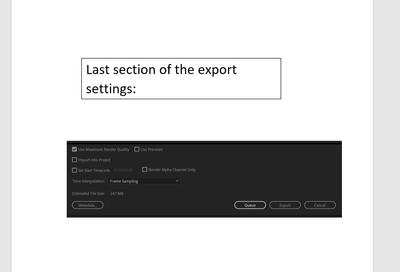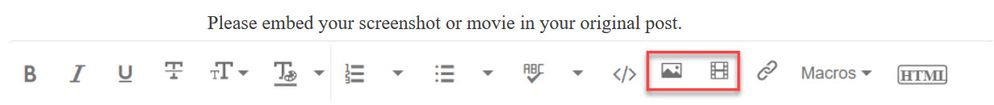Adobe Community
Adobe Community
Exporting 1080p HD file
Copy link to clipboard
Copied
Hello,
I am trying to export a file in 1920x1080p with 60fps in as good quality as my original files. I am also trying to export a 1080p file that will be suitable for Youtube at the highest possible quality (taken Youtube compresses file sizes).
For exporting the best possible quality I have attached the settings used in the export settings menu. The problem is that once the file is exported the quality is noticably worse than the original files used to create the edited video. Is there is any settings I need to change to get the same quality as the original file? Is there a certain method of creating a sequence that I need to use to get the best quality before editing?
The footage I am using was captured by an Elgato HD60 S capture card at 1080p 60FPS. I should note, the game (Dying Light) is locked at 30FPS but i did not realise this and still recorded in 60FPS and so that is why i am exporting in 60FPS as i hear it is best to capture, edit, export and upload in the same frame rates for better quality.
The estimated file size is only 247MB. The video so far is only 49 seconds long but surely the file size for HD 1080p would be larger?
Bill
Copy link to clipboard
Copied
Please do NOT add images via the "attach files" box, as you are then forcing everyone to DOWNLOAD the file to view it outside their browser. Drag/drop the image files directly ONTO your reply box so other users can see them without needing to download unknown strange files.
Thank you!
Copy link to clipboard
Copied
I have added the files onto the question now. Any advice on the export
quality?
Bill