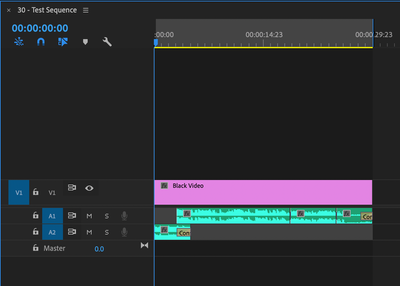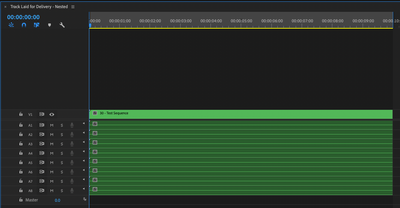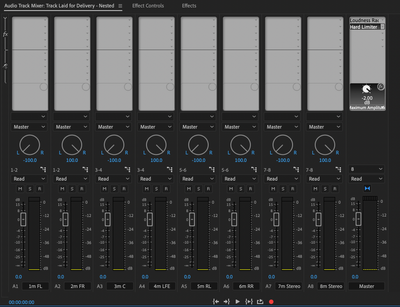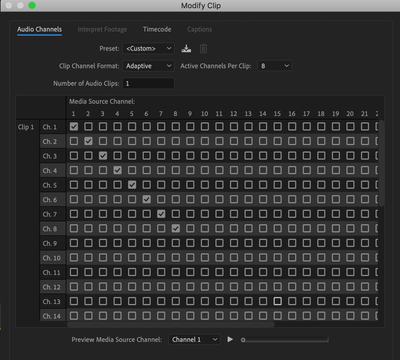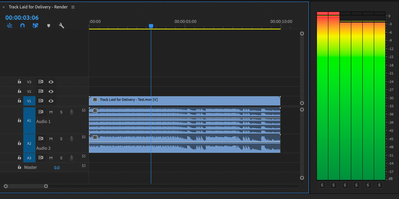Adobe Community
Adobe Community
- Home
- Premiere Pro
- Discussions
- Exporting 5.1 Mix + Two Stereo Tracks in One QT
- Exporting 5.1 Mix + Two Stereo Tracks in One QT
Exporting 5.1 Mix + Two Stereo Tracks in One QT
Copy link to clipboard
Copied
I have to deliver a QT of a trailer to a streaming service. They are requesting the following specs for audio: 8 Tracks (L, R, C, Lfe, Ls, Rs, Stereo-Left, Stereo-Right) / Loudness -23db
I'm currently testing my audio workflow (basing it off of this thread) but have some questions about the result.
1. I've set up a template sequence for the edit (black video for placeholder). The trailer will only be using a single song, which the client has provided as a stereo file, which I have edited to fit the time.
2. Then, I've nested my edit sequence, brought it into the template export sequence that I downloaded from the original thread, and have duplicated the audio track to fill each of the 8 tracks. (Is this correct, or will this negatively affect the audio quality because it's the same audio on top of itself 8 times?)
This is how the audio tracks are mapped in the new export sequence. (I've added the required Loudness Rader and a Hard Limiter to the master track).
3. Then, I'm using the following export settings (also downloaded from the previous thread)
When I bring the resulting .mov back into Premiere, this is the resulting sequence / and how it appears in the audio track mixer panel.
I'm confused by a few things here. The peaking indicates that the loudness radar / hard limiter did not affect the stereo tracks in the master (but it does appear to be working when looking at Audio 2 in the Track Mixer). And, finally, curious why the stereo tracks appear as the first two bars in the audio levels panel when they are supposed to be tracks 7/8.
I'm major audio noob, and a highly visual learner so screenshots are BEYOND appreciated in your responses if possible - thanks in advance!!!
Copy link to clipboard
Copied
so you don't have a 5.1 mix and you're just duplicating your mix to fill the 6 tracks or am I misreading your post? That's not a 5.1 mix and does not fufill the specs. There are plug-ins that will create a 5.1 mix that might fufill the specs... but you should talk to an audio guy who may be able to help you at a reasonable expense. Or you can spend some time googling and try and do it yourself. Not sure if the plug-ins would work within premiere. You might need to use a dedicated audio program like audition, protools or whatever the apple one's named...
Copy link to clipboard
Copied
Yes, Googling was what led me to the original post I referenced, which are the steps I was following. Would you be able to point me to any of those plug-ins you speak of? I haven't been able to locate any, that would be a fantastic help. I have Audition, so am able to purchase plug-in's for that as well.
Copy link to clipboard
Copied
got lots of hits googling "audio plugins to fake a 5.1 mix." This is not my field of expertise but I've had to deliver 5.1 mixes on a number of projects and since I was working with a sound designer we discussed what the options were. We always went with a more "custom" approach but I imagine one of these plug-ins would do the job. As to configuring the output, that's always been a nightmare. I've had to do it maybe 3 or 4 times in the last 5 years. The first few times were outputting from fcp7. If you get stuck on how to configure the output in Premiere, do some searching here. I seem to remember a conversation a year or so ago about exactly this subject. If you can't find it, post back and I'll see if I can dig it up... I seem to remember that you had to have a set of 4 stereo tracks which you then output as individual mono tracks, but I may be hallucinating...