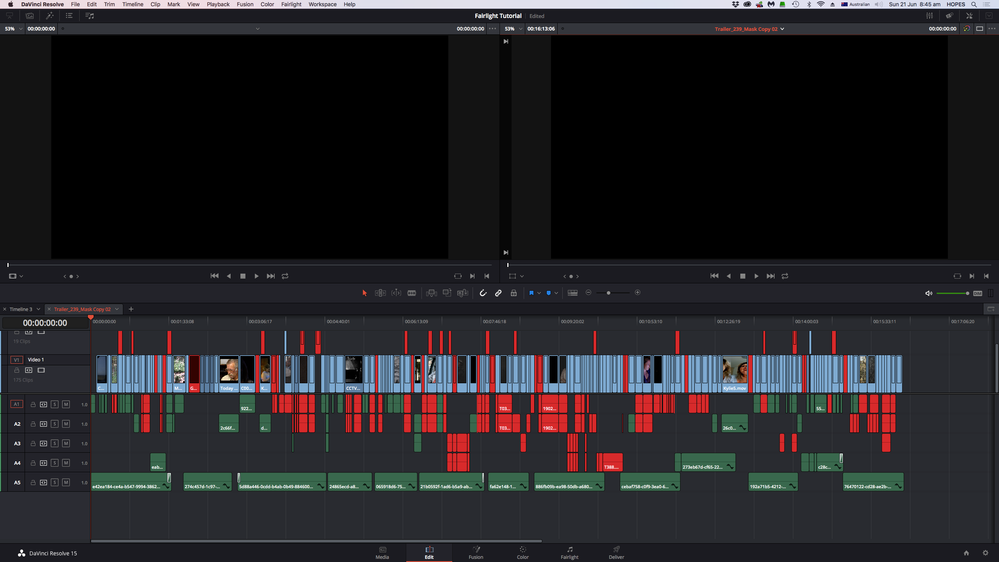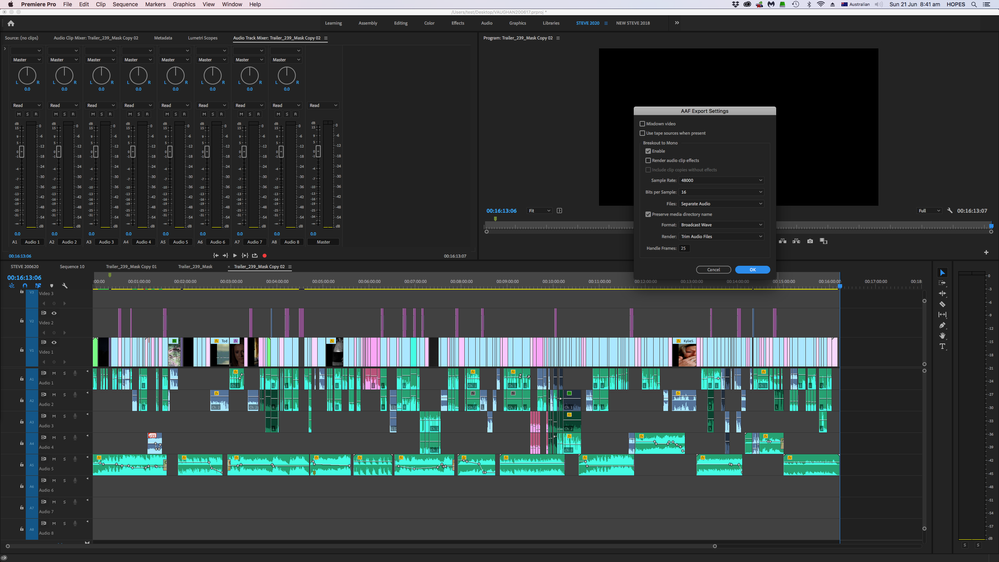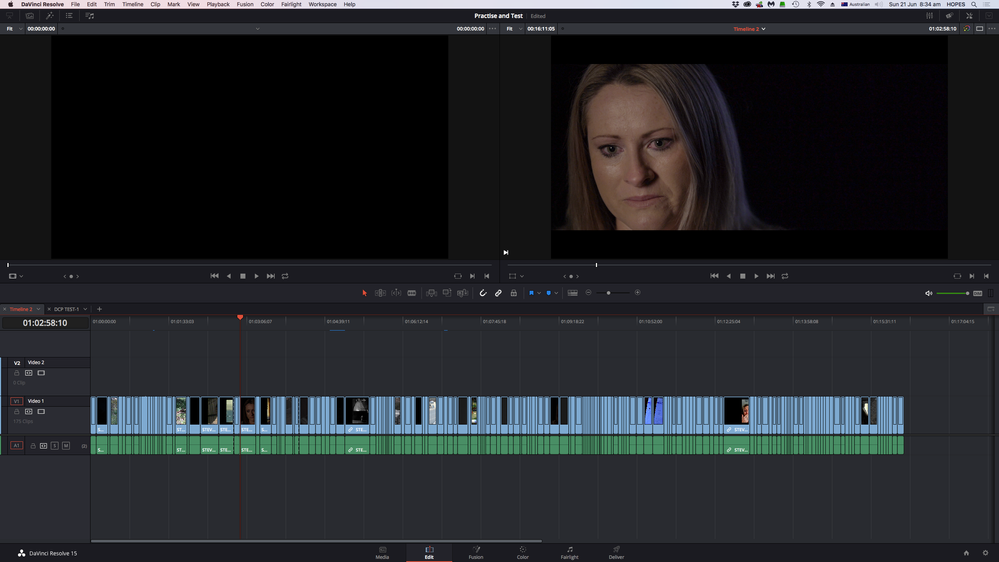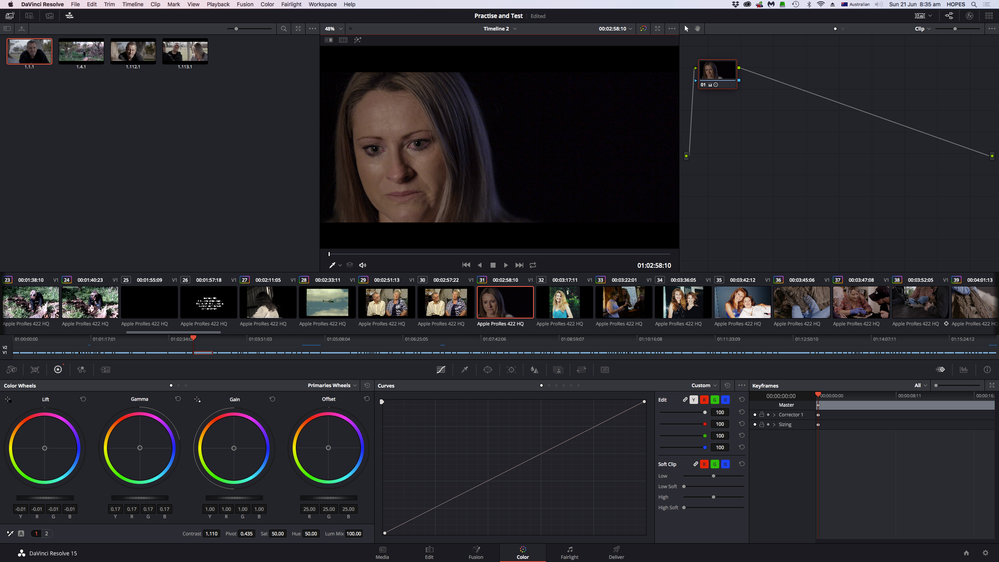Adobe Community
Adobe Community
- Home
- Premiere Pro
- Discussions
- Re: Exporting AAF or XML or EDL from APP to Resolv...
- Re: Exporting AAF or XML or EDL from APP to Resolv...
Exporting AAF or XML or EDL from APP to Resolve - bad in & outs
Copy link to clipboard
Copied
- created a new, clean project
- imported sequence from original (full)project
- stripped timeline of all effects (except speed changes)
- deleted all audio from timeline
- consolidated media (no handles)
- export AAF
- import AAF into Resolve and link consolidated media* - most clips’ in & out points are bad/useless
- export XMF
- import XMF into Resolve and link consolidated media* - most clips’ in & out points are bad/useless (exactly the same)
- export XMF/AAF
- import XMF into Resolve and link original media - most clips’ in & out points are bad/useless (exactly the same)
- export EDL (blech!) and flattened video file (double blech!!) and the timeline would not see the original clip and it appears was useless anyway as the empty red-clips in Resolve had no relation to the cut points in the flattened video.
Thank you><({(º>
Copy link to clipboard
Copied
I do my editing and color correction in Premiere or Resolve. I do not use AAF or XML for export to Resolve.
Copy link to clipboard
Copied
Appeciate the peek to your workflow.
Perhaps a little less mystery?
How do you get to Resolve?
Copy link to clipboard
Copied
I have been using Premiere since 1991. I only use Resolve when I have a problem with Color Correction or Adjustment Layer.
Copy link to clipboard
Copied
Ok...so you don't use Resolve as part of your workflow. Duly noted. I don't do colour correction. Our colourist does and she uses Resolve. It is her tool of choice and she's been a colourist for almost 20 years so I don't think she's likley to bend because of Premiere and AAF troubles. My job is to get her the files she needs in a manner where everything transposes seemlessly to and from her office,
Copy link to clipboard
Copied
Try the free version of Resolve. It may have the features that you need.
Copy link to clipboard
Copied
...we own Resolve. Either Resolve is not or Premiere is not dealing with the AAF file properly.
Copy link to clipboard
Copied
do you have any "spanned" clips? These are clips that certain cameras record to a card that is formatted fat32 which has a file size limitation of about 4 gigs. When you're recording exceeds this amount, a new file is created but Premiere will bring the files in as a single "spanned" clip. Spanned clips, in my experience, DO NOT work properly when you export an xml or aaf from Premiere to Resolve. There are 2 ways I work around this: First, you can export the spanned clip to a high quality format (I generally use prores 422 HQ and then unlink the clip in premiere and then relink to the single prores file. The other way I've worked is to put all the spanned clip material on it's own video track in premiere and then export that track and then bring that file into resolve. You can either output an edl from premiere and use that to divide the file into individual shots in resolve (not particularly intuitive) or use the cut detection feature in resolve which I don't find dependable.
Copy link to clipboard
Copied
I am familiar with spanned clips. It's a good guess but not relevant here. So far we'd just exported a flat movie and used Resolves auto-splicing function to get us by. But that seems terribly stupid given there is a whole file protocol (actually several) designed to do this function properly.
Copy link to clipboard
Copied
I spend a lot of my 'time' with colorists ... and for the record, am a contributing author over on MixingLight.com, a subscription website for teaching colorists their trade. Resolve is of course the main app used over there, and there have been numerous "Insight" tutorials on conform work between Premiere and Resolve.
One thing I'm wondering about in your process ... Premiere's "consolidate" function is kinda buggy as far as I can tell, so ... I personally wouldn't do that before something requiring as complex a metadata work as an XML/AAF/EDL out. My choice would be to duplicate the sequence, then strip off the graphics & suchlike material. Rather than using the Project Manager "feature".
I've done a number of round-trips but my projects are probably a lot simpler than your current one. I didn't have subclips nor speed-ramps/changes among other things. So ... I'm not the expert on this that any of the colorists I know are. Patrick Inhofer particularly has a couple tutorials on the process.
I think most colorists have a full information sheet on what they want from XML/AAF/EDL projects on receipt. There are some basic things ... like in Premiere, use Set to Framesize and never Scale to Framesize for anything going to Resolve via conform process. All media with time-changes and speed-ramps need a written list of the changes made.
And ... I know there's a few ways to change time in Premiere, and some work better than others, but right now, I can't remember which place/option to use. Even then, you need to have that recorded.
Always of course include a "flattened" video export so the colorist can lay that on V2 and check that the edits, frame-size and rate changes are accurate. And of course, make adjustments when they aren't.
And from the comments from my colorist acquaintances, ain't no app that is "easy" to do the conform-tango process if you don't have some experience with both app's you're trying to meld.
Neil
Copy link to clipboard
Copied
Appreciate the time you took to write this.
Your going to have to trust that I understand the need for a clean AAF file (as I mentioned in the first post above).
The thing is I come from an Avid background and have migrated to Premiere. In Avid-land we worked out a workflow that...well, works. And it doesn't involve flattening anything. And speed changes, while temepermental, are an expected part of the process. I give plenty of notes on what need attention and why. But I shouldn't need to write down a series of speed changes. Especially when the clip is delivered out of Premiere in it's entirety and the AAF file resets to frame 001 of the original clip. I mean, c'mon AAF - that's not helping.
I was assuming Premiere would have the same kind of workflow I expected from the Avid. Actually, I'll be more blunt- It SHOULD have the same because there's a bunch of tutorials and videos and forum posts that talk at length about how easy it is.
So my enquiry here is basically "anyone having this same problem"?
If not, okay. I'll reach out to tech support on Monday.
Copy link to clipboard
Copied
The 'flattened' file I mentioned was only the low-res video created for tracking all changes, included in the delivery to the colorist for them to make sure the conform is all correct ... the colorists I work with expect that from anyone ... Avid/Premiere/Whatever.There's no other way to ensure that everything comes through correctly. So a bit surprised you found that a problem.
The process from each NLE is quite different from the others, that is one thing I've heard about ad infinitum from colorist discussions. So your process coming from Avid may not give you that much help. Sadly. You'd think that this process would make more user-sense by now, right?
The colorists I work with do a ton of Premiere/Resolve work, and when Premiere projects are prepped following their full instruction set, it works as good for them as working an Avid file. So between you and your colorist, getting the information from other working colorists as to their prep-sheets for Premiere/Resolve workflows would be advised.
Premiere/Resolve is done by several hundred if not several thousand projects a day. It's doable. But Adobe doesn't put out incredibly detailed information on any of their apps ... which many of us complain loudly about quite a bit. So again, you have to get the information from working shops. Might well be worth a months subscription to one of the several colorist/pro-post-house teaching sites to go through their material. Or ... contact a number of them. You'd probably find someone willing to share their prep-sheet.
Asking for a Premiere/Resolve prep-sheet and/or conform process info on the LiftGammaGain forum, which is mainly a colorist's site, would be a good place to start.
Neil
Copy link to clipboard
Copied
Thanks again R_Neil.
I think you're still not quite getting it.
The problem isn't verification.
We KNOW the file isn't coming over properly.
I don't need a low-rez proxy superimposed over the cut at 50% to tell me this.
If the footage was of a clock and the Premiere cut show its at noon but the clock in the clip in Resolve says 2:47, I don't need a reference file to tell me something is askew.
Nor is it a question of nudging a clip or two into place.
We're talking over a hundred shots where 50-60% are WILDLY off where they should be. That's a lot of nudging.
Now...it's true, it is a different process for and from each NLE.
Which is why I did my homework first on Premiere -Resolve workflow.
No workflow matches the symptoms I'm having.
I would have to watch a Youtube video where the person sends something to Resolve and they open Resolve and announce, "Ya see. It's all useless! So you have to match it all up my eye and use paper notes to remind yourself what you did. Crazy! It's madness!!! But it is what you should expect. Stock up on hard liquor." As of yet, I have found no such page on the internet.
I am humble and do not claim to know everything.
So I am genuflecting down in front of the gods of Adobe for guidance about what I may be doing wrong.
For eample: "Make sure this check box is on and your clips aren't labelled violet". That kind of thing.
Copy link to clipboard
Copied
Have you tried taking a single clip that does not transfer properly to resolve and put it in it's own sequence (with the same sequence settings as your main sequence) and export an xml or aaf and bring it in to resolve and see if it comes in properly? This is the kind of problem that I can make myself crazy with trying to figure out where the issue lies. Happy to suggest other things if you want to share my craziness...
Copy link to clipboard
Copied
Understand, you get total sympathy from me. What I'm teaching over at M-L is how to color in Premiere. And the tut I'm working on finishing now is pointing out that these two apps come from near 180* mental concepts. Resolve is basically fixed tools on fixed pages. Premiere is about effects applied to clips on a timeline. With no fixed tools or pages. Resolve is nodes, with options for parallel & combiner & such. Premiere is all stacked layers of effects ... no parallel stuff.
Their edit sections are as far apart. So yea, taking a project from Premiere into Resolve is something that takes some experience and testing. But it is done daily by people who live by doing the process. It IS doable. Again, a great place to ask would be LiftGammaGain forum ... especially someone like Marc Weilage or Juan Salvo. Quite a few others there.
One thing I think you're still misunderstanding, and spending much time in your replies ... is the "example" video I talked of. You seem to think it's odd to do so ... but most of the colorists I know won't even start the conform until you give them one, because that is by far the fastest way to check that the conform is correct. And again, from whatever app your project comes into whatever app they're using. Whether they're coloring in Resolve or Baselight or whatver. Just flip to start of every clip down the line ... check ... check ... check ... nope ... check ... check ...
Unless the colorist has the show already memorized ... knows exactly what every tenth-second of the show is like, how would they check without that sample included? So that's not something to set the confrom by, to to check the conform by.
That said, I also know some folks that do a lot of network/b-cast work doing the color in Premiere. Why? Because there just isn't the time for conform bull-puckey. And ... they get it done. Now ... you can find ways in Premiere's flexibility to do heavy color work. But you can't think about it the same way you do working in Resolve. And this frustrates the heck out of folks trained in Resolve told to color something in Premiere. Ergo my series on MixingLight.
Neil
Copy link to clipboard
Copied
If I’m not giving enough endorsement to your process, then I apologize.
Copy link to clipboard
Copied
I wish I had more experience running the conform process, but this forum is mostly those who work within Premiere. By nature.
Which is why I've suggested going to say LGG ... where you will find a lot of very experienced Resolve users ... experienced at specifically what you need, the knowledge on conforming Premiere outputs to Resolve. And with a knowledge by long experience of various ways of doing so.
Over there ... look up Marc Weilage, Juan Salvo, Jason Bowdach, geez ... quite a few really ... who are excellent at the two-step between Premiere and Resolve. And are very willing to help other through any of the processes. And understand, I do wish I had better help for you now. I just think there is where you'll get the best advice, quickest.
Neil
Copy link to clipboard
Copied
Just an update. No amount of conferring with otehr editors in resolve or Premiere has fixed this issue. So I'm left with abandonning AAF and XML options entirely (with is rediciculous). Maybe other Premiere users will come forward and confirm what I'm going through and join the choir. But for now I'm flattening an export and using Resolve's "find edit" function to split up the timeline. It's not as ideal for a workflow but... I give up.
Copy link to clipboard
Copied
I've just spent two days trying to get an AAF from prem pro into resolve....tearing my hair out now! And I'm pretty good at solving these things... the red clips are NOT linked and when right clicked have no option to link to any file
Copy link to clipboard
Copied
I work with a lot of colorists, so I've seen their broadsheets on how to get from Premiere/Avid to Resolve via XML/EDL.
One of the first things is to flatten the timeline ... "lift" the graphics up a track or two and lock them out, then get everything else pretty much on one track or at most, two in spots. Looks like you've still got three active video tracks, and that can be problematic right there.
Past that, I've no clue what your media is or about anything. A screen-grab of your entire computer screen from your OS, dragged/dropped onto your reply box, would have been more helpful.
Neil
Copy link to clipboard
Copied
Hi neil,
Thanks for getting back to me. Yes you're right I should have taken the time to be more concise with my issue. Firstly I also have been delivering TV shows, long form theatrical documentaries to HBO BBC ABC here in Australia for many years with very little bother, typically for color I export a hires master (flattened to V1) with an EDL for the colorist to conform the timeline in Baselight or DaVinci which has worked every time and still does. The last few projects have been slightly different in that instead of OMF2 for audio we have been sending AAF's and again very little or no problems.
With this current project we have moved to 4K UHD aquisition due to a possible sale to Netflix where previously everything has either been SD or HD. Utilizing PP's proxy workflow for editing which has been brilliant. The proxies folder is next to the originals as per the PP default location for these.
We're using PP 14.3 which is the latest version and Resolve Studio 15.3... My best guess is that when exporting an XML or AAF from PP for an offsite DAW the pathways/directories are causing some linkage issues in the destination systems (this is definitely the case with Fairlight) OMF is no longer supported in Resolve so the only way around this for me has been to export audio stems from PP as stereo groups of VX, MX and SFX to be unpacked converted to mono and conformed in Fairlight... this is VERY time consuming however this is all that will work. I will attach some pics and once again maybe it is me but I'm not convinced it is.
Cheers,
Steve Hopes
Copy link to clipboard
Copied
Just a quick PS...
In case it isn't clear in my post... the Premiere to ProTools, Logic and Resolve has worked pretty much perfectly until now and the only thing that I can put it down to is the proxies ... I might try one last time turning off the proxies in the timeline before exporting the AAF and see if that has any bearing on things... stend by
Cheers
Steve
Copy link to clipboard
Copied
Hoping that works though ... I'm not sure it would. Huh. Would be nice if Kevin Monahan jumped in here ...
Neil
Copy link to clipboard
Copied
Yeah thanks Neil,
the AAF results are varied depending on weather I select 'separate or embed' in the PP AAF export dialog but mostly still not linking properly in resolve... frustrating thing is that the offline media in Fairlight is there which suggests to me that this is leaning more towards the Resolve end having an issue... right clicking does nothing to help me link these files in resolve... our favorite post facility has gone DaVinci exclusive and while I can get a working method to get the color grade to them the AAF audio side is largely still problematic - I have a few weeks to sort it out so I will keep plugging away here testing until I get an answer....
any other input would be greatly appreciated... I am getting our offline suite upgraded this week so I can install Resolve 16 which may help.
cheers
Steve
Copy link to clipboard
Copied
Just upgraded from high sierra to mojave... installed Resolve 16.3 and voila!!! AAF import is now A-OK ....actually amazing!! Thank you for all your replies Neil... very much appreciated
cheers Steve
-
- 1
- 2