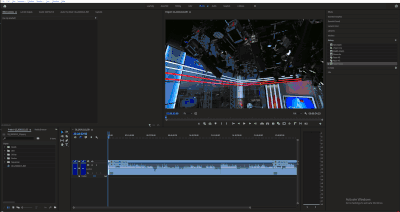Adobe Community
Adobe Community
Exporting File Premiere Pro
Copy link to clipboard
Copied
I selected all my files in the timeline (Cmd + A) and succesfully exported my file. However when I went to the folder where the file should have saved according to the tree, it wasn't there. Any suggestions for what I did wrong or how I can find this file?
Copy link to clipboard
Copied
Your post was moved over from the "Using the Community" forum, which is for getting help using this forum system, to a better forum.
I hope this helps. Best of luck to you.
Copy link to clipboard
Copied
Side note: Selecting clips in the timline doens't affect which part is exported, only in/out marks. If you don't have in/out marks on your timeline, the whole timeline will be exported.
Now to locate your exported file, you can export again and check where the location was set to. You don't need to export, just check the location.