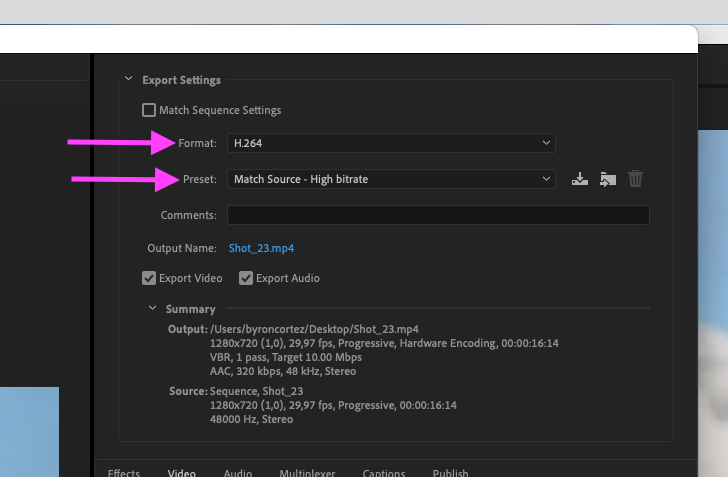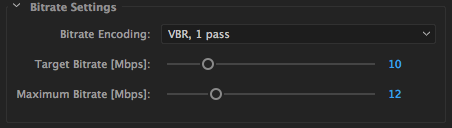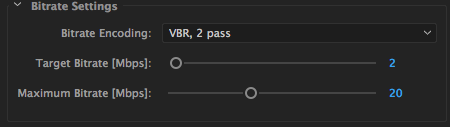Adobe Community
Adobe Community
exporting footage to .mp4
Copy link to clipboard
Copied
I wish to export to .mp4 file, footage captured from VHS and miniDV tapes. What kind of settings must be used in the export pane, in order to combine optimum quality and the smallest possible file size?
Copy link to clipboard
Copied
Depends on being Pal or Ntsc. VHS is most likely 4:3. Mini dv could also be widescreen. So which is it?
On a side note its either good quality or small file size. Cannot have both. I would go for the former.
Copy link to clipboard
Copied
Its Pal. As far as quality, i guess id want to have a good quality, but lower it as much as possible to the point it becomes viewable.
Copy link to clipboard
Copied
to the point it becomes viewable.
By @genik
That is a matter of opinion, not very technical.
Copy link to clipboard
Copied
Go to the File / Export / Media... menu, and in Export Settings choose the H.264 Format and in the Preset choose Match Source - High Bitrate. With these settings, whatever your format is it will be practically the same but lighter and in MP4, even if the original quality of your video is good it will still be visibly good, but if it is bad it will also remain bad.
Copy link to clipboard
Copied
For a 7min VHS footage,
with the MatchSource setting i get 573mb file
and with these settings i get a 150mb file
The quality seems the same.
What do u think?
Copy link to clipboard
Copied
There are many variables that define why you need a video with high quality or low quality, I cannot give you that answer, in fact it is you who decides what quality you need or is convenient for you. If you see that 2/20 Mbps suits you well then use that setting, otherwise you can go testing and rehearsing to reach a balance between quality and size.
Copy link to clipboard
Copied
Can u define a couple of those variables just so i can understand what might those be?
Copy link to clipboard
Copied
- Why do I need the video clip.
- What is the purpose of that video clip.
- Where am I going to upload it.
- Where am I going to project it.
- I like it light and in poor quality or I like it heavier but in better quality.
- Etc etc.
That is, you are the one who must decide the quality and weight of your clip with the tools you have and based on your needs.