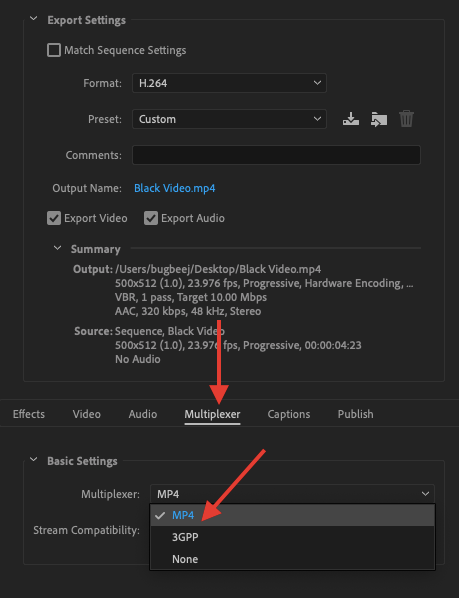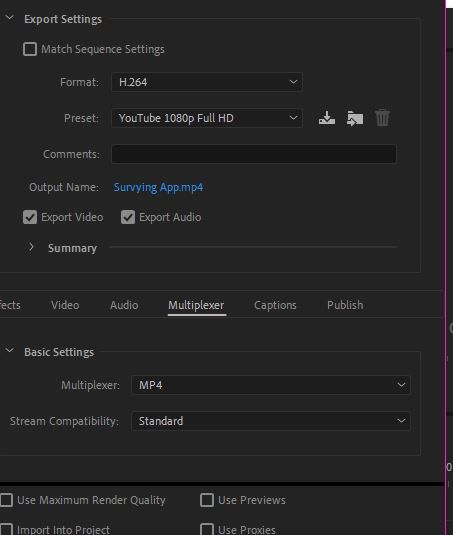Adobe Community
Adobe Community
- Home
- Premiere Pro
- Discussions
- Re: Exporting my video splits the vide and sound i...
- Re: Exporting my video splits the vide and sound i...
Copy link to clipboard
Copied
Hello,
When i try to export my video it splits up the sound and video, i need them to be together in the same file, can anyone help me, iv tried changing the export to be youtube but it still does them seperately and i cant figure out why
 1 Correct answer
1 Correct answer
During the encoding process, the audio and video files are created separately. At the end they are multiplexed together in a single wrapper (Mp4). Are you observing the encoding process or the end result? Has the encode finished properly?
Copy link to clipboard
Copied
Will you be uploading to YouTube?
If not, how will the export be used?
Copy link to clipboard
Copied
yes i will be exporting the videos to youtube. thank you
Copy link to clipboard
Copied
In your export panel, make sure under the Multiplexer tab that mp4 is selected, not none.
Copy link to clipboard
Copied
Yes have it set to MP4
Copy link to clipboard
Copied
During the encoding process, the audio and video files are created separately. At the end they are multiplexed together in a single wrapper (Mp4). Are you observing the encoding process or the end result? Has the encode finished properly?
Copy link to clipboard
Copied
Hello, yes iv just noticed this, thank you for your help