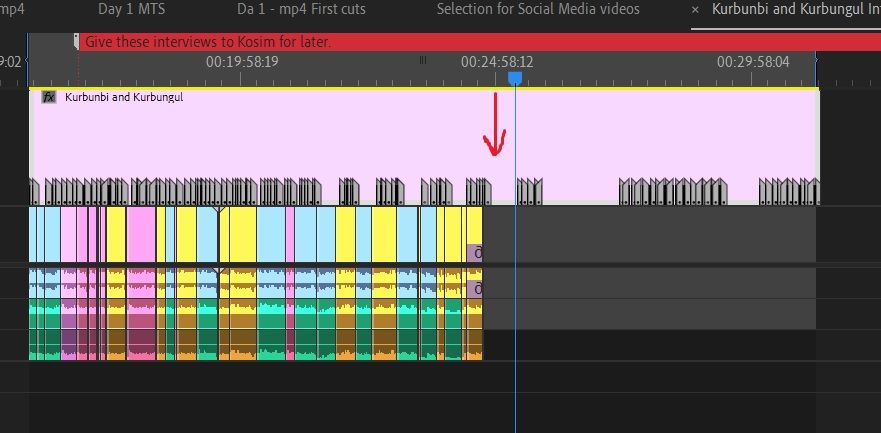Adobe Community
Adobe Community
- Home
- Premiere Pro
- Discussions
- Re: Exporting open captions as .srt file
- Re: Exporting open captions as .srt file
Copy link to clipboard
Copied
Hi,
The Adobe help page on working with captions (Learn to work with captions in Premiere Pro ) states that:
'You can export Open Captions as Open Caption formatted SRT and XML files and also convert single stream sidecar and embedded single stream files to Open Caption in Premiere Pro.'
I'm working with Open Captions (in Adobe Premiere Pro CC 2017.0.1) and whilst I can burn them into the finished film no problem, I can't seen any way to export the open captions as a separate .srt file.
Any help would be much appreciated!
 1 Correct answer
1 Correct answer
Hi,
To export the captions as a separate SRT file (or various other formats) do this:
Select the file that says Captions in the Project Panel.
Go to the menu File > Export > Captions and select the SubRip file format from the top Dropdown box.
This will not render out the video, but ONLY save the captions file as an SRT.
(It took me a while to figure this out as well)
Copy link to clipboard
Copied
I know it will sound stupid, but have you checked the IN and OUT on the selected timeline. That could be the issue.
Copy link to clipboard
Copied
I did check ![]() but unfortunately this is not the issue, no in and out point had been defined....
but unfortunately this is not the issue, no in and out point had been defined....
Copy link to clipboard
Copied
well, I tried nesting the caption clip, go to the nested sequence, select the nested sequence in the project panel, export/caption/srt.... and it worked!
Not the first time that nesting helps me resolving bugs in premiere!
Thanks Joao for your help, much appreciated!! ![]() have a nice day.
have a nice day.
Copy link to clipboard
Copied
Great! thanks for sharing the solution.
Copy link to clipboard
Copied
Glad you got it to work.
The "correct" method is to select the caption stream in the project panel and then File -> Export -> Caption.
But it is working for me to use select the timeline and File -> Export -> Caption. When I first tried that it did not work. It was probably 12.1.0 or 12.1.1. I am now on 12.1.2. But there is always user error!
And your workaround by nesting is a good tool to remember!
The options for file type depends on caption stream type. Open Caption gives you only .srt and .xml, the .xml being EBU Timed Text. If the stream is CC, you get CC, .srt, and others.
Yes, totally frustrating that you cannot convert Open Caption to other types. Particularly since you can convert the others to Open Caption. You can export the Open Caption stream (now that you can!), and convert in Subtitle Edit or similar; then import that.
The exports that were not working for you indicates some oddity of your caption stream. I have not had any problems exporting the edited original .srt file and getting the edited results. I'd examine whether the format of your original file prevented an update?
Copy link to clipboard
Copied
You must select your sequence and your captions project at the same time and then go to File/Export and Captions will NOT be greyed out!
Copy link to clipboard
Copied
Thank you so much, you juste save me 🙂
Copy link to clipboard
Copied
Copy link to clipboard
Copied
Is there a way to convert open captions to closed captions in Premiere?
Copy link to clipboard
Copied
No. Anything to Open; Open to nothing.
Copy link to clipboard
Copied
Dear everyone,
I'm trying to export Captions (selecting captions in the project > file > export > captions > srt ) from the project.
Only half of my captions (after the red arrow) are being exported and the first half - disappears!
This is so far the weirdest and most nerve wrecking bug I've had so far.
Any ideas what could this be?
thank you!
Copy link to clipboard
Copied
Happens also to me! I'm going crazy. Anyone?
Copy link to clipboard
Copied
One lesson I learned through my experience has been don't trust Premiere
necessarily when it comes to QCing your file...
I thought mine was messed up because the first caption didn't pop on at the
start of timecode... One of the admins for this forum was able to check it
in a Subtitle Edit program and it was actually fine. You can also see the
timecode if you open it in a simple text edit and read the timecode...
Also specifically my issues were occurring in CC19... when I moved up to
CC20, it ended up exporting out okay.
Copy link to clipboard
Copied
brigit,
This may happen if you have more than one caption stream in the timeline or have otherwise manipulated the stream. Even if you don't think this is the case, test using the following export method. If it still does not work, you may have a character, extra space, etc, that is choking PR and disrupting the export. So look at the point the problem occurs to see.
PR 2020 added the option to export Open Captions as a sidecar file from the timeline. So if you have moved captions around or split the stream, those changes are incorporated into the srt file. When exporting fromthe Project Panel,and selecting the Caption stream, you get what is in the Caption panel - which is generally the original timecodes.
Even in PR 2019, you can get this same effect by selecting the SEQUENCE in the Project Panel, and then File -> Export -> Caption.
Stan
Copy link to clipboard
Copied
Hey Stan,
I'm having a similar issue with mine - same thing, been editing for weeks now. Went to export my .SRT and only half of it comes out. Once or twice I accidentally hit he split tool, but I always undid it or corrected it. I just don't understand what it could be.
Copy link to clipboard
Copied
There is generally some flaw in the caption stream just before, or after, the point where the export is truncated. What caption number is the last to export? Is that part of the file the same as what I saw? Or is there a change?
Stan
Copy link to clipboard
Copied
I'm at wit's end here. After downloading from the transcription service, REV, in the right format and framerate, it comes in fine but needs work. I make changes to font size, character outline, and some duration tweaks, then I export my tweaked SRT file. The export dialog offers a "Include SRT styles" checkbox, which I always check.
And then round trip it back into the timeline to test it.
Every single time, the entire file of titles comes in start to finish-- but all styles stripped out. Mind you, I've specified Open Titles, and I've also added this to the Import and Export settings dialogs under the Captions list.
Nothing but the original download which looks like black-boxed closed captions, at a font way too small. I can't deliver this as a Spanish subtitle file! I couldn't even deliver Closed Captions when working with those .scc and .mcc tracks-- the files were composed in REV's text editor against a reference movie that was downcoded to 720 X 480-- because that''s all they can handle. The font size coming from them is 12 points. In an HD timeline it's ludicrous. When I import it, I apply "Set scale to frame size," but it does not work on these tracks. So I Select All in the Captions panel (thank you Adobe for this new right-click command in V 14.3) and raise the size by hand to 60 points, without the black box, giving the characters an edge thickness of 5 points in black to work against light backgrounds. Looks great. (Would like a drop shadow, eh?)
Doesn't matter- they don't come back in with any desired style change!
What am I doing wrong?
Best, as always,
Loren
Copy link to clipboard
Copied
This is an old, long thread. I suggest you start a new thread, paste your same info, but add a screenshot of the imported captions, in the Caption Panel.
The basic functionality works okay for me.
Stan
Copy link to clipboard
Copied
importing them in as 608 or 708? If you're just trying to create normal,
functioning cations, I would stick with tried and true 608.
Copy link to clipboard
Copied
I have a similar question. I have a timeline (on track V1) with only SRT files, four of them, spaced apart to my liking. I would like to export this as one SRT file but I don't know how. The export > captions button is greyed out when you select more than one SRT file.