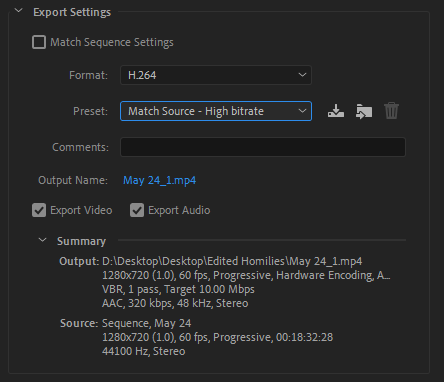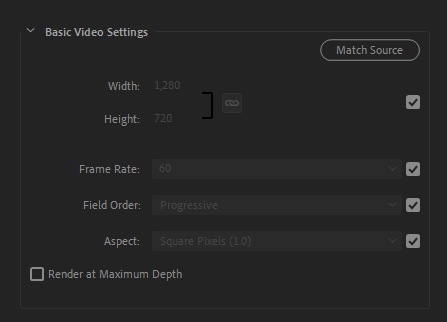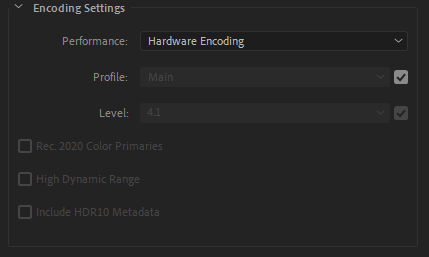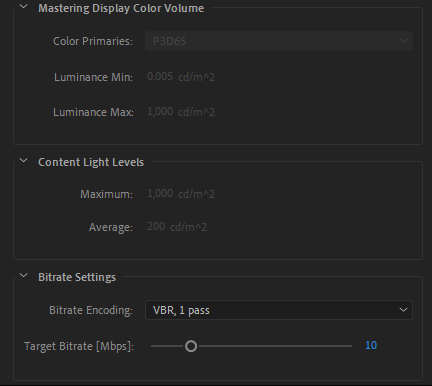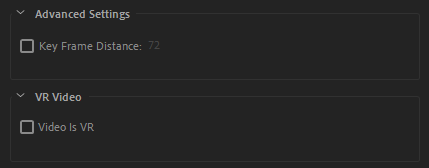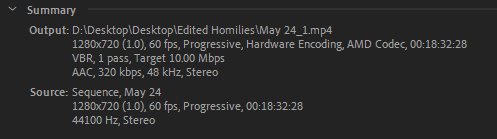Adobe Community
Adobe Community
- Home
- Premiere Pro
- Discussions
- Exporting video ends up double the original length
- Exporting video ends up double the original length
Exporting video ends up double the original length
Copy link to clipboard
Copied
So I have a 20 minute clip ready to export and when I go to export I use H.264 with match source - high bitrate(ive tried other presets) using VBR pass 1. My export ends up being 40 minutes overall and 50% slower. Any help on how I can fix this? The video itself is a recording from shadowplay in 4k.
Copy link to clipboard
Copied
If I am understanding that right - it is odd, especially if you've matched the sequence settings. Do you think you can post a picture of your export settings, being sure to include the summary area?
Copy link to clipboard
Copied
I'm experiencing this same issue, just started happening yesterday and I've attempted to export 5 different times in various formats, same result. Video footage is doubled in slow mo, but my audio stays in tact. I'm trying to export to mobile 1080k from h.264 format, any help or insight would be much appreciated.
Copy link to clipboard
Copied
I'm really interested in what is causing this because I haven't ever seen that before, but we're going to need a bunch more information.
What are the exact specs of the media you're working with?
Specs of the Audio?
Specs of the Sequence?
Export Settings?
Copy link to clipboard
Copied
I am having the same issue. My video length is about 18.5 minutes and that is what the export settings are telling me. But when I export I get a video that is 37 minutes long and the file size is double what premiere's estimated file size is. This has happened to me on many different files all using these default settings. And the only way I have found to fix it is by exporting using the Match Sequence Settings option. Which is not ideal since that exports as an MPEG which becomes an issue when trying to upload to facebook.
Here are screenshots of my export settings.
Copy link to clipboard
Copied
Hopefully you can try the suggested Sumeet just posted below and change Hardware Encoding to Software.
As a workaround for using Match Sequence settings, you can set your preview files to be a master codec like ProRes 422 (pick a flavor, straight 422 or maybe LT would be fine for you) and then when the resulting export is finished you can then make an h264 copy from that - or whatever other codec you need. This isn't an uncommon way to work professionally: to export a master file and then make copies from that.
Copy link to clipboard
Copied
Post screenshot export settings.
Copy link to clipboard
Copied
Hi there,
Sorry to hear about this. I would like to investigate this issue. Please try these changes in the Export Settings and check if it's exporting properly. Navigate to Export Settings > Video tab > Encoding Settings > set Performance to Software Encoding. Once these changes are made, try to export and let us know if it works.
Thanks,
Sumeet
Copy link to clipboard
Copied
I am having the same issues as the others above. This did not solve the issue for me.
Copy link to clipboard
Copied
Hi Scrubmeister,
Have you tried exporting in any other format/codec and checked if it's working properly? Also, can you share a sample media with which you are experiencing this issue? It will help us to diagnose the issue at our end.
Thanks,
Sumeet
Copy link to clipboard
Copied
Hi Sumeet,
Thanks for getting back to me. I did resolve the problem, but I am unsure if what I did truly fixed it. I switched the time interpolation from frame sampling to frame blending and this seemed the be the only difference between when it worked and when it did not. Unfortunatly, I am not well-versed enough in premiere to know if that was the issue.
Copy link to clipboard
Copied
I doubt this: frame blending is btw only useful when export the sequence to a differnet framerate. But you are not.
I would turn off hardware encoding.
Copy link to clipboard
Copied
Hi everyone,
We have a new version of Premiere Pro (v 14.3) available for download. Please update the app to the latest build and let us know if it's exporting properly.
Thanks,
Sumeet
Copy link to clipboard
Copied
Running current version it is still doubling the exported video length
Copy link to clipboard
Copied
Sorry, I failed to be clear that I am having the double length export issue with Rush and not Pro. Apologies.
Copy link to clipboard
Copied
Hello, I am having the same problem
Copy link to clipboard
Copied
I had this issue when trying to export today. I found that if you change your range settings to "entire range" rather than "custom" it exports at the correct length.
Copy link to clipboard
Copied
Brilliant, thanks!