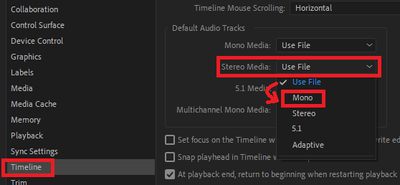Adobe Community
Adobe Community
- Home
- Premiere Pro
- Discussions
- ExtendScript: Modify Audio Settings
- ExtendScript: Modify Audio Settings
Copy link to clipboard
Copied
Hi everybody!
I was wondering if it is possible to change an audio setting in PPro 2019 (13.1.5).
It can be found in the timeline preferences:
I found examples with other audio settings, but I could not find which pref could be responsible for that setting.
I also did the pref-diff-check by comparing the pref files "before" and "after" without luck.
We need to import audio files as 2 x mono instead of stereo.
Setting stuff manually works in PPro 2020, but not in 2019:
var mapping = projectItem.getAudioChannelMapping;
mapping.audioChannelsType = 0;
mapping.audioClipsNumber = 2;
mapping.setMappingForChannel(0, 0);
mapping.setMappingForChannel(1, 1);
projectItem.setAudioChannelMapping(mapping);and modifying the sequence settings:
var settings = sequence.getSettings();
// 0 AUDIOCHANNELTYPE_Mono, 1 AUDIOCHANNELTYPE_Stereo
settings.audioChannelType = 0;
sequence.setSettings(settings);So, in PPro 2019 it would be awesome to be able to modify this stereo to mono settings in the preferences, because this would work without setMapping... modification. The audio is automatically imported as 2 x mono with this setting.
And the question is: is this possible? 🙂
Greetings,
Guntram
 1 Correct answer
1 Correct answer
If you can't identify the pref being modified (via the 'before' and 'after' process, which you've already tried), then it's unlikely that such behavior will be possible in PPro 13.x; I'm glad to hear it works in 14.x.
Copy link to clipboard
Copied
If you can't identify the pref being modified (via the 'before' and 'after' process, which you've already tried), then it's unlikely that such behavior will be possible in PPro 13.x; I'm glad to hear it works in 14.x.
Copy link to clipboard
Copied
Thanks for the info!
🙂