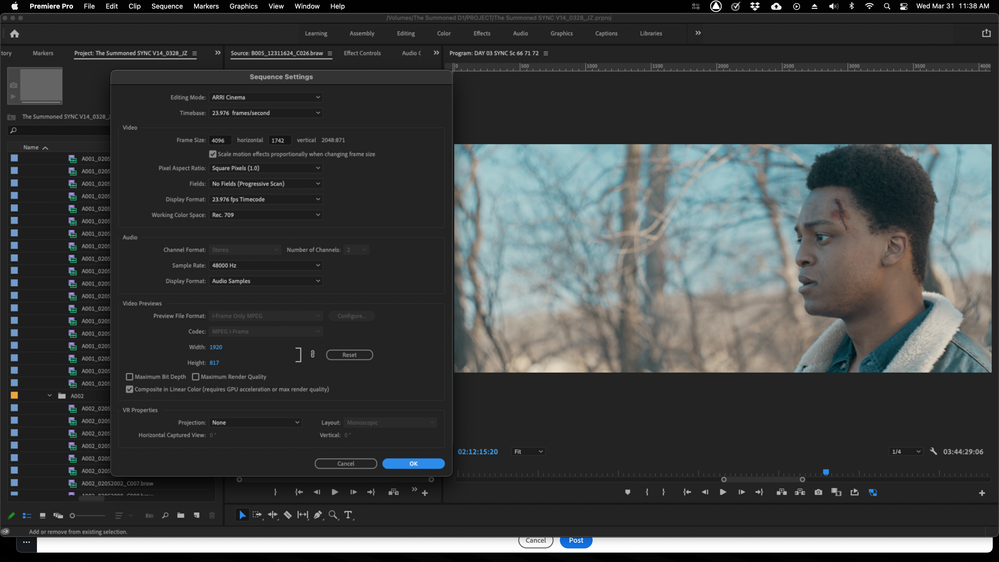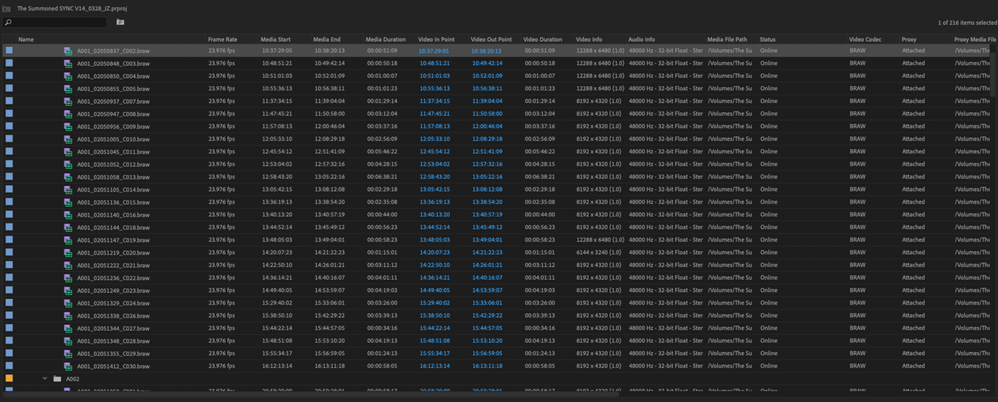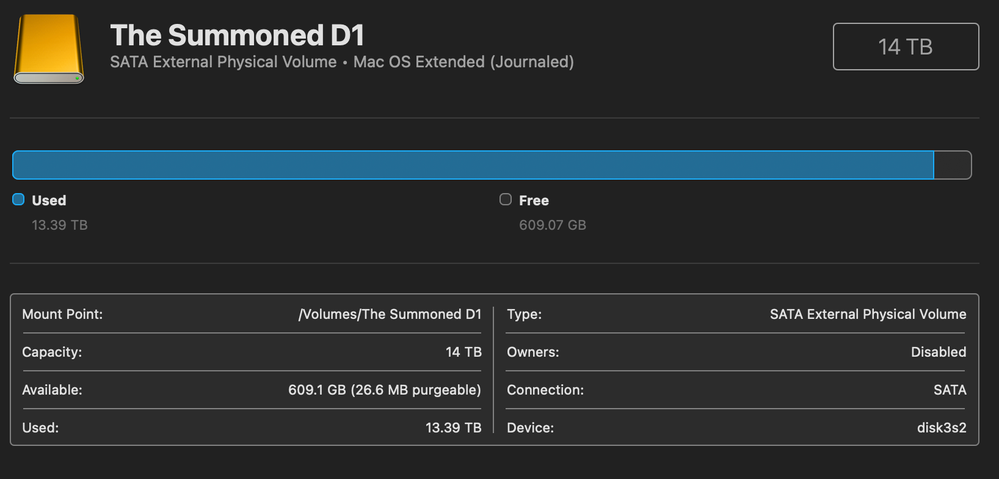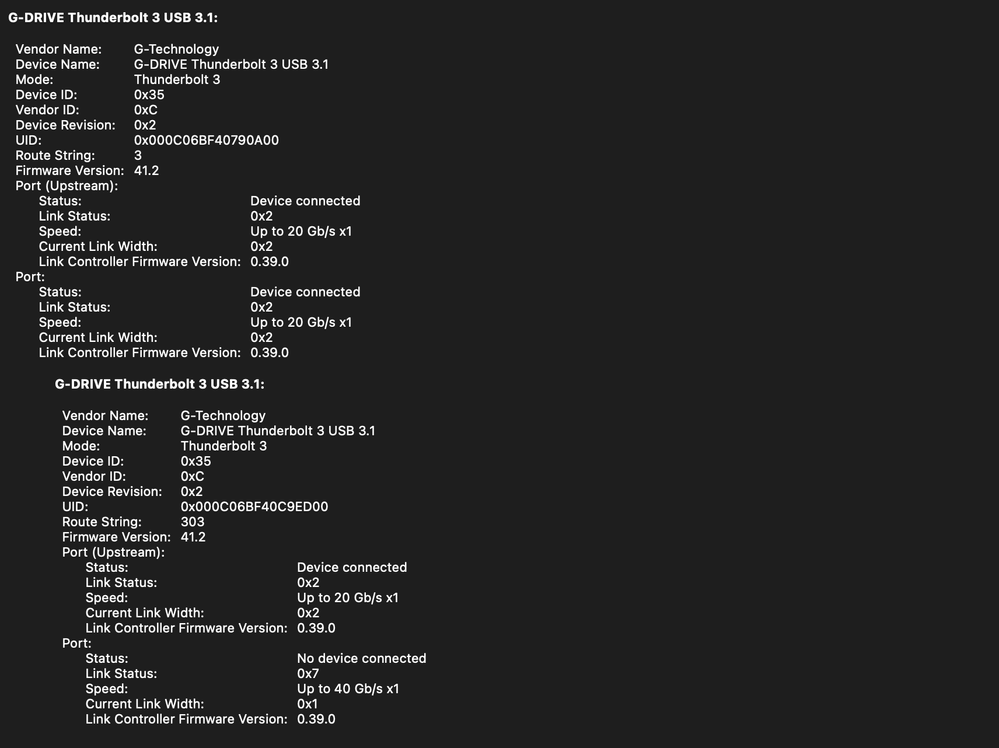Adobe Community
Adobe Community
- Home
- Premiere Pro
- Discussions
- Re: Extremely Laggy Performance and Choppy Playbac...
- Re: Extremely Laggy Performance and Choppy Playbac...
Extremely Laggy Performance and Choppy Playback using Proxy Workflow
Copy link to clipboard
Copied
Hi all.
I've been scouring these forums and the internet at large to find a solution to my issue. While I've come across many similar problems I haven't been able to find a solution that works for my specific conditions.
I've got a feature edit I'm putting together using Premiere's proxy workflow, but am getting significantly choppy playback and laggy UI performance. To the point where editing this way just isn't feasible.
While the raw footage itself (6k-12K BRAW) is obviously not going to play back on my current system smoothly, I don't see why the proxies I've created (1080 ProRes) should create any playback issues.
My best guess at the moment is that the combo of referencing the original media in a 4K timeline and upscaling the proxies to match is just too much for my system to handle.
Been planning on buying a new system anyway, but I'm looking to make the switch to PC and getting a good graphics card at the moment is nearly impossible. But that's a whole other story.
The two options I'm landing on are either I go to a more traditional proxy workflow (which will be a real pain to reconform to the Raw on the tail end when we go to finish) or get my hands on a higher end system while I wait to be able to get the system I actually want.
Obviously neither are ideal, so if anyone can help me find a solution using my current build it'd be much appreciated.
Specs and info are as follows:
2013 Mac Pro
Big Sur Version 11.2.3
3.5 GHz 6-Core Intel Xeon E5
32 GB 1866 MHz DDR3
Dual AMD Firepro D700 6GB
Adobe CC up to date
BRAW Player and plugin up to date
Raw Media is a mix of footage from the Black Magic 12k and 6K. So BRAW clips at 6K, 8K and 12K (obviously not going to play back smoothly on my system)
Proxy media was generated at 1080 (Varying between 2048x1080 for the 12K Cam and 1920x1080 for the 6K Cam) with a mix of Prores 422HQ and 422LT (422HQ was beginning to eat up too much space so codec was switched to conserve space.
Sequence settings are set to 4096x1742 at 23.976fps and I've experimented with setting resoltion to 1/4, 1/8 and 1/16 all playing back at the same terrible stutter.
Media is being run off two daisy chained drives. Drive 1 is connected via Thunderbolt 3 to Thunderbolt 2 using an adapter and the second drive is daisy chained via Thunderbolt 3. I've also tried connecting both drivers via USB-C to USB 3 with the same issue.
Thanks for any help you can offer!
Copy link to clipboard
Copied
For starter, I'd check that proxies actually are attached - toggle them on-off while looking at program monitor set to 100%. You should clearly see the difference in resolution. Assuming that works as expected, try these:
1) Go to Preferences > Audio Hardware > Default Input => select "No Input"
2) Reset workspace: Window > Workspaces > Reset to saved layout (or just switch to different build-in one)
3) Try on/off "Mercury Transmit" option (Preferences > Playback > Enable Mercury Transmit)
4) can be this bug: (MacOS Retina 2x) Premiere Pro 2020 Choppy / Stuttering Playback... - Page 6 - Adobe Support Communi...
Copy link to clipboard
Copied
Appreciate the help!
Proxies are definitely attached an online.
I've tried the rest of the options as well to no effect.
Even set the "Open in low resolution" option via get info from the Premiere App.
What seems to be currently giving me a performance boost is to offline all of the original media and leave the proxies attached. Doing so seems to take some strain off the system.
Even so after extended use playback still becomes increasinly stuttery and I'm dealing with frequent crashes and a glitchy UI. My mouse will often freeze or have serious input lag.
Also just not an ideal solution as referencing the raw would then mean having to manually reconnect the clip and disconnect it each time.
Copy link to clipboard
Copied
The external drives with media, are they HDD, SSD, or RAID?
Copy link to clipboard
Copied
They're 2x14TB HDDs non RAID via SATA
Copy link to clipboard
Copied
That's a spinning drive, and it's almost full. Means it works very slow now. You should try from faster storage
Copy link to clipboard
Copied
Hi Dashiel,
It sounds like you have made a lot of precautions, so great job with that. Definitely a chin scratcher. Sorry for the pain.
Overall, I'd say that it looks like a performance issue with, as you said, scaling and other GPU intensive tasks, like Lumetri. A 6 GB GPU and a system with a Xeon processor from 2013 might be a bridge too far, as scaling and any frame rate conversions are done on the GPU, as are GPU accelerated effects, like Lumetri and Warp Stabilizer. A 4K ProRes HQ or even LT frame requires quite a bit of processing power for those things.
If I were managing such a project, I'd lower the performance overhead as much as possible considering your hardware. I would test with a more performant proxy codec by using ProRes LT or Proxy from the get go. For performance's sake, conforming everything to the same codec; helps keep the workflow organized. You might even try a test with 4K ProRes Proxy so that your GPU would not be taxed when scaling up from 1080.
- You can check other bottlenecks like external storage. Test with media on fastest drive while not daisy chained, for example.
- Make sure that you are maintaining your drives regularly with Disk Utility > First Aid.
- Make sure Adobe Folder Permissions are set correctly. I have a blog post here that may help you with the step by step instructions. This weird dance must be performed, I've found, every time you update to a new version of macOS.
- Make sure Sequence Settings match Clip Properties precisely, including audio sample rate.
Hope we can help you get going again. Good luck.
Thanks,
Kevin
Copy link to clipboard
Copied
Thanks Kevin,
I'd actually found your blog regarding the folder permissions and gave that a go.
I'm also considering doing a clean wipe and reinstall of my OS (despite it being a real pain) to see if that helps get things moving quicker. Side note here after running first aid I've gotten a "osx fsroot tree is invalid" error, which could be a potential culprit.
Creating a whole new batch of proxies would be quite time consuming, but may be worth a go if it saves me in the long run.
At any rate I'm going to give all of this a go and see what I can work out.
Going off of what you said Basil, I may try tossing all of the proxy media onto a new external and running from that to see if it helps.
Appreciate all the advice!
Copy link to clipboard
Copied
You've got this, Dashiell! An erase and install is sometimes a necessary evil and something that used to be a lot more common. Carbon Copy Cloner is what all the Quality Engineers use at all the places I've ever worked. That may be helpful when backing up your system before the erase and install is done.
Proxies can be dealt with in batches. Transcode the least performant ones first. Do it overnight. Reconnecting to the more performant proxies won't take long, hopefully.
Regards,
Kevin