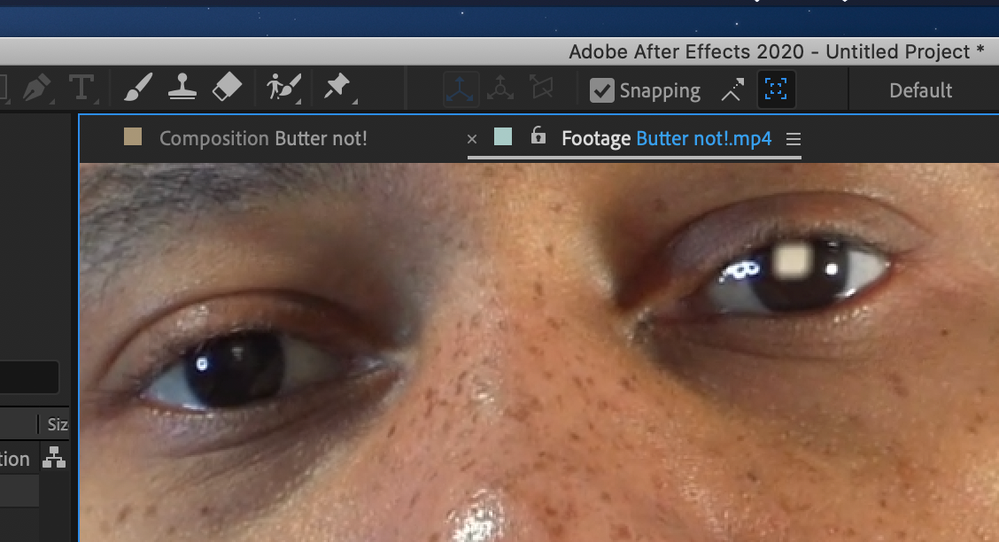Adobe Community
Adobe Community
eye glitching after export
Copy link to clipboard
Copied
After i exported my video in Premiere, i noticed my eyes (particularly my left) was glitching alot at times. I used a green screen and did some keying as a part of the video. Im thinking the problem may be there somewhere. But I really dont know why it happened and how to fix it in post. What can I do? Check out the picture below.
(Also, I was going to attempt to fix the rendered version in After Effects to save time because it takes a while to render the original.)
Thanks in advance for your help!
Copy link to clipboard
Copied
Can you provide more info? a video maybe? your workflow, what are the effects used? is the glitch happening on export only or also on playback?
Copy link to clipboard
Copied
Thanks a lot. The glitch is only happening on Export. I also exported it as a different format and it was still there. I'm using very few effects. Just a couple text graphics and a little color grading. Thanks
Copy link to clipboard
Copied
Many of the editors I know that work a lot with green-screen routinely do a basic masking of the main 'body' of the thing being screened so that the green-screen key is not applied anywhere inside that area.
You might try adding a mask to the subject (yourself in this case) applied "above" the key in the ECP.
Neil
Copy link to clipboard
Copied
Thanks Neil. I'm going to try that option. Hopefully it works! Thanks