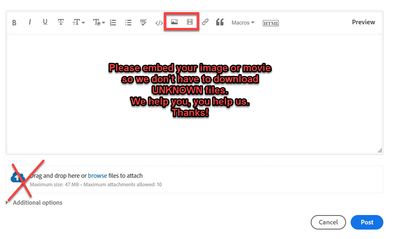Adobe Community
Adobe Community
- Home
- Premiere Pro
- Discussions
- Fade/Blend one video through another
- Fade/Blend one video through another
Copy link to clipboard
Copied
I am self taught and have run into a wall here... I'm working on a project that has multiple videos on screen at once (they're all at 33% and I can see them all at once). Several are "behind" the others and I'd like to "fade" them through the othe videos to the foreground. I'm using changes in opacity to get the fade in/fade out and I thought that if I "cut" the video that's behind the other when they were both half way through their fade process and moved it in front of the other it might be smooth, but I'm getting a visible "pop" when that move happens. I'm attaching a sample of what I'm talking about. Can anyone help me?
 1 Correct answer
1 Correct answer
I would place a copy the video you want to move infront on a higher track and fade up from zero.
Copy link to clipboard
Copied
Copy link to clipboard
Copied
I would place a copy the video you want to move infront on a higher track and fade up from zero.