 Adobe Community
Adobe Community
Copy link to clipboard
Copied
Update: This issue is being addressed in our Beta releases and will be available in a future stable release. You may download the latest Beta build from the Creative Cloud Desktop app. Refer to this link to know more about Adobe Creative Cloud Beta.
We are investigating an issue with Premiere Pro v15.0 where the MXF files from Canon C300 Mark II show red/blue tint when previewed in the Source/Program monitor. The issue seems to be related to incorrect interpretation of channels. We are working on getting this issue sorted in a future release.
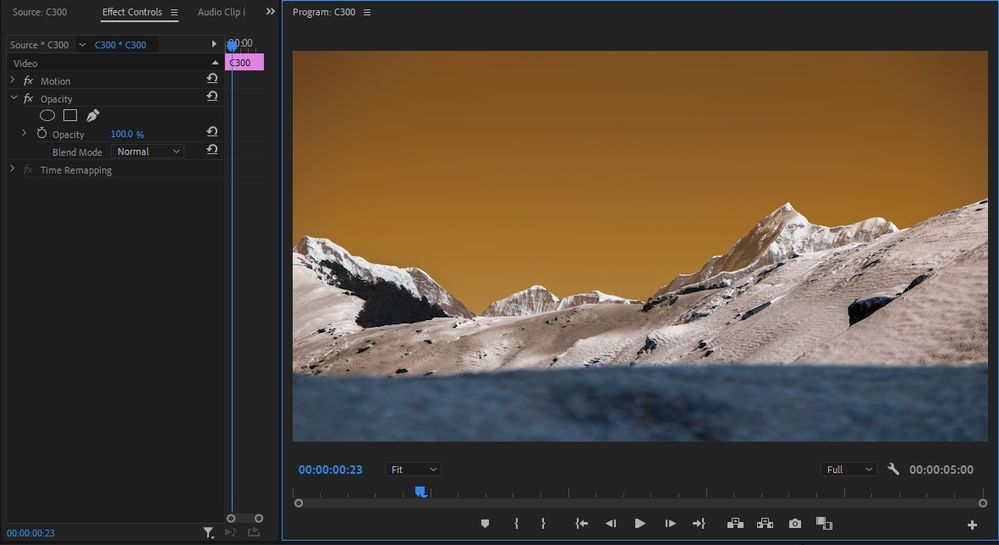
For the time being, you may try these steps to restore the correct preview.
- Apply Channel Mixer effect (Effects > Obsolete > Channel Mixer) to the MXF clips affected by this issue
- Highlight the clip & navigate to the Effect Controls panel
- Under Channel Mixer apply these values
Red-Red 0
Red-Blue 100
Blue-Red 100
Blue-Blue 0
This should restore the correct preview.

Note: Please remember to remove the Channel Mixer effect from the clips once the bug fix is released.
Hope this helps in solving the issue. Let us know if you have any questions.
Thanks,
Sumeet
 1 Correct answer
1 Correct answer
Hi everyone,
This issue has been fixed in the latest version of Premiere Pro (v15.2). You may download the latest version of Premiere Pro from the Creative Cloud Desktop app. Hope it helps.
Thanks,
Sumeet
Copy link to clipboard
Copied
Thank you very much! This solved my problem where green-screen footage shot C300 MKII in 12bit in 4:4:4:4 on a green screen was showing blue skin tones (smurf-like) but yet the green was fine. Please keep us updated when this is resolved.
Copy link to clipboard
Copied
Hello Adobe Support!
With the previous version of Adobe Premiere, there's an ongoing issue where video shot with Canon EOS C300 MK II doesn't display the color channels correctly. I'm well aware of the fix Adobe has found to apply the Channel Mixer filter with the following parameters:
Red-Red 0
Red-Blue 100
Blue-Red 100
Blue-Blue 0
However, as a long-term solution, this doesn't work and has workflow issues. Especially for those whose projects are exclusively shot with this camera. Is there a solution to this in the latest release, OR can we expect this to be resolved in a future update soon?
(To those experiencing this issue, what I have found is to make an adjustment layer and apply the Channel Mixer settings to it, and then put your affected C300 video clips below it. Still allows you to work with the native clips, and apply Lumetri color correction to the clips themselves and/or to an adjustment layer on top as well.)
Charlie Forbes
Copy link to clipboard
Copied
Hi Charlie,
Sorry about that. We are addressing this bug right now. We in support cannot ever say when something will be fixed or addressed. That said, you can always try the Beta version to see if the fix is coming in the upcoming version or not. Hope that helps.
Thanks,
Kevin
Copy link to clipboard
Copied
This makes the new version completely unusable to me since most of my projects over the last couple of years were shot on this camera. Is there any timeline for a fix for this issue through firmware? I am not willing to go in and add Channel mixer to all of my clips in all of my projects.
Copy link to clipboard
Copied
Dear Sumeet, thank you for the workaround. But I take it, this workaround as a temporary cosmetic solution. As soon as a fix is there, I'd have to redo proxies on a larger project and this would take a lot of time. Can you estimate how long before an update where this gets fixed? Thank you.
Copy link to clipboard
Copied
Thank you for this workaround.
For anyone with a project with footage from multiple makes of camera I will add that I was able to create this as a source effect on one clip, copy the effect, and apply it to all of the footage shot on this specific camera. The project is now rendered correctly.
(I was able to sort out the footage sourced on this camera because the term "canon" appeared in the clip title, therefore doing a bin search for "canon" returned all of the affected clips. I was then able to select all of the clips in the bin and paste the copied effect, without navigating to the effects pannel of each clip.)
Copy link to clipboard
Copied
Premiere Pro Beta took care of the issue for me.
Copy link to clipboard
Copied
Heads Up: Newly released 15.1 still hasn't solved this yet.
Copy link to clipboard
Copied
This problem still hasn't been fixed for the newest 15.1 update. I've had to go back to 14.9 in order to read these C-Log files normally.
Copy link to clipboard
Copied
On the R5 the RAW light is also getting this magenta cast with 15.1.
Copy link to clipboard
Copied
channel mixer is in the obsolete folder, not color correction...
Copy link to clipboard
Copied
Thank you. I'll attend to the correction.
Kevin
Copy link to clipboard
Copied
Also: my c300 mk II fooatge that was shot YUV 4:2:2 10 bit is fine...the footage that was shot RGB 4:4:4 12 bit is blue...
Copy link to clipboard
Copied
Do we know when there will be an update for this bug yet as this is really causing troubles to my workflow?
Greg Michael
Copy link to clipboard
Copied
This makes the new form totally unusable to me since the majority of my undertakings throughout the most recent few years were shot on this camera. Is there any timetable for a fix for this issue through firmware? I'm not able to go in and add Channel blender to the entirety of my clasps in the entirety of my undertakings.
Copy link to clipboard
Copied
Hi everyone,
This issue has been fixed in the latest version of Premiere Pro (v15.2). You may download the latest version of Premiere Pro from the Creative Cloud Desktop app. Hope it helps.
Thanks,
Sumeet
Copy link to clipboard
Copied
This issue is NOT fixed for Canon EOS R5 RAW Light footage. It still has a STRONG magenta cast and the color mixer does NOT correct it properly.
